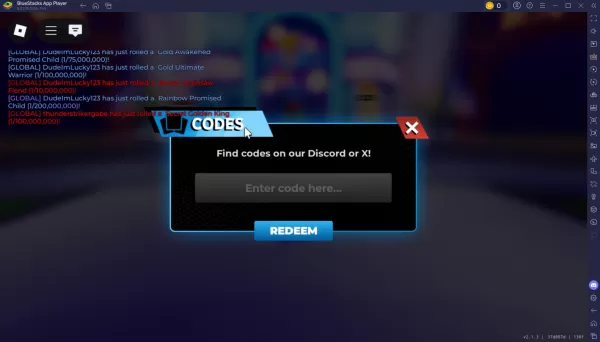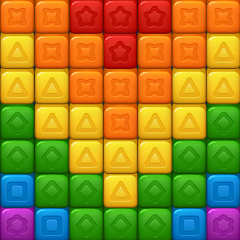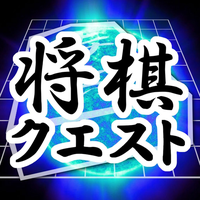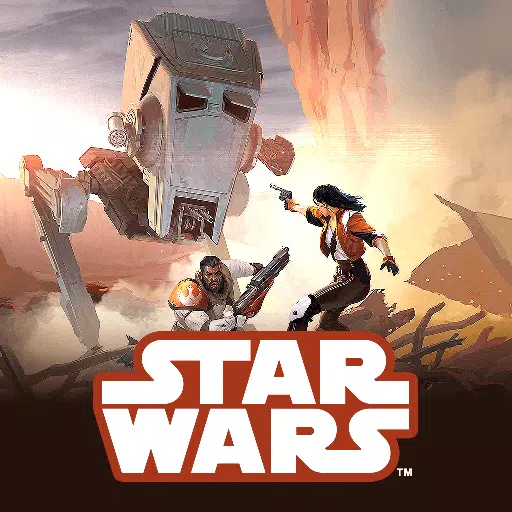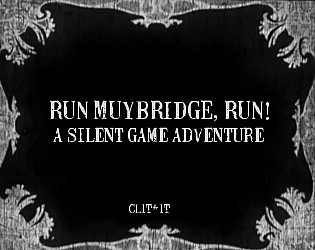Steam 2024 Year in Review Now Available
Check Out Your Steam Replay 2024 Gaming Stats!
As the year draws to a close, many platforms offer year-end recaps. Here's how to access your personalized Steam Replay 2024 and review your gaming achievements.
Table of Contents
- How to Access Your Steam Replay 2024
- All the Stats in Your Steam Replay 2024
How to Access Your Steam Replay 2024
Accessing your Steam Replay 2024 stats is easy, with two convenient methods:
Method 1: Via the Steam App
Open your Steam client. A banner announcing Steam Replay 2024 should appear; simply click it to view your stats. If you don't see the banner, navigate to the "New & Noteworthy" section in the store's drop-down menu.

Method 2: Via the Steam Website
Alternatively, use any web browser:
- Go to the official Valve Steam Replay 2024 website.
- Log in using your Steam account credentials.
All the Stats in Your Steam Replay 2024
Once logged in, explore a wealth of gaming data, including:
- Total games played
- Achievements unlocked
- Longest gaming streak
- Top three most-played games (with session details)
- Playtime breakdown (new, recent, and classic games)
- Genre playtime visualization (spider graph)
- New friends added
- Badges earned
- Detailed analysis of your top three games (including monthly playtime)
- Monthly playtime summary
- Overview of other games played throughout the year
That's all you need to know about accessing and interpreting your Steam Replay 2024! Looking for more year-end recaps? Check out your Snapchat recap!
-
Clash Royale has unveiled a long-awaited upgrade for the Inferno Dragon. After nearly a decade soaring without an Evolution, this fiery Legend finally gets a powerful boost. To celebrate, Supercell partnered with Finnish comedian Ismo Leikola for a uAuthor : Chloe Nov 28,2025
-
The team behind Marvel Rivals has shared ambitious plans to introduce fresh heroes monthly while reducing seasonal durations. Discover what's coming after Season 2 and prepare for exciting new characters and cosmetics.Marvel Rivals Upcoming ChangesNeAuthor : Eric Nov 28,2025
- Stardew Valley: How To Befriend Willy
- DISCOVERY CHANNEL TO UNVEIL CROSSOVER IN 'Reverse: 1999' 2.0
- Crunchyroll Game Vault adds Battle Chasers: Nightwar, Dawn of the Monsters, Evan’s Remains and more
- Hotta Studio's Open-World RPG, Neverness to Everness, Announced
- Military Strategy Game Warpath Launches a Navy Update with 100 New Ships
- Half-Life 3 Speculations Spark Again as Risk of Rain Original Devs Join Valve's Game Dev Team