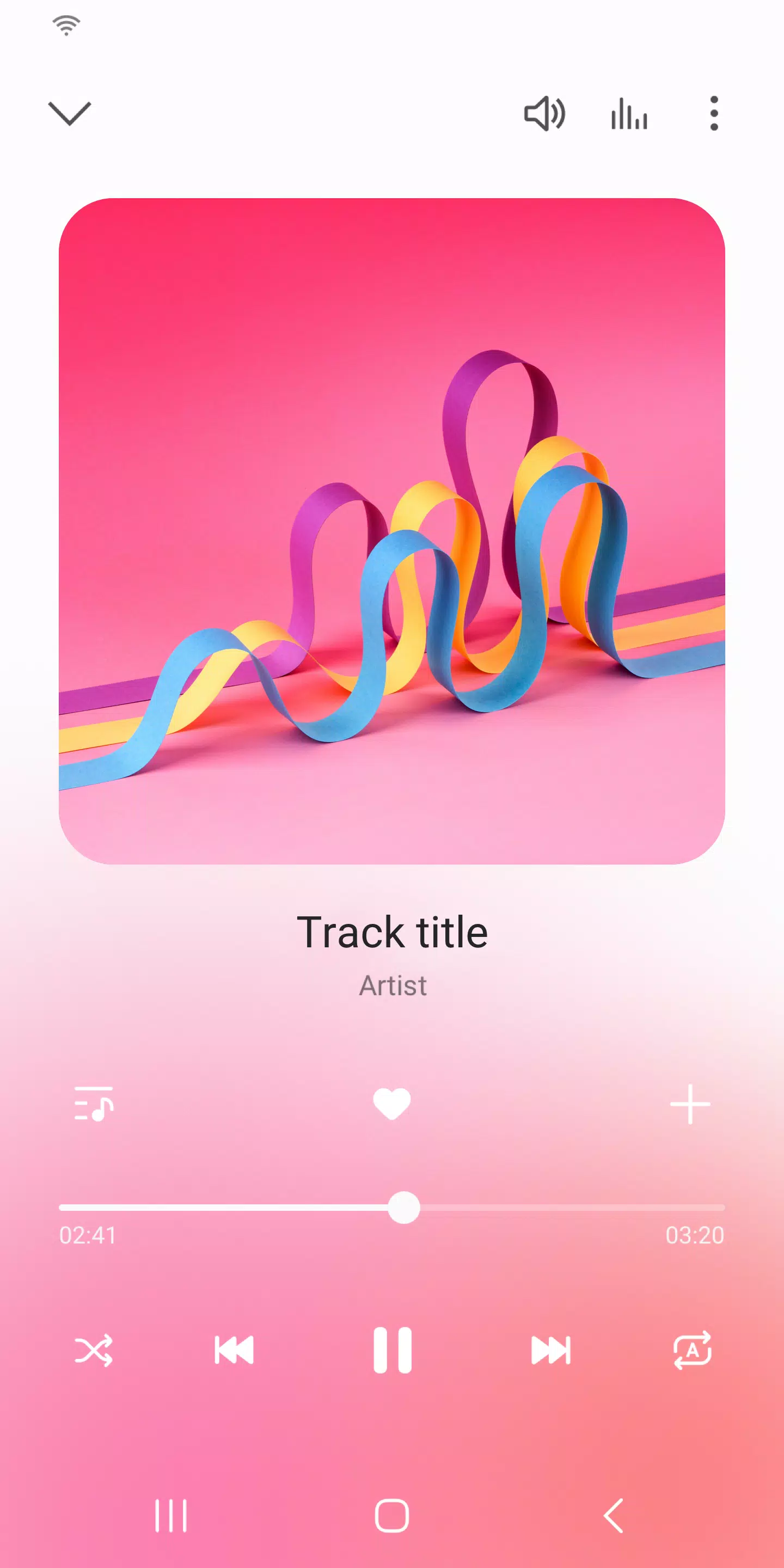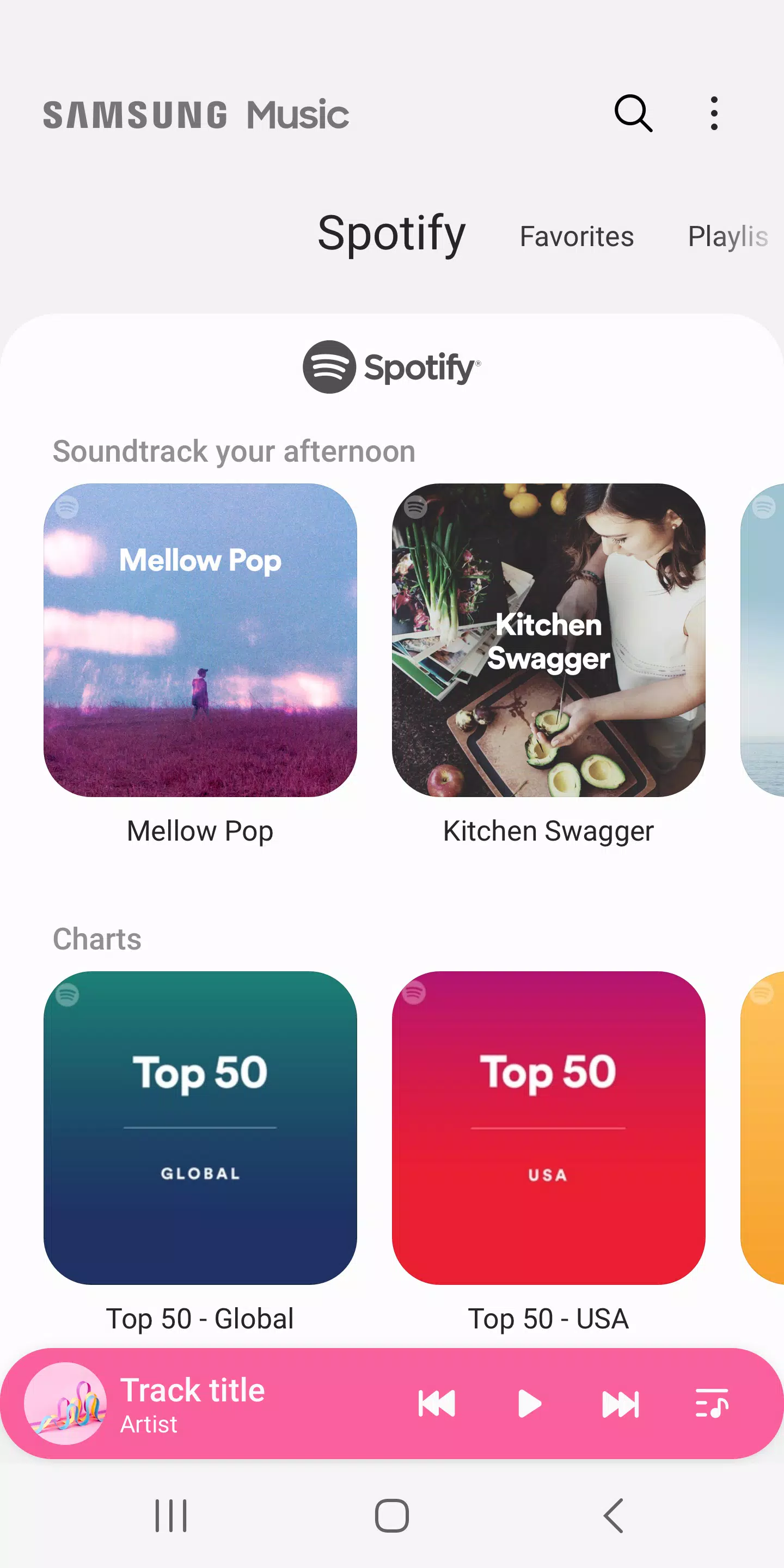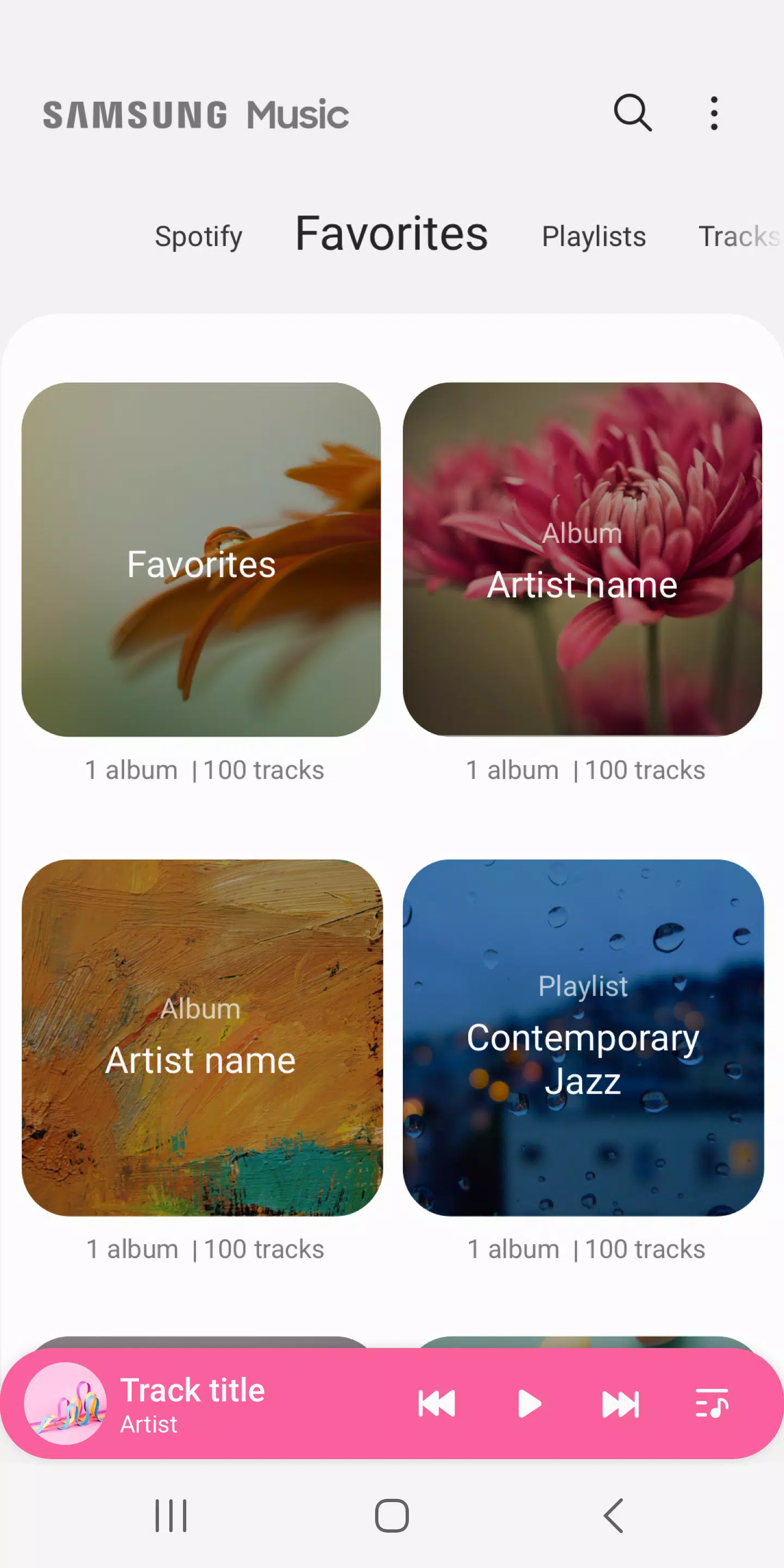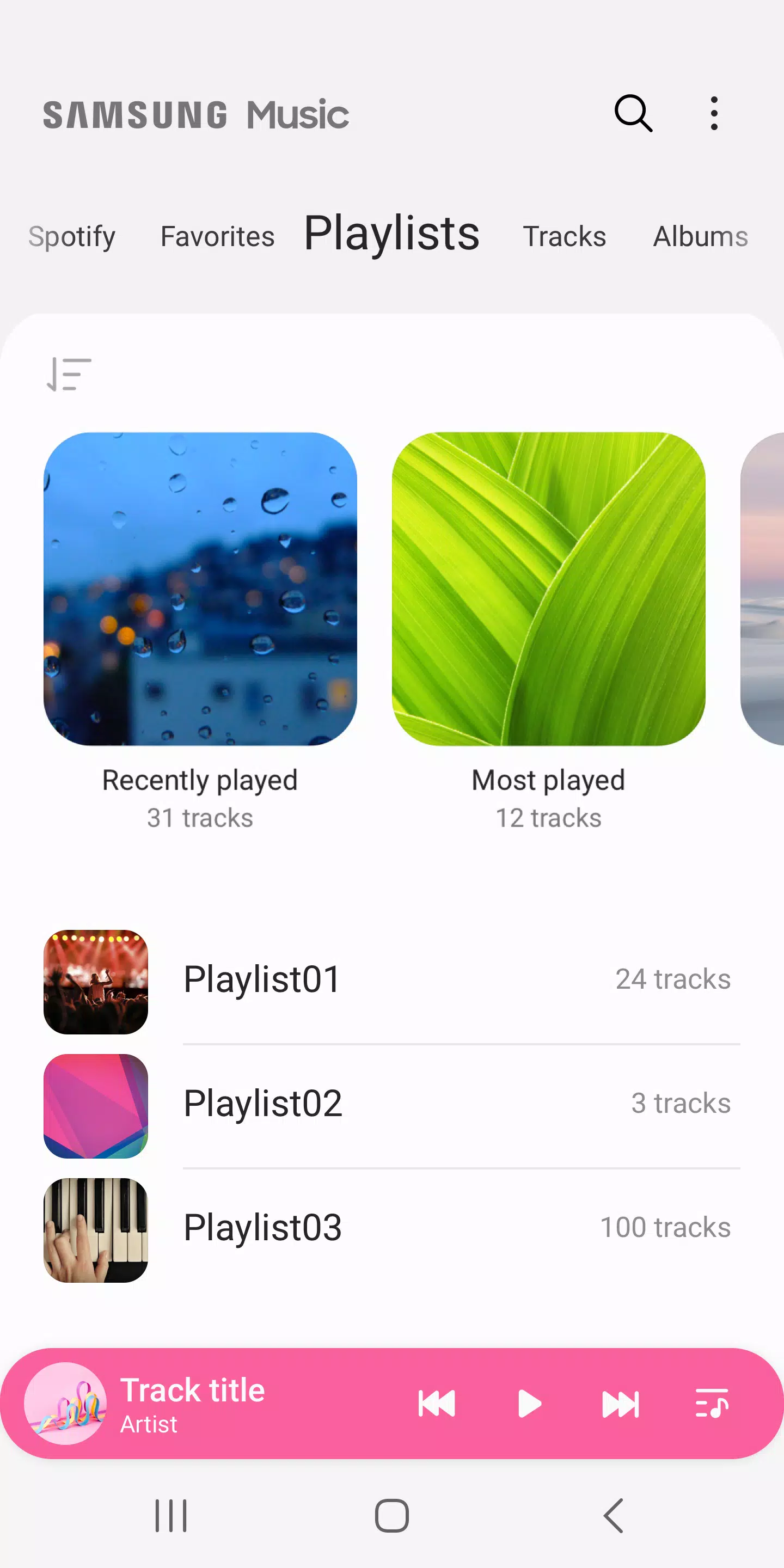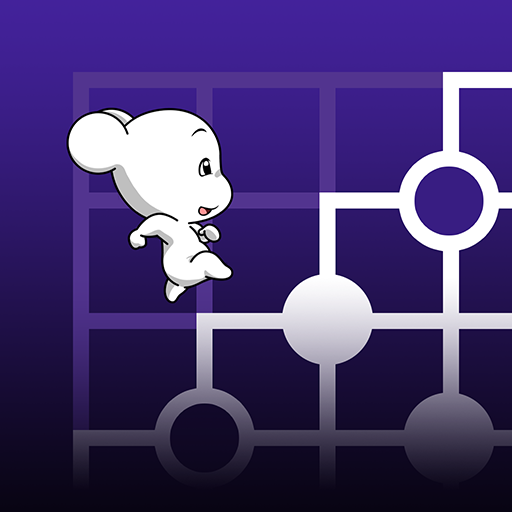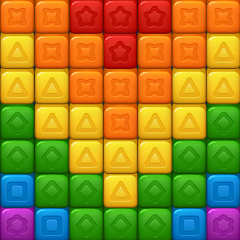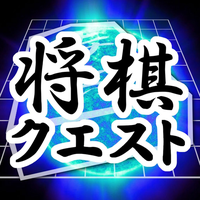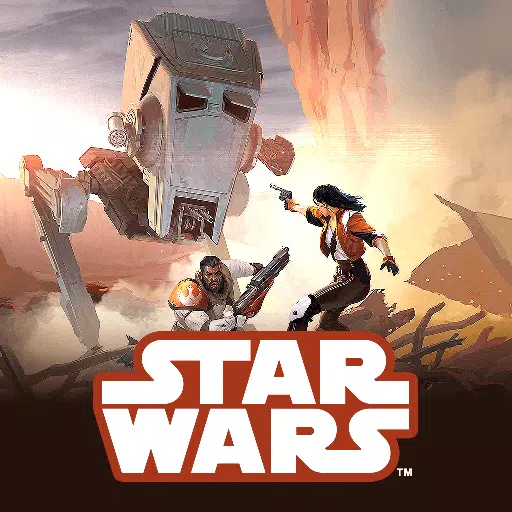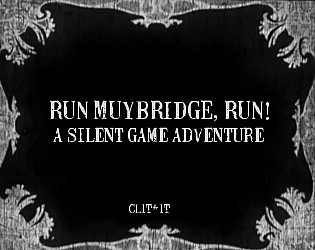Are you looking for a seamless way to enjoy your favorite tunes on your Samsung Galaxy phone? Look no further than the Samsung Music app, designed specifically for Samsung Android devices. This app not only enhances your music listening experience but also comes with a sleek and intuitive user interface that makes managing your music library a breeze.
Key Features
1. **Versatile Audio Support**: Samsung Music supports a variety of sound formats, including MP3, AAC, and FLAC. Note that the supported file formats may vary depending on your specific device.
2. **Effortless Music Management**: Organize your music effortlessly with categories such as Track, Album, Artist, Genre, Folder, and Composer, helping you to find and play your favorite songs quickly.
3. **User-Friendly Interface**: The app features a clean and intuitive design that makes navigating through your music collection a pleasure.
4. **Spotify Integration**: Samsung Music provides recommendations of playlists from Spotify. You can explore these recommendations through the Spotify tab and search for new music you'll love. Keep in mind that the Spotify tab is available only in countries where Spotify is offered.
For any questions or further inquiries about Samsung Music, feel free to reach out to us. You can contact us directly through the app by navigating to: Samsung Music App > More (3 dot) > Settings > Contact Us. Please note that to use the "Contact us" feature, you must have the Samsung Members app installed on your device.
Required App Permissions
**Mandatory Permissions**
1. **Music and Audio (Storage)**: This permission is essential for storing and playing your music and audio files. It also allows the player to access and read data from your SD card.
**Optional Permissions**
2. **Microphone**: Available only on Galaxy S4, Note3, and Note4. This permission enables voice command control of the player, which listens but does not record.
3. **Notifications**: This permission allows Samsung Music to send you notifications related to the app.
4. **Phone**: For Korean devices only, this permission is used to verify your phone when using the music service.
Even if you deny the optional permissions, the core functionality of Samsung Music will still work smoothly.


 Download
Download