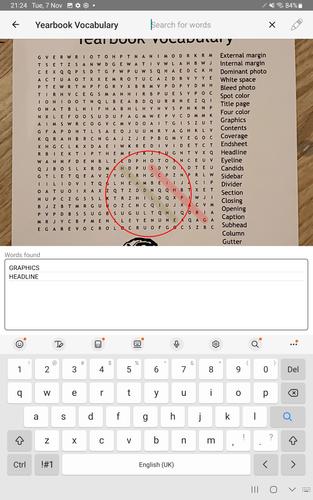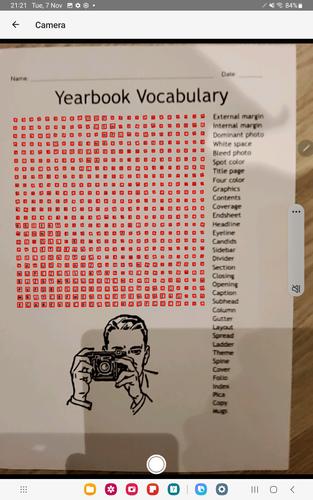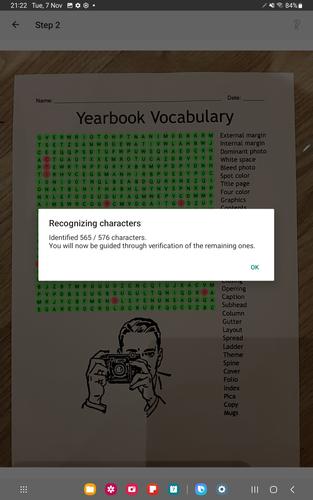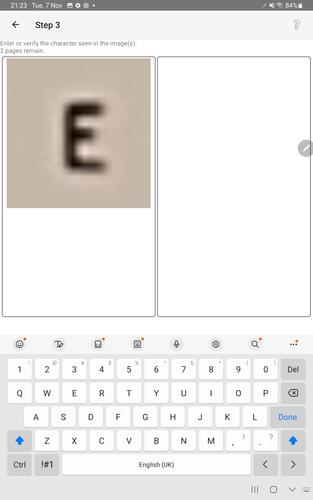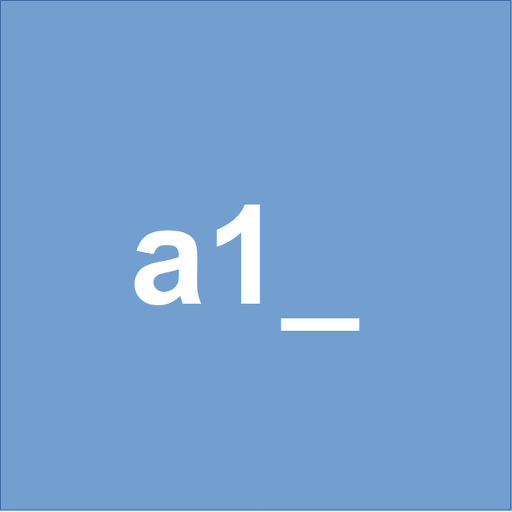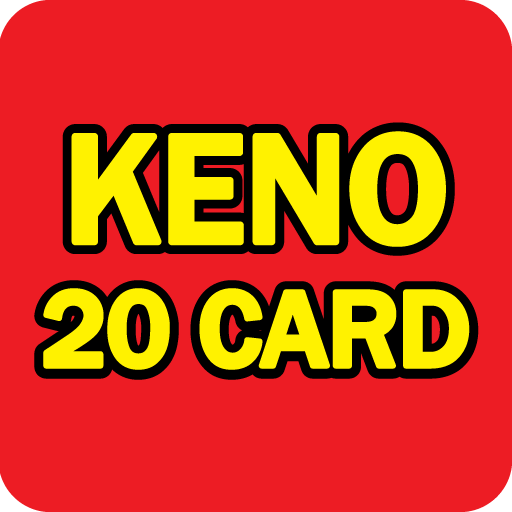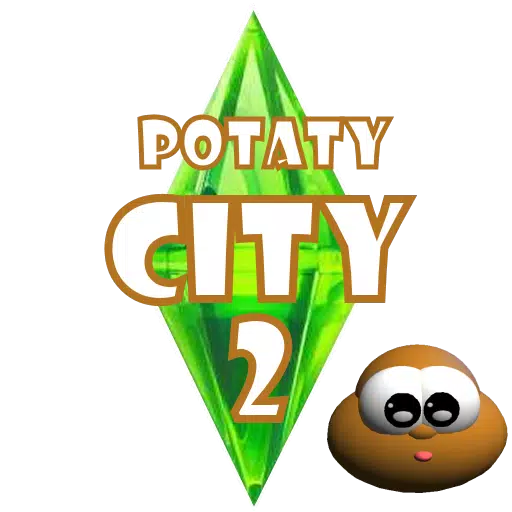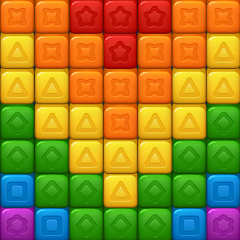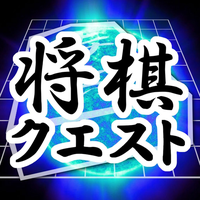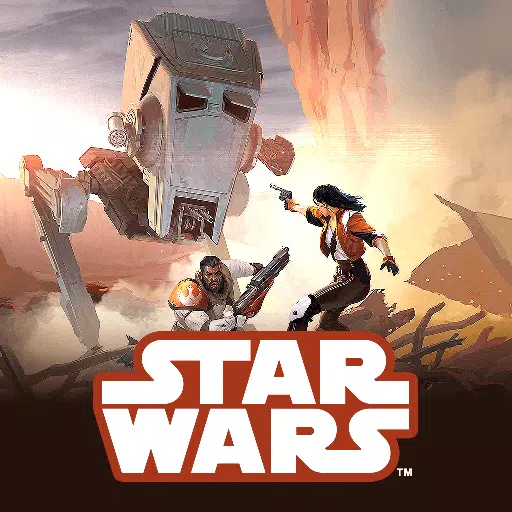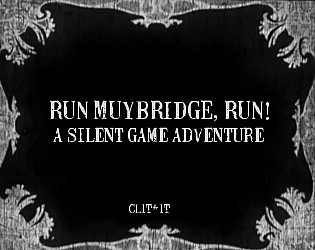With our innovative app, you can easily scan Word Search puzzles directly from paper using your device's camera, or by selecting images from your gallery or screenshot collection. Here’s how it works:
Scan
Capture a Picture: Simply snap a photo of your Word Search puzzle using the live camera preview, or import an image from your gallery or a screenshot you've taken.
Automatic Character Recognition (OCR): Our advanced OCR technology will work its magic to identify and interpret each character within the puzzle image.
Manual Correction: Should the OCR miss any characters, you can manually correct and complete the puzzle to ensure accuracy.
Search
Once your puzzle is successfully scanned, you're ready to dive into the fun part—searching for words! Our app allows you to find words that may be oriented horizontally (left to right or right to left), vertically (up or down), or diagonally in any direction.
What's New in the Latest Version 1.0.53
Last updated on Oct 13, 2024, our latest version 1.0.53 has addressed and fixed some rare crash bugs, ensuring a smoother and more reliable user experience.

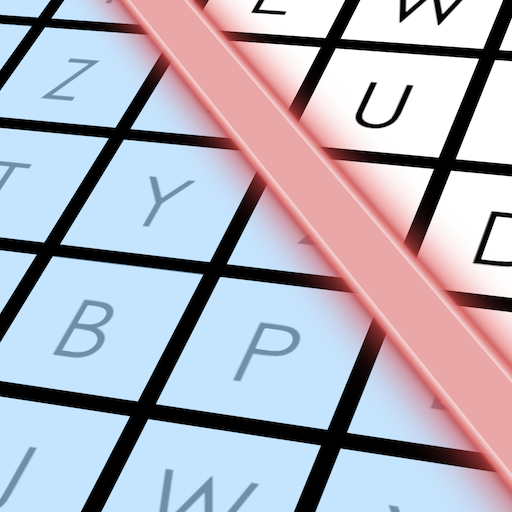
 Download
Download