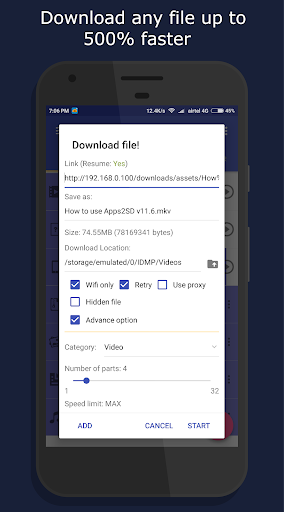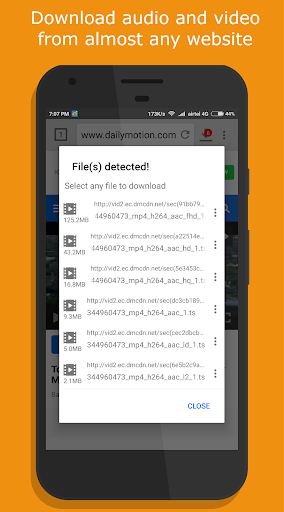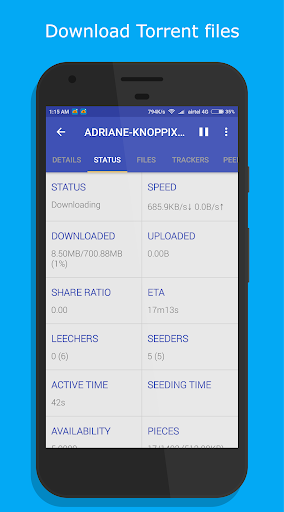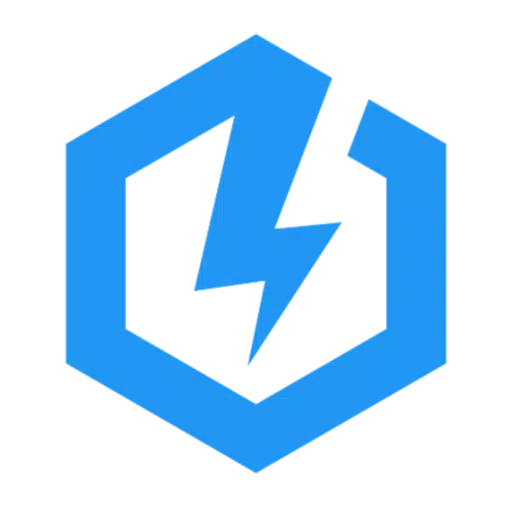1DM Lite: Browser & Downloader is a lightweight, high-speed download manager for Android devices. Its multi-threaded capabilities, torrent support, and browser resource sniffing make it a powerful tool for efficient downloads. Enjoy an ad-free experience with smooth, stable performance.
Features of 1DM Lite: Browser & Downloader:
Blazing Speed: Download files up to 500% faster than standard downloaders, significantly reducing download times.
Simultaneous Downloads: Download multiple files concurrently from any browser, maximizing efficiency and saving you valuable time.
Versatile Support: Handles a wide array of file types and formats, including videos, music, documents, and more.
Intuitive Interface: Despite its advanced features, 1DM Lite boasts a user-friendly interface for effortless navigation.
Frequently Asked Questions:
Is 1DM Lite free? Yes, the app is free to download and use. A paid Plus version with enhanced features is also available.
Can I download from YouTube? No, due to YouTube's policies, downloading content from YouTube is not supported.
How much space does it use? 1DM Lite occupies only 8 megabytes of device memory.
Download Manager Capabilities
1DM Lite excels as a download manager, featuring multi-threaded downloads, multi-part downloading (up to 16 simultaneous parts), and speed limiting. It supports all major file formats, including archives, music, videos, documents, and programs. Enjoy pause/resume functionality, scheduling options, unlimited retries with customizable delays, background downloading, and the option to restrict downloads to Wi-Fi only.
Browser Functionalities
The integrated browser provides a smooth experience with multiple tabs, history, and bookmarks, including incognito mode for privacy. It automatically detects and facilitates downloads of music and videos from supported websites.
User-Friendly Features
1DM Lite prioritizes user convenience with dark and light themes, multiple language support, SD card download options, the ability to hide downloaded files, smart downloads (automatically starting when a link is copied), auto-login for password-protected sites, extended download progress notifications, and customizable vibration/sound alerts upon download completion.
Advanced Features
Power users will appreciate features such as up to 10 simultaneous downloads, customizable retry options, smart error handling to prevent data loss, a download scheduler, and import/export functionality for download links from text files and clipboards. Organize downloads by name, size, date, type, and time.
Plus Version Advantages
The Plus version offers an ad-free experience, improved performance, up to 30 simultaneous downloads, multi-part downloading (up to 32 simultaneous parts), and proxy support (with or without authentication).
What's New in Version 15.2
Last updated December 13, 2023


 Download
Download