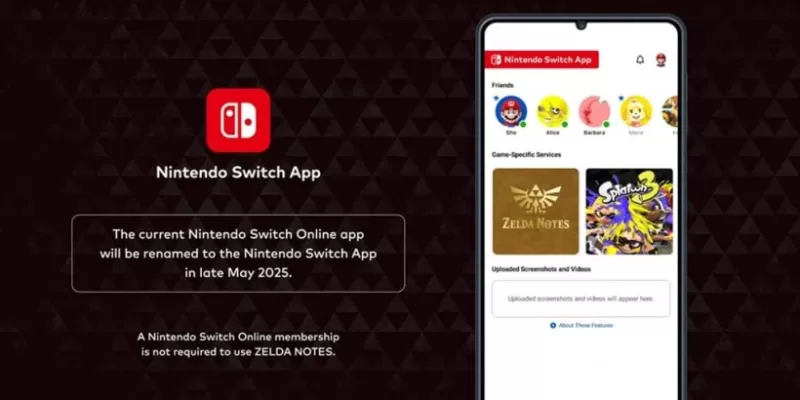Discover the power of 3D creativity with the 3D Modeling App, your ultimate tool for crafting stunning 3D models, objects, art, and CGI graphics on your mobile device. Whether you're designing 3D characters, painting intricate scenes, or developing 3D games, our app empowers you to create with ease using intuitive gestures on your phone or tablet. Stand out from other drawing apps for adults with our advanced 3D editing capabilities.
Versatile in its applications, the 3D Modeling App is a must-have for professionals across various fields. Utilize it as a 3D graphic design app, a 3D builder design app, or dive into specific disciplines such as engineering with a 3D drawing app, landscape design, furniture design, industrial design, and even woodworking. Automotive engineers can harness its potential for car design. For artists seeking a digital canvas for 3D pen work, painting, or sketching, our app serves as a 3D painting app and 3D sketch maker, complete with an array of 3D brushes tailored for your tasks. Crafters and makers will find it the perfect 3D art maker, requiring no stylus pen for 3D pencil drawing, though it's fully compatible if you prefer using one. Challenge your skills with our 3D sculpting tools, making it an ideal choice for digital sculptors and model makers alike. As a CGI creator, experience fast 3D modeling at your fingertips.
For game designers and developers, the 3D Modeling App is your go-to tool for creating 3D characters and designing immersive 3D games. Use it as a 3D animator to craft compelling cut scenes, model your characters accurately with 3D physics, and build detailed 3D maps to enhance your game's world.
Key Features:
1. **Fast Workflow:**
- Effortlessly move, rotate, and scale 3D images and objects, as well as the camera, using simple gestures. Swiftly switch between tools to streamline your creative process.
- Multi-select vertices, edges, faces, and objects with ease by long tapping or drawing frames.
2. **Vertex Tools for 3D Geometry:**
- Manipulate your 3D models with tools to merge, connect, and create faces using vertices, enhancing your model's detail and complexity.
3. **Edge Tools:**
- Refine your models with edge tools that allow you to draw cuts, create new edge-loops, extrude, delete, and fill in holes, providing you with full control over your model's structure.
4. **Face Tools:**
- Enhance your models further with face tools for extruding, drawing, detaching, cloning, and more, enabling you to add depth and detail to your creations.
5. **Object Tools:**
- Manage your 3D objects with tools to combine, separate, clone, mirror, smooth, divide, and adjust normals, giving you the flexibility to perfect your models.
6. **Sculpting Tools:**
- Engage in digital sculpting with tools to move, screen, push, pull, and smooth, customizable with adjustable brush size and strength for precision work.
7. **Display Tools:**
- Customize your workspace with a grid, display information on triangle count, vertex distance, and edge length, and toggle features like wireframe, shading, shadows, and axis visibility.
8. **Coloring:**
- Add life to your models with vertex color painting, allowing for detailed and vibrant coloring.
9. **Materials:**
- Apply up to 20 different materials to your objects, enhancing the realism and appeal of your 3D models.
10. **Additional Tools:**
- Benefit from features like orthographic camera, precise control over movement, rotation, and scaling, selection isolation, and auto-save, ensuring a seamless modeling experience.
- Utilize snapping options for grid, rotation angle, and more to achieve perfect alignment and precision in your designs.
11. **Export & Import .obj Files:**
- Easily import and export .obj files, compatible with leading 3D modeling software like 3ds Max, Maya, Blender, Zbrush, and CAD software such as AutoCAD, SolidWorks, and more. Convert to various file formats for further use in other applications.
With the 3D Modeling App, unleash your creativity and bring your 3D visions to life, all from the convenience of your mobile device.


 Download
Download