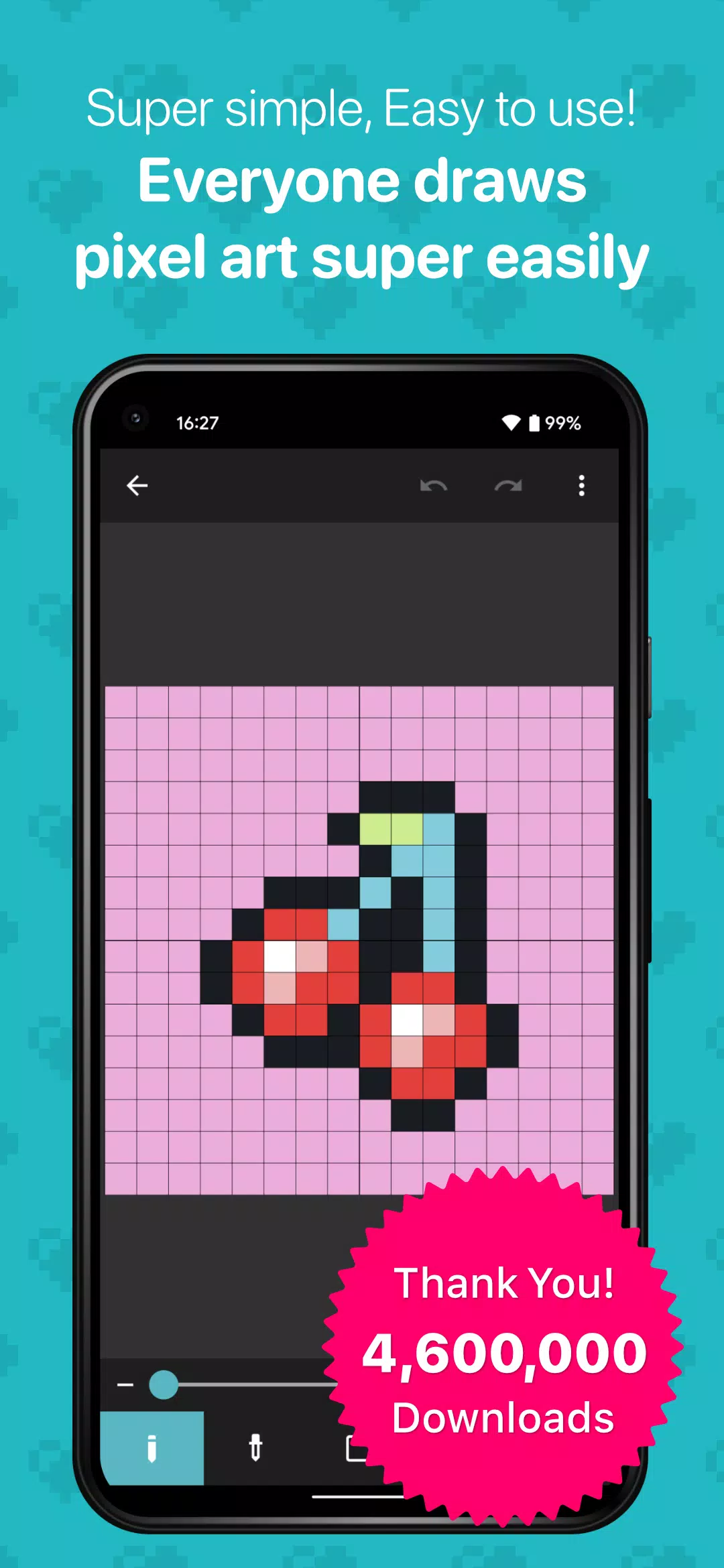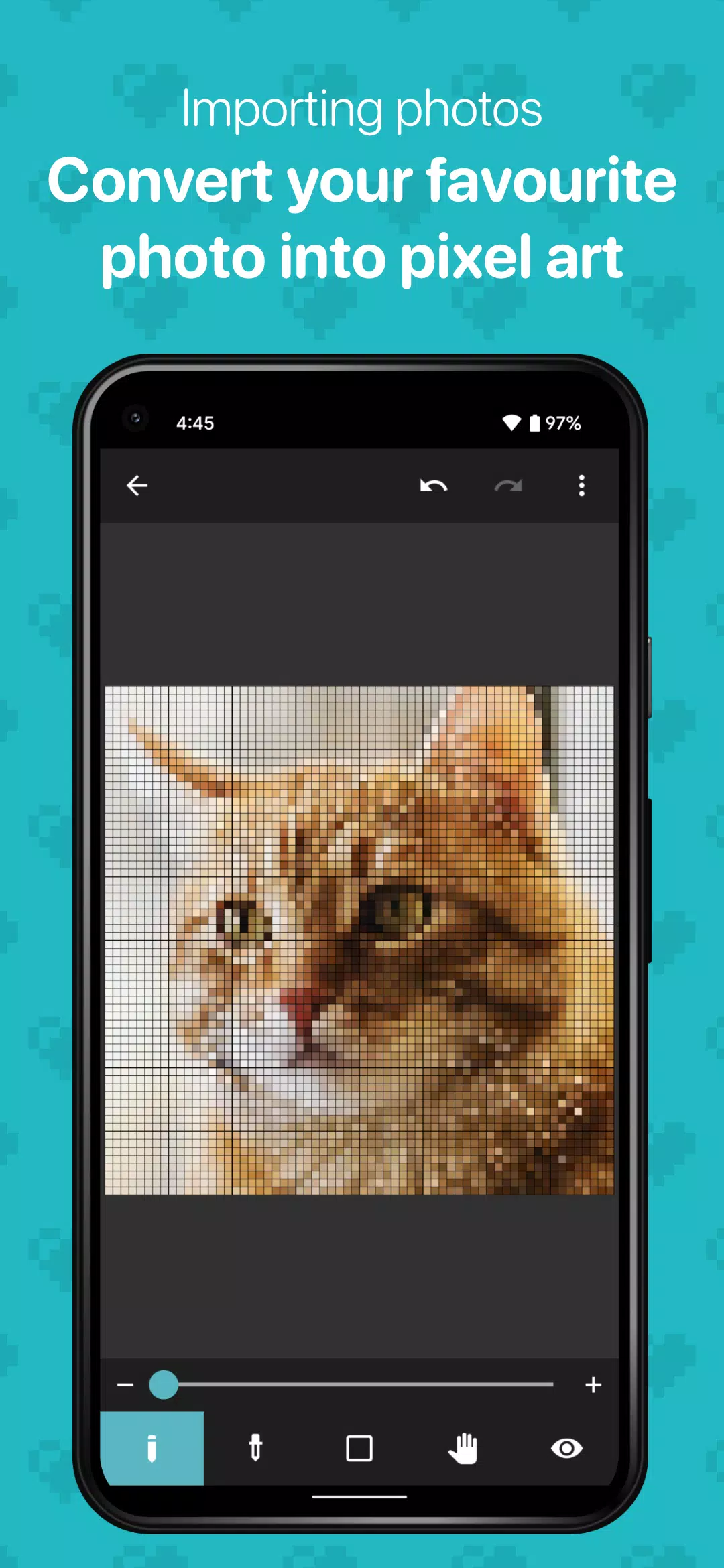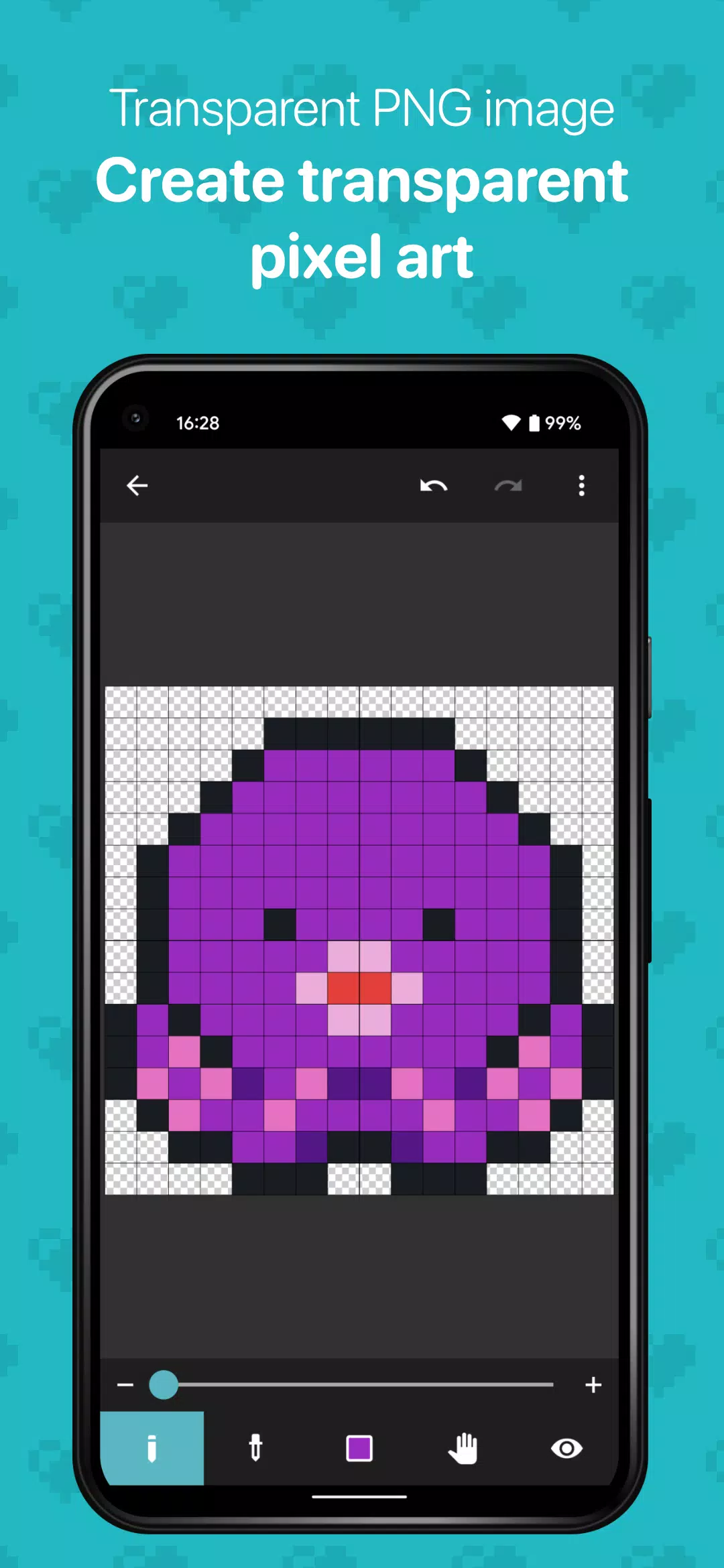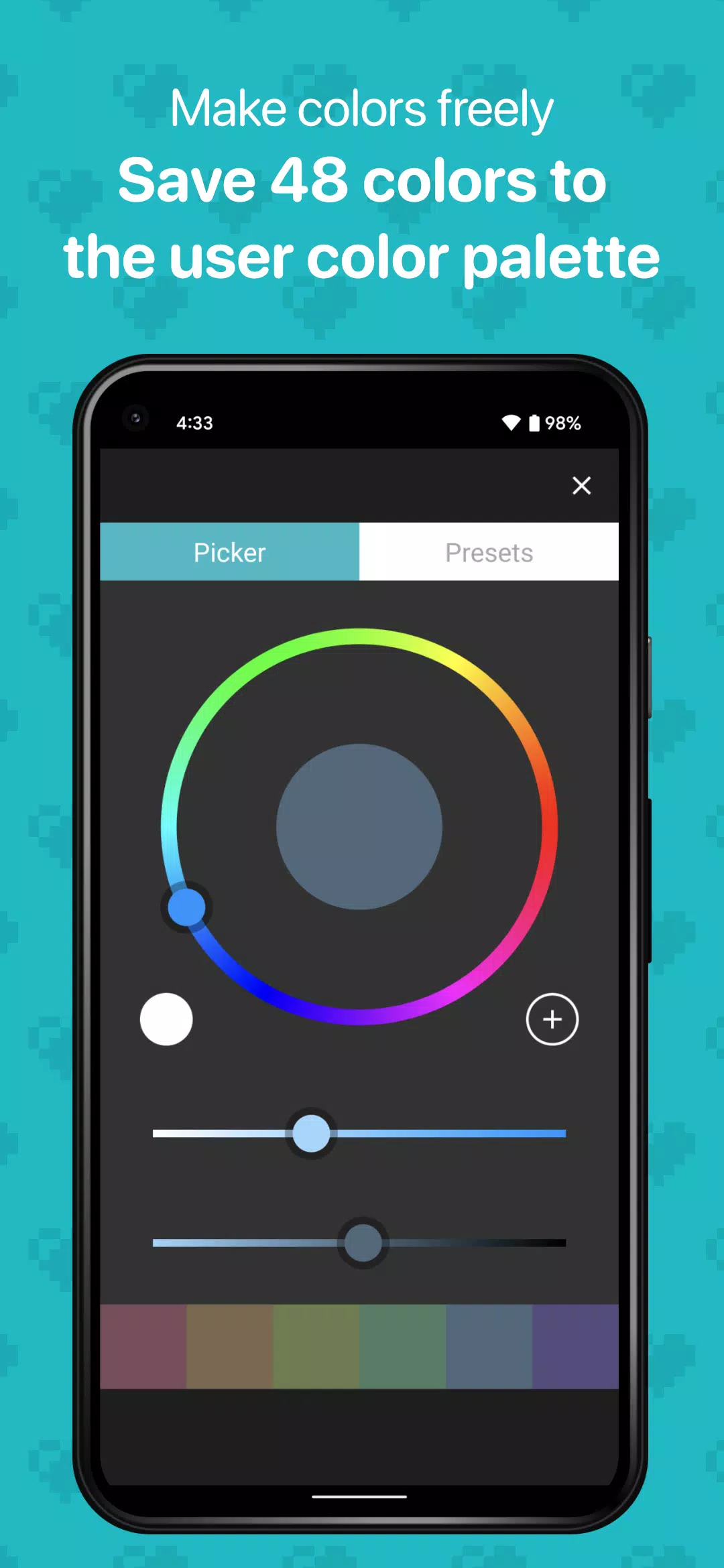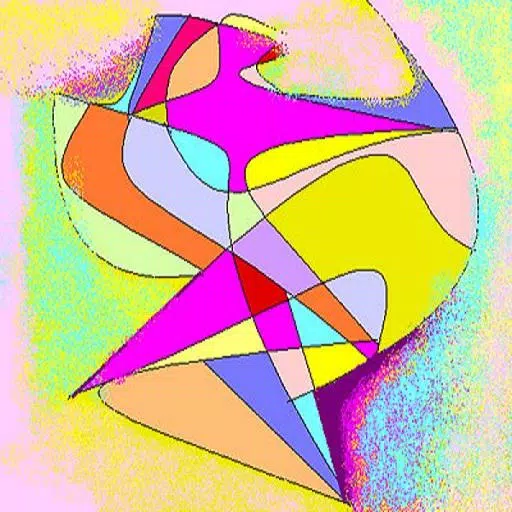Discover the joy of pixel art creation with 8bit Painter, a super easy-to-use app that's perfect for crafting stunning NFT art. Celebrated as "Editor’s Choice" on Google Play in Japan and boasting over 4,600,000 downloads, 8bit Painter simplifies the creative process with intuitive operations and essential functions, ensuring you never get lost in the process. This app emphasizes ease of use over feature overload, making it an excellent tool for anyone looking to dive into pixel art.
Whether you're a pixel art beginner, creating your next social media icon, designing bead or cross-stitch patterns, crafting player skins for games, or venturing into the world of NFT art, 8bit Painter is your go-to app. The canvas size is customizable to fit your project needs, allowing you to select from predefined aspect ratios or specify your own dimensions. Available sizes include 16x16, 24x24, 32x32, 48x48, 64x64, 96x96, 128x128, 160x160, and 192x192, with the flexibility to adjust the canvas size during your creative journey.
Transform your favorite images into pixel art effortlessly by importing them into 8bit Painter. With the ability to create and save up to 48 colors in the "User Color Palette" and an additional 96 colors in the "Preset Color Palette", your color options are virtually limitless. Export your masterpieces in transparent PNG format, choosing from three different sizes, with the option to include or exclude canvas grid lines.
8bit Painter also supports exporting artwork data to external storage like Google Drive, Dropbox, or an SD card. This feature allows you to transfer your artwork to other devices with 8bit Painter installed, ensuring your creations are safe and accessible even if your device is damaged, lost, or upgraded.
For an uninterrupted creative experience, consider purchasing the "Ad Remover" to enjoy 8bit Painter without ads. Once purchased, the "Ad Remover" can be restored upon reinstallation, even if the app has been uninstalled.
What's New in the Latest Version 1.26.0
Last updated on Oct 21, 2024
On the ‘Gallery’ screen, you can now sort your artwork using one of the following methods:
- Favorites
- Title
- Last Updated
- Date Created


 Download
Download