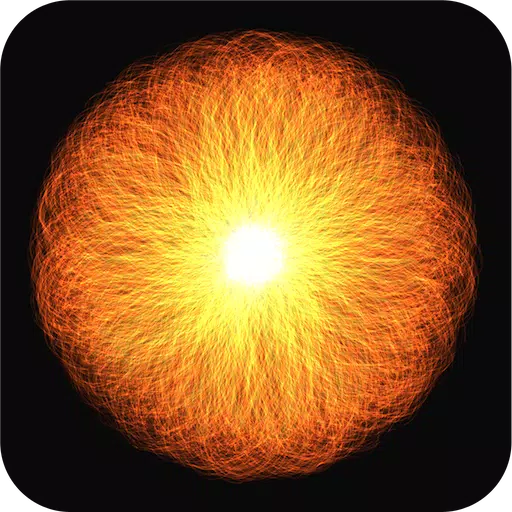Discover the ultimate streaming experience with AirScreen, the premier wireless receiver designed for seamless compatibility with AirPlay, Cast, Miracast*, and DLNA. Elevate your media sharing and enjoy your favorite content on a larger screen with unparalleled ease.
Why Choose AirScreen:
• Comprehensive Protocol Support: AirScreen effortlessly streams content from your devices to your screen using AirPlay, Cast, Miracast*, and DLNA, eliminating the need for cumbersome cables.
• Cross-Platform Compatibility: Seamlessly connect and share media across a wide range of devices, including iOS 8-16, macOS 10.5-13, Android 5-12, ChromeOS 6-11, and Windows 7-11, ensuring a smooth streaming experience no matter your device.
• Extensive App Compatibility: Dive into a world of entertainment with support for apps like iTunes for music, YouTube for videos, and browsers like Safari and Chrome. With thousands of compatible apps, AirScreen opens up endless possibilities for fun and enjoyment.
• Effortless Setup: Install AirScreen only on the receiving devices for a hassle-free setup, with no need to clutter your sender devices with additional software.
• Screen Recording Feature: Capture your favorite moments effortlessly with AirScreen's built-in recording functionality, allowing you to save and relive your media experiences.
• Robust Privacy Protection: Rest assured your data is secure with encrypted transfers that safeguard against unauthorized access, ensuring your privacy is never compromised.
• Enhanced Features: Benefit from Video Hardware Acceleration for smoother video playback, enjoy stunning 4K Ultra High-Definition resolution, multitask with Background Service Mode, customize device names, and more for a truly personalized experience.
Transform your media sharing into a delightful experience with AirScreen, the perfect wireless streaming receiver for quality time with family and friends.
AirScreen Video Tutorials:
https://www.youtube.com/c/AirScreenApp
We value your input! Share your feedback, questions, or concerns by emailing [email protected].
*Please note: The Miracast feature is disabled on devices running Android Oreo (8.0) and later.
Important Information Before Downloading: Some Android phones/tablets and Android TV models may not be fully supported by the current version of AirScreen. If you encounter any issues, please report them, including your device model and AirScreen app ID, to [email protected]. We are committed to extending AirScreen's compatibility to all devices as quickly as possible.


 Download
Download