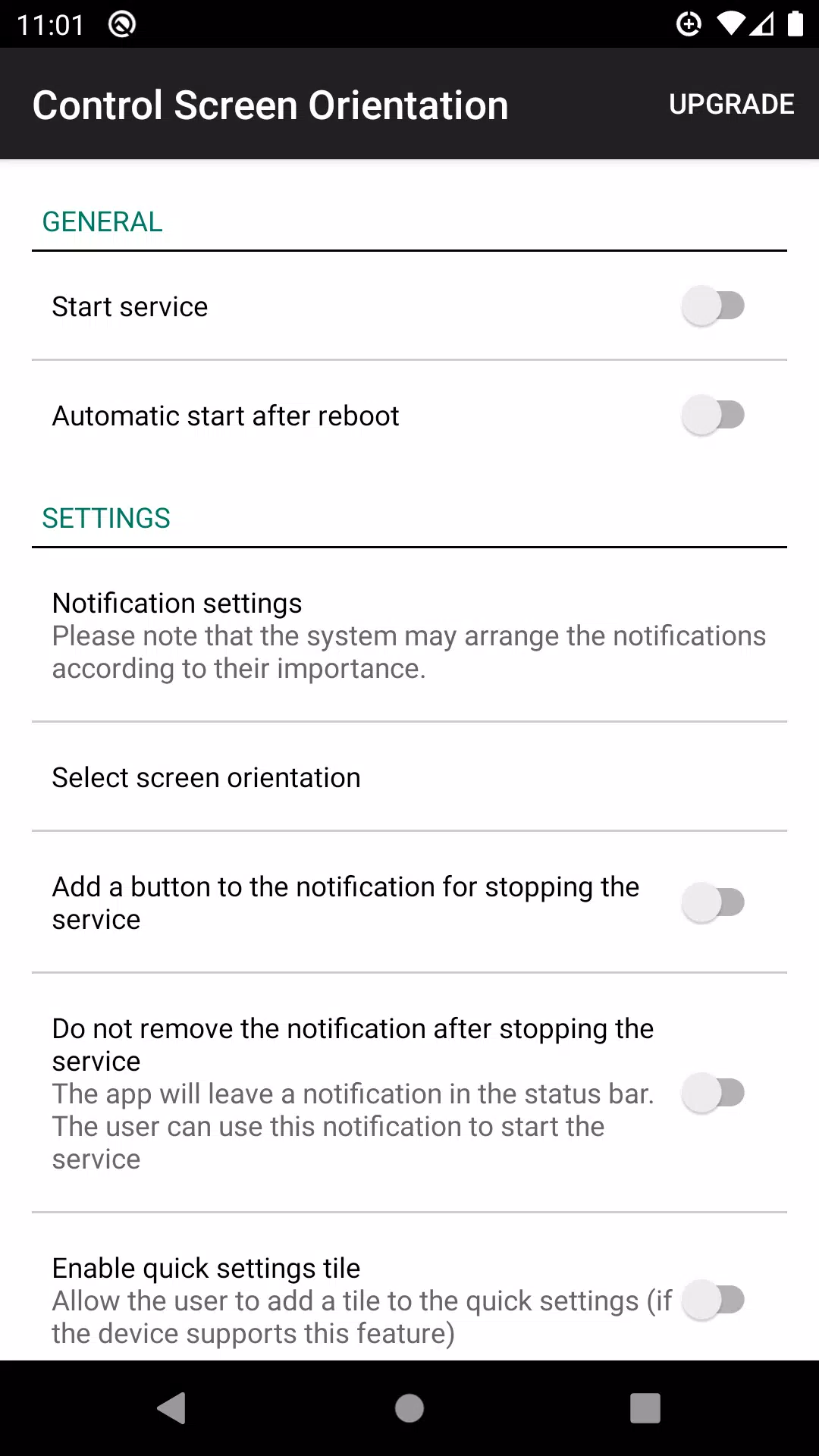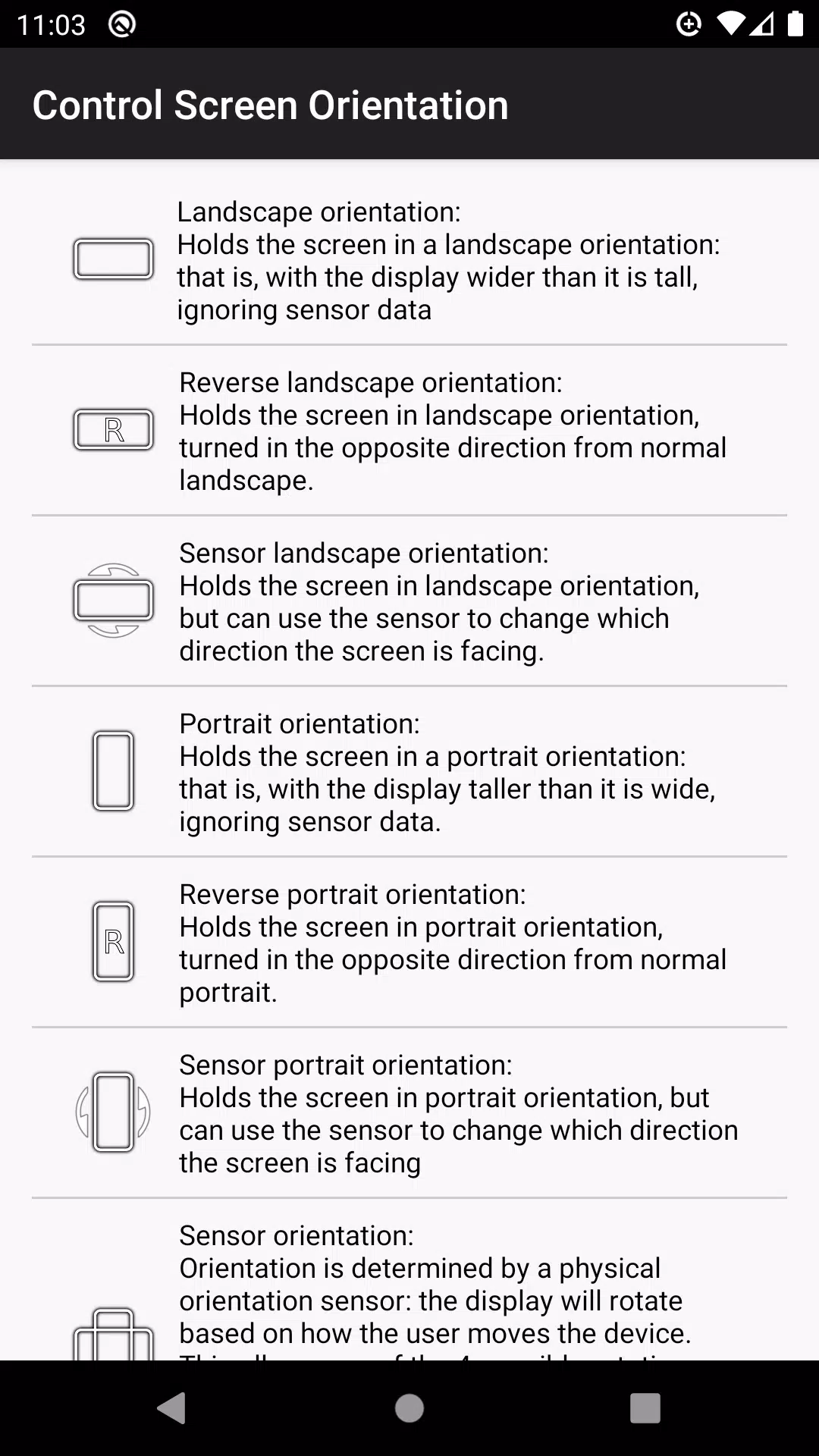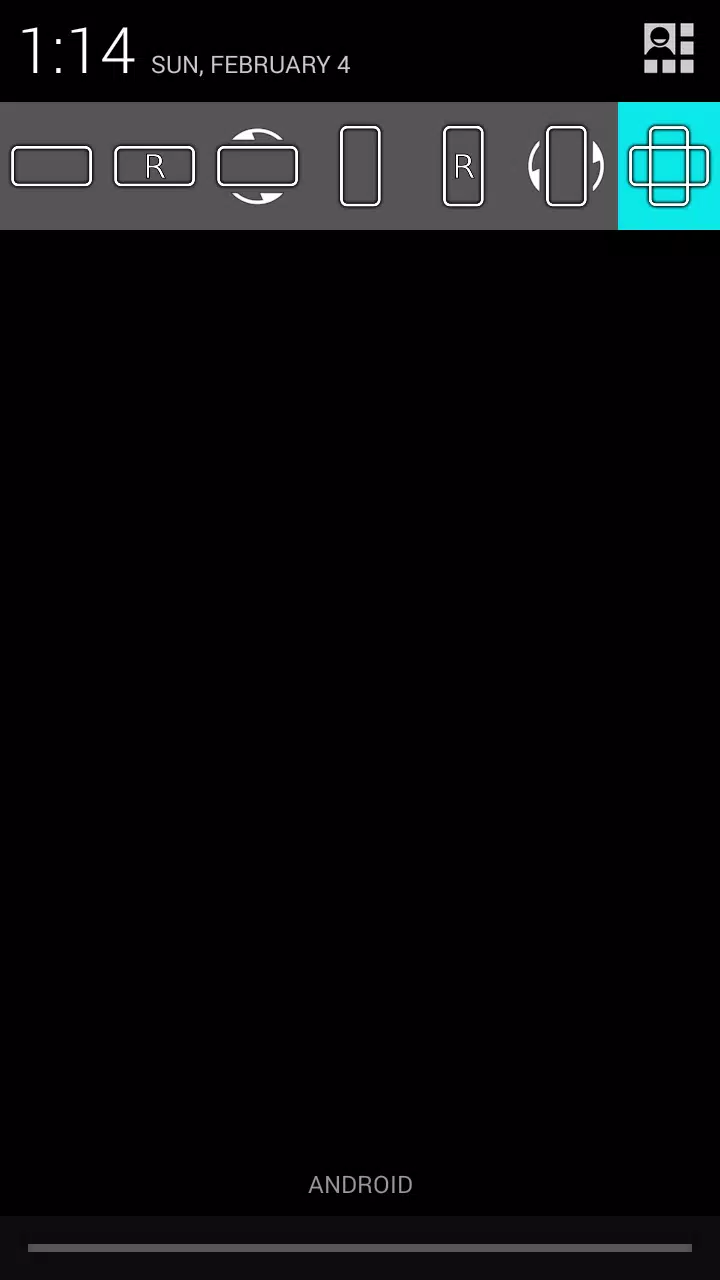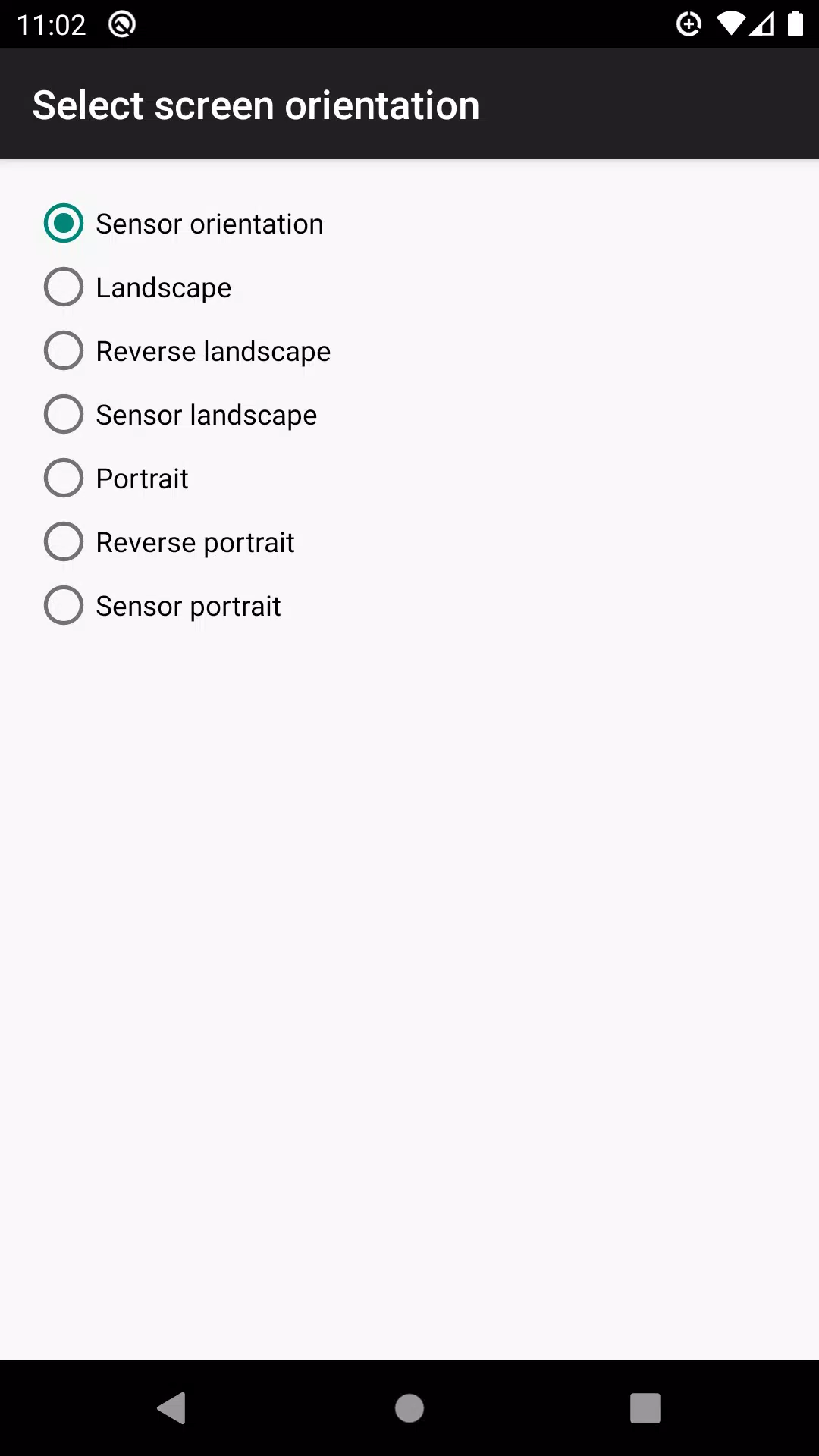Easily control your screen orientation directly from the notification bar on your device. With this feature, you can effortlessly prevent your screen from auto-rotating and select the specific orientation that suits your needs for any application.
Available orientations include:
- Landscape
- Reverse landscape
- Sensor landscape
- Portrait
- Reverse portrait
- Sensor portrait
- Sensor orientation (auto rotation)
Please note that some screen orientations might not be available on all devices.
What's New in the Latest Version 4.1
Last updated on Apr 30, 2024
- Bug fixes


 Download
Download