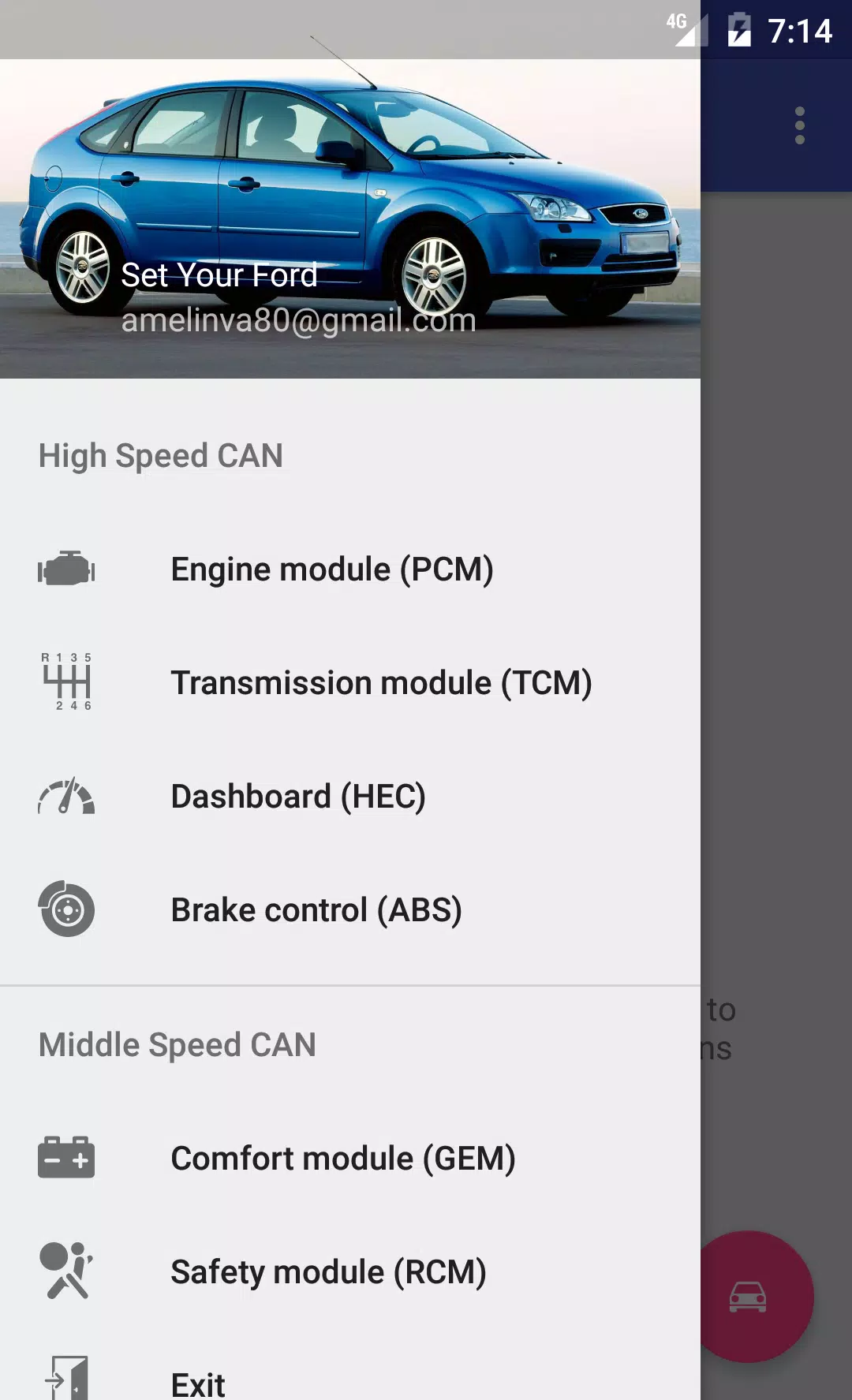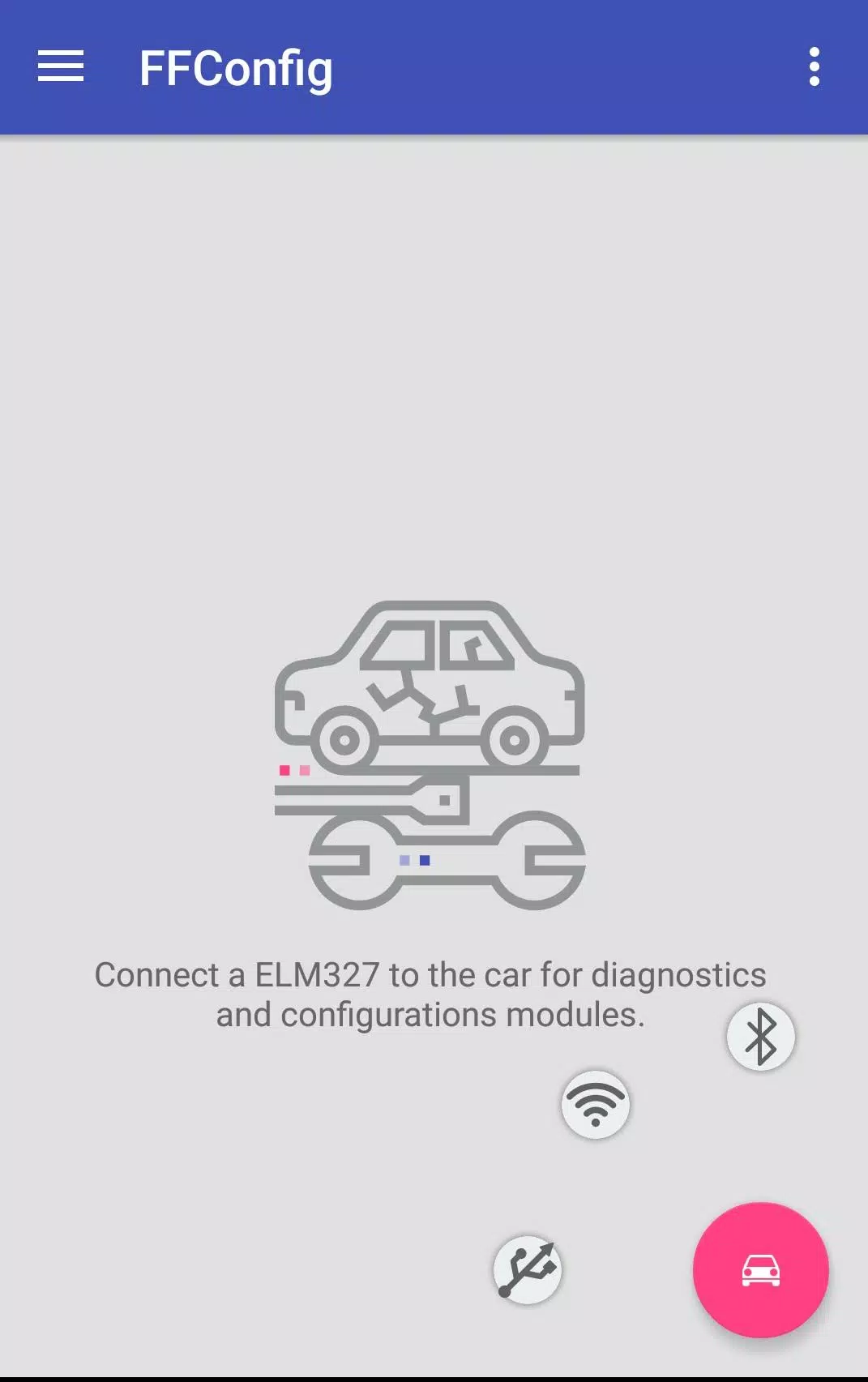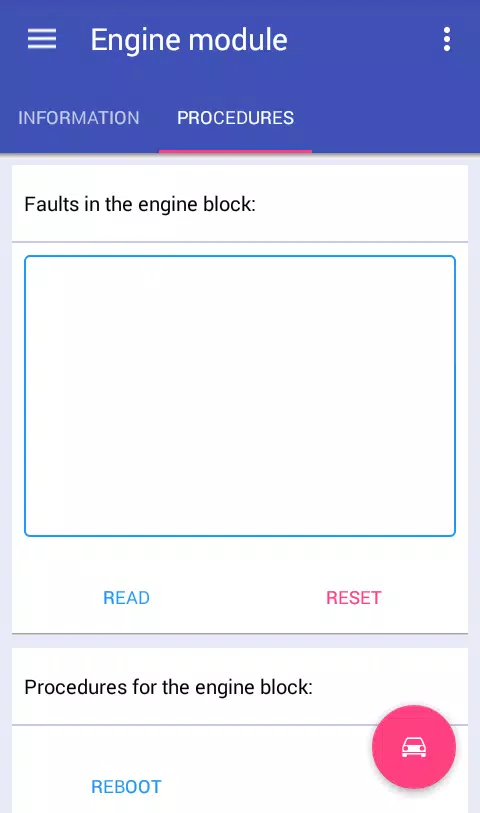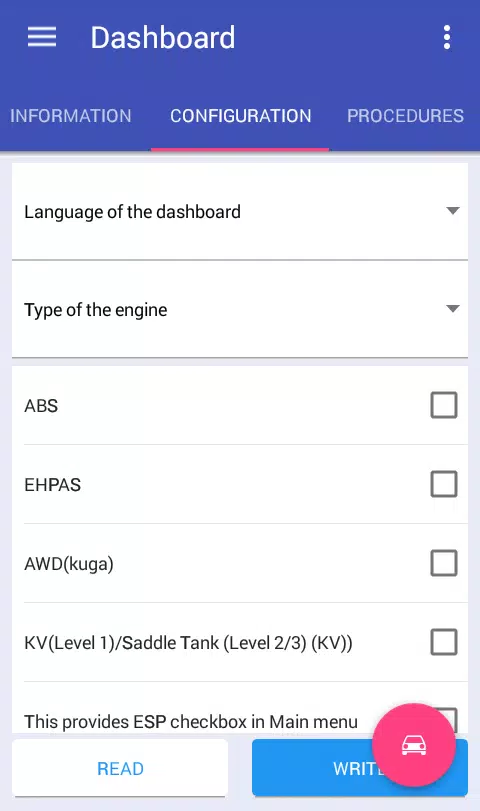Diagnose and configure Ford Focus 2 and C-Max I modules with ease. Connect using an ELM327 or ELS27 interface to access CAN-bus modules:
Engine Control Module: Access module information, read and clear diagnostic trouble codes (DTCs), reboot the module, and reset the long-term fuel trim (KAM)* for ESU-411/418 (1.8 125/2.0 145), SIM28/29 (1.4 80/1.6 100/115), and ESU-121/131 (1.8 120/2.0 145) engines.
Instrument Panel (Dashboard): Access module information, read and clear DTCs, configure the module, reboot, adjust the odometer reading, and perform odometer correction*.
Brake Control Module: Access module information, read and clear DTCs, configure the module, reboot, reset the Dynamic Damper System (DDS) calibration, and perform brake bleeding*.
Body Control Module (Comfort Module): Access module information, read and clear DTCs, configure the module*, and reboot.
Safety Restraints Control Module (Safety Module): Access module information, read and clear DTCs, configure the module, reboot, and clear crash data*.
Transmission Control Module: Access module information, read and clear DTCs, and reset KAM*.
Climate Control Module: Access module information, read and clear DTCs.
Audio Control Module: Access module information, read and clear DTCs, and retrieve the radio code (for M-series)*.
*Some features are only available in the full version.
For full application functionality and access to more modules, a minor modification to your ELM327 adapter is required. Instructions can be found here: http://forffclub.narod.ru/index/0-2
ELS27 adapters can be purchased at: https://els27.ru/. For ELS27USB, set the baud rate to 38400; for ELS27BT, set it to 2,000,000 using the ELS27 Baudrate utility.


 Download
Download