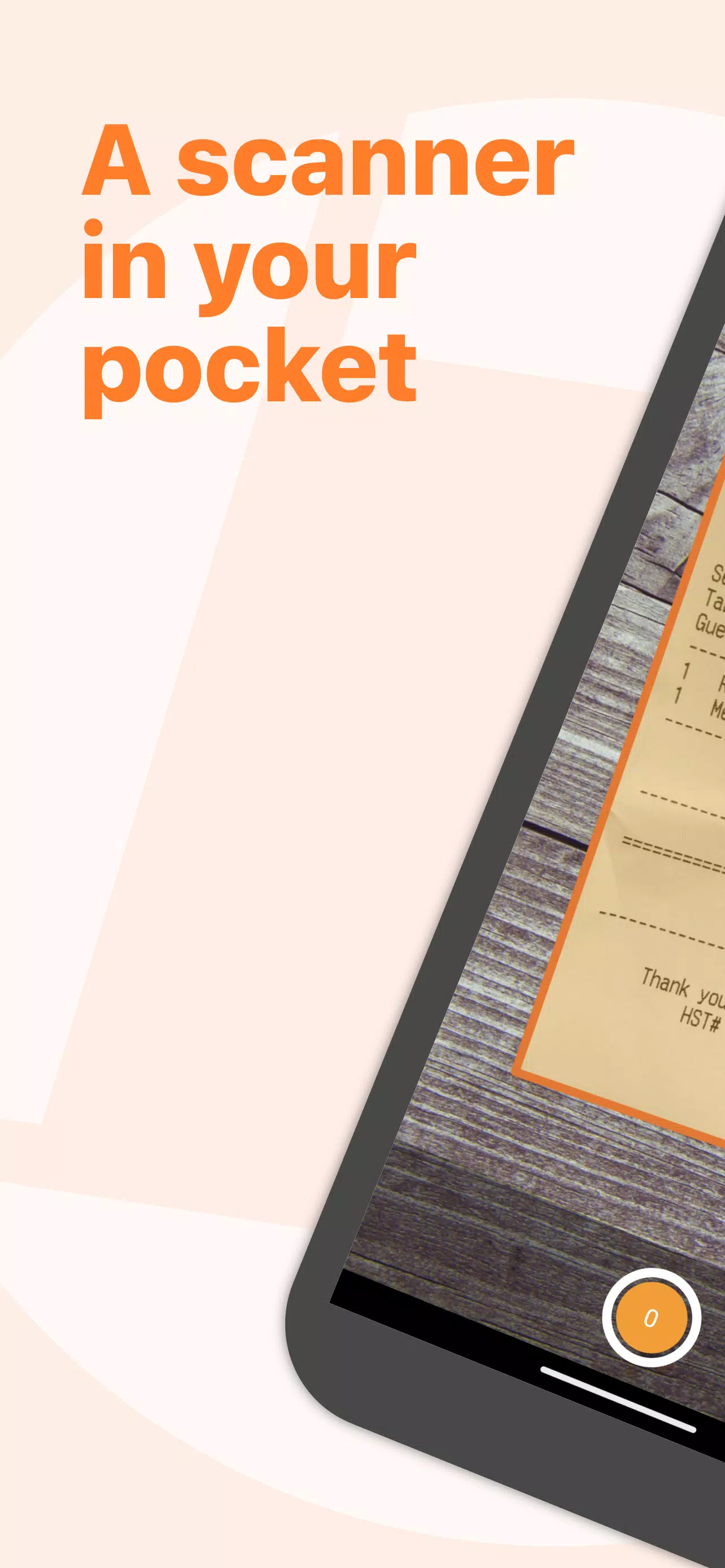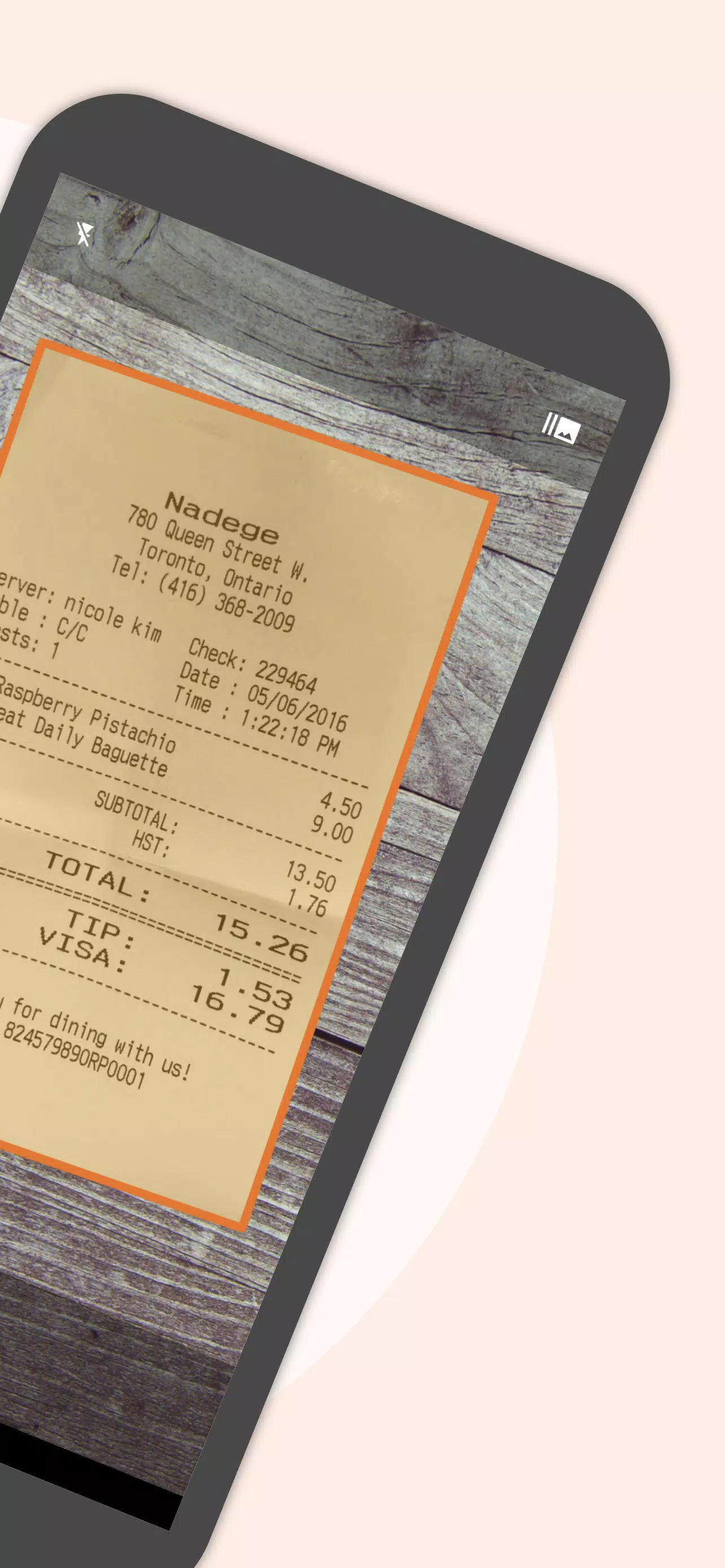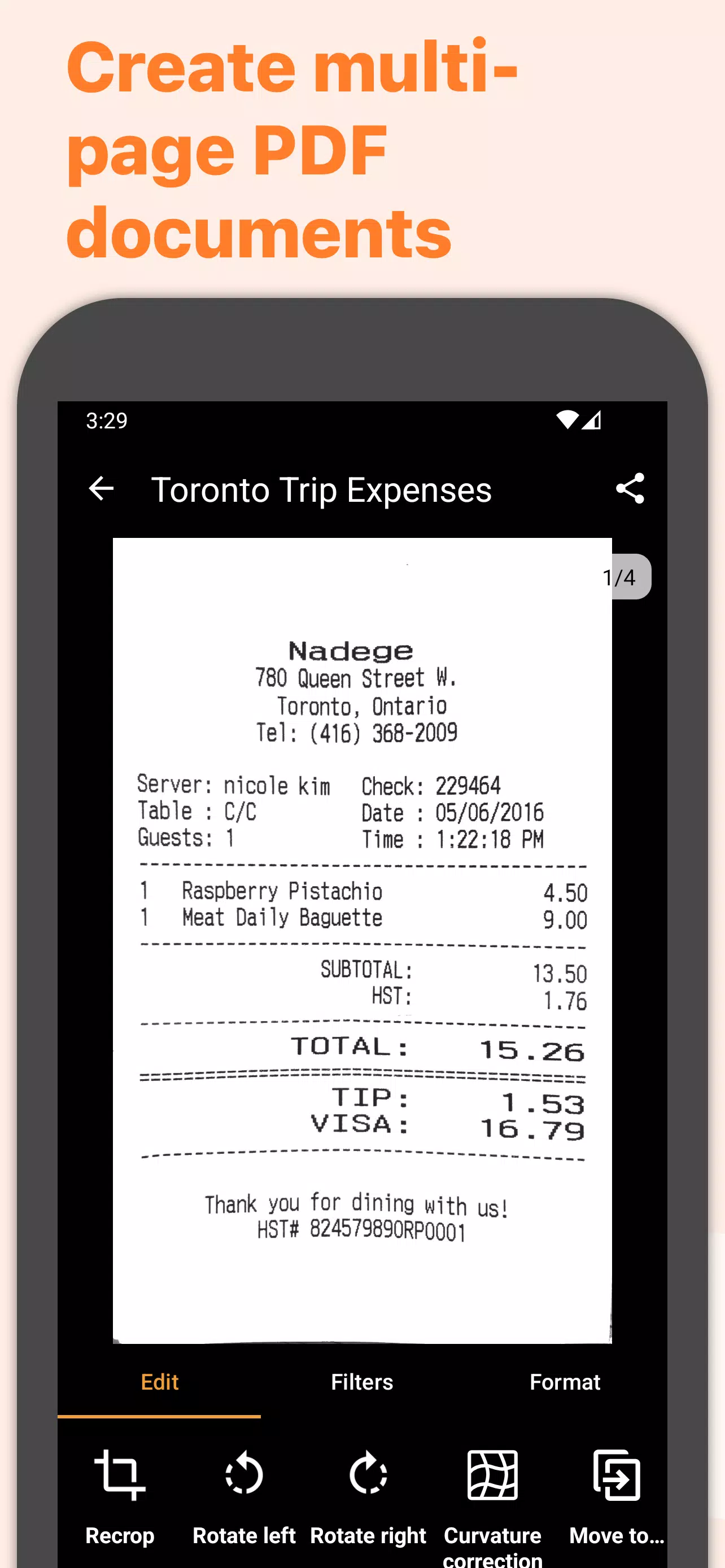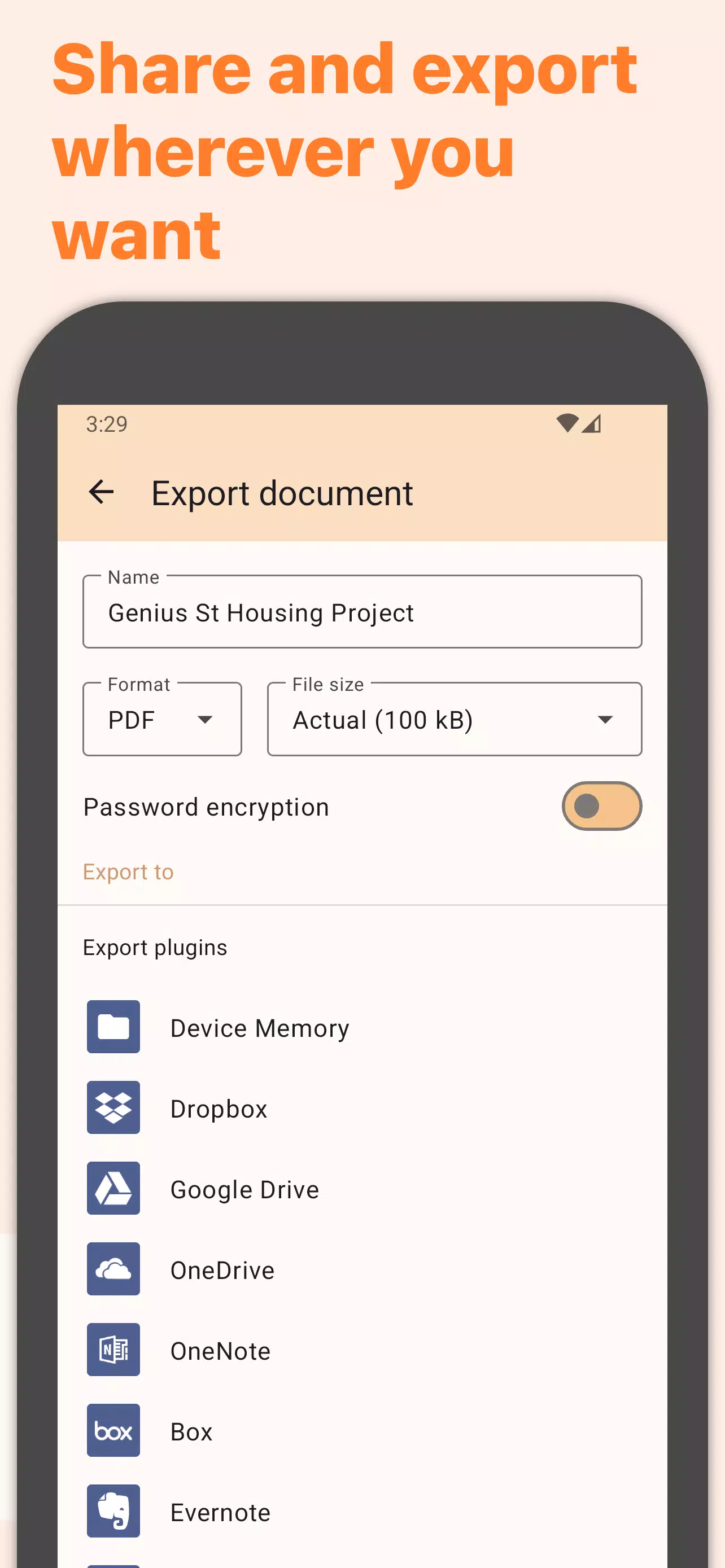Genius Scan is your pocket-sized document scanner. This scanner app lets you quickly scan paper documents on the go, exporting them as multi-page PDF files. Trusted by over 20 million users and thousands of small businesses, Genius Scan simplifies document management. Simply place a document in front of your device's camera; our app automatically detects the paper, crops it, and cleans up the scan for crisp, legible results. Batch scanning allows you to scan dozens of pages in seconds. Powerful tools help you organize, share, and archive your PDFs, making Genius Scan a superior replacement for your desktop scanner.
KEY FEATURES
Smart Scanning: Genius Scan offers advanced scanning features:
- Document detection and background removal
- Distortion correction
- Shadow removal and defect cleanup
- Filters (black & white, whiteboard, photo)
- Batch scanning
PDF Creation & Editing: Genius Scan is the ultimate PDF scanner. Scan directly to PDFs, not just images:
- Automatic PDF creation from multiple scans
- Document merging and splitting
- Multi-page PDF creation
- Photo and PDF import
Security & Privacy:
- On-device document processing
- Biometric unlock
- PDF password encryption
Scans Organization: Genius Scan goes beyond simple scanning, offering robust organization tools:
- Document tagging
- Metadata and content search
- Smart document renaming (custom templates, etc.)
- Backup and multi-device sync with Genius Cloud (separate subscription)
Export: Easily share your scans:
- Box, Dropbox, Evernote, Expensify, Google Drive, OneDrive, FTP, WebDAV
- Any WebDAV compatible service (Citrix ShareFile, NextCloud, ownCloud, Synology, Yandex)
- Automatic background auto-export
OCR (Text Recognition): Unlock the text within your scans:
- Text extraction from each scan
- Searchable PDF creation
- Business card scanning for contact creation
Features marked with [+] are available with a Genius Scan Plus subscription.
ABOUT US
Based in Paris, France, The Grizzly Labs develops the Genius Scan scanner app. We are committed to creating high-quality, privacy-focused apps for millions of users worldwide. Contact us @thegrizzlylabs with any questions.
What's New in Version 7.21.0
Last updated October 4, 2024
- Improved OCR settings screen with a new button for processing older documents.


 Download
Download