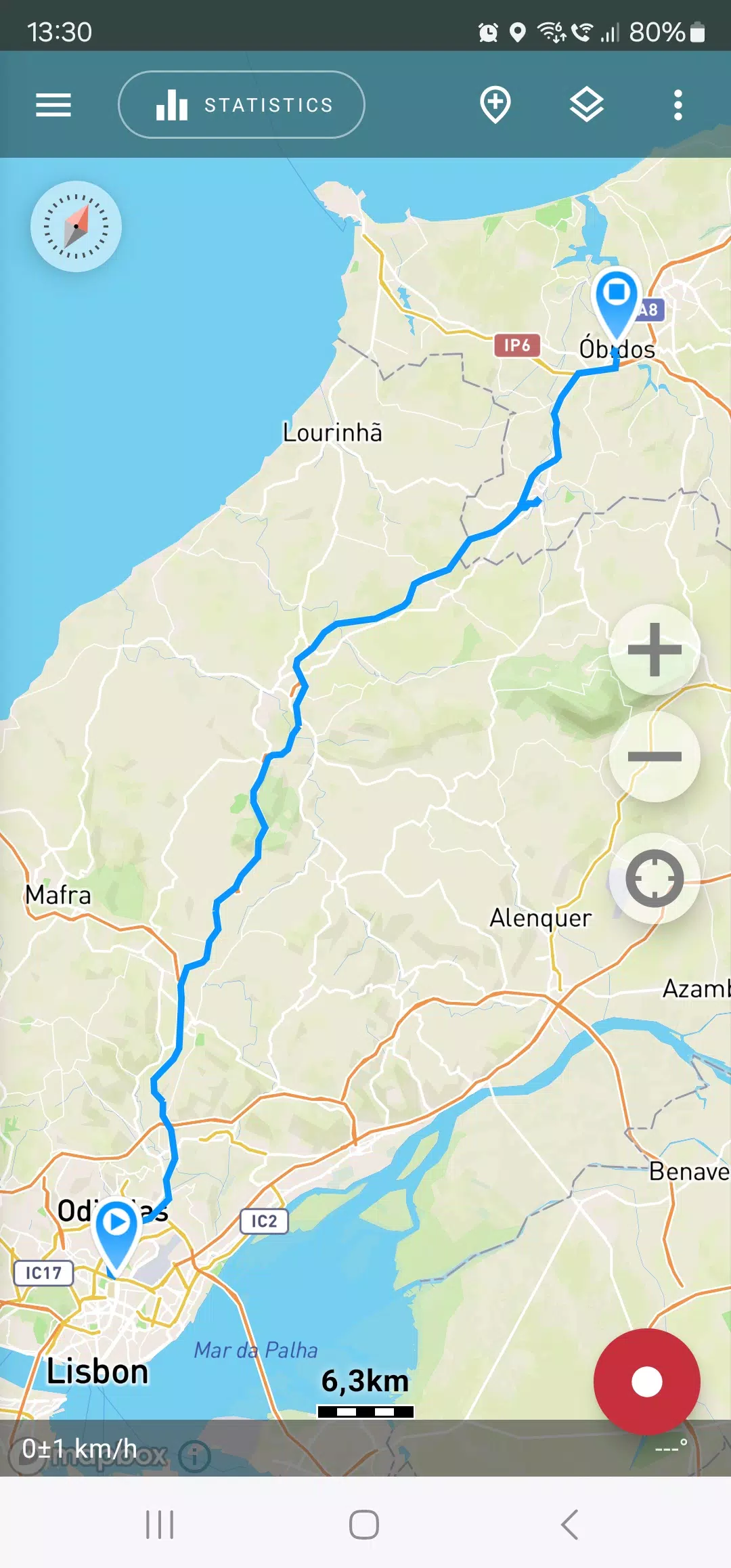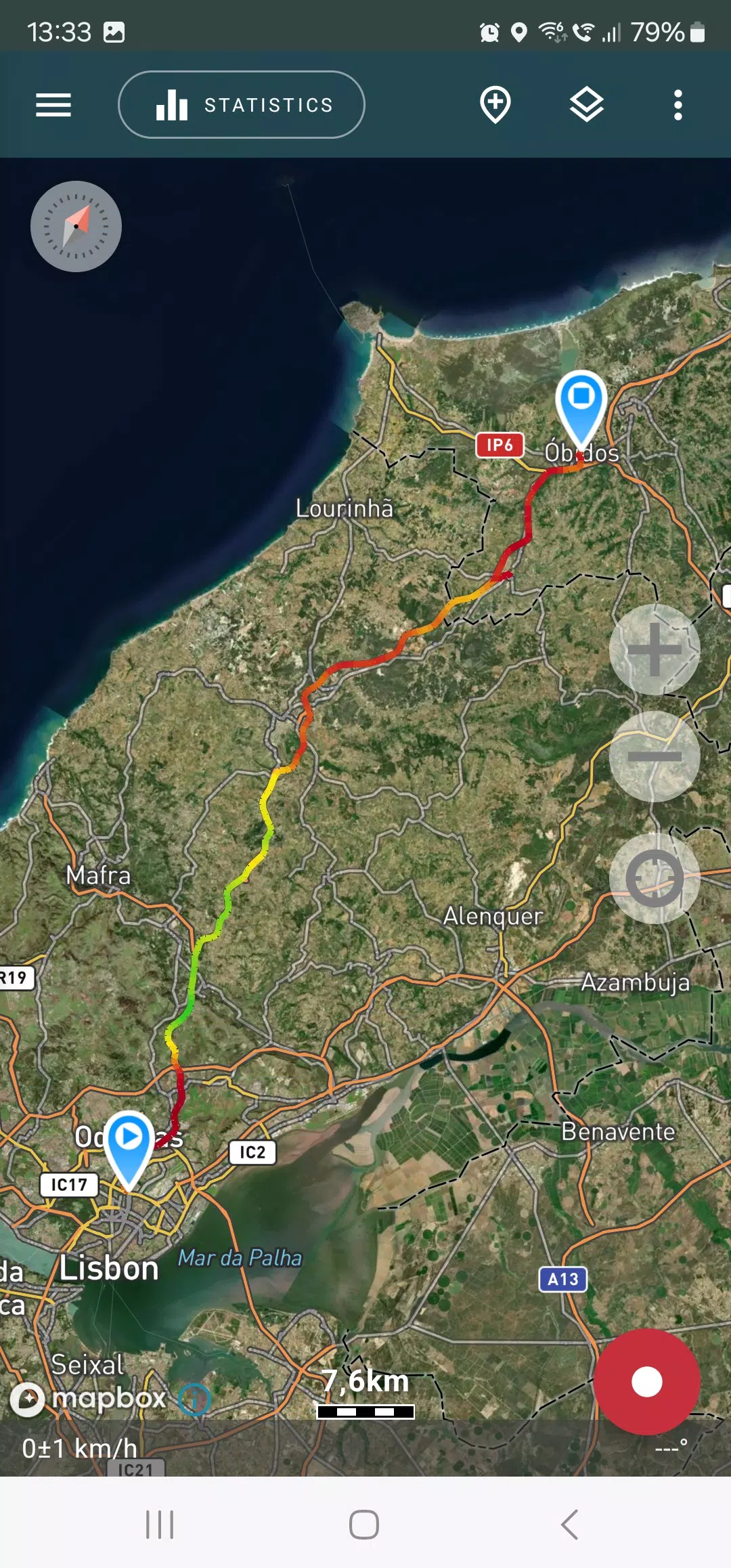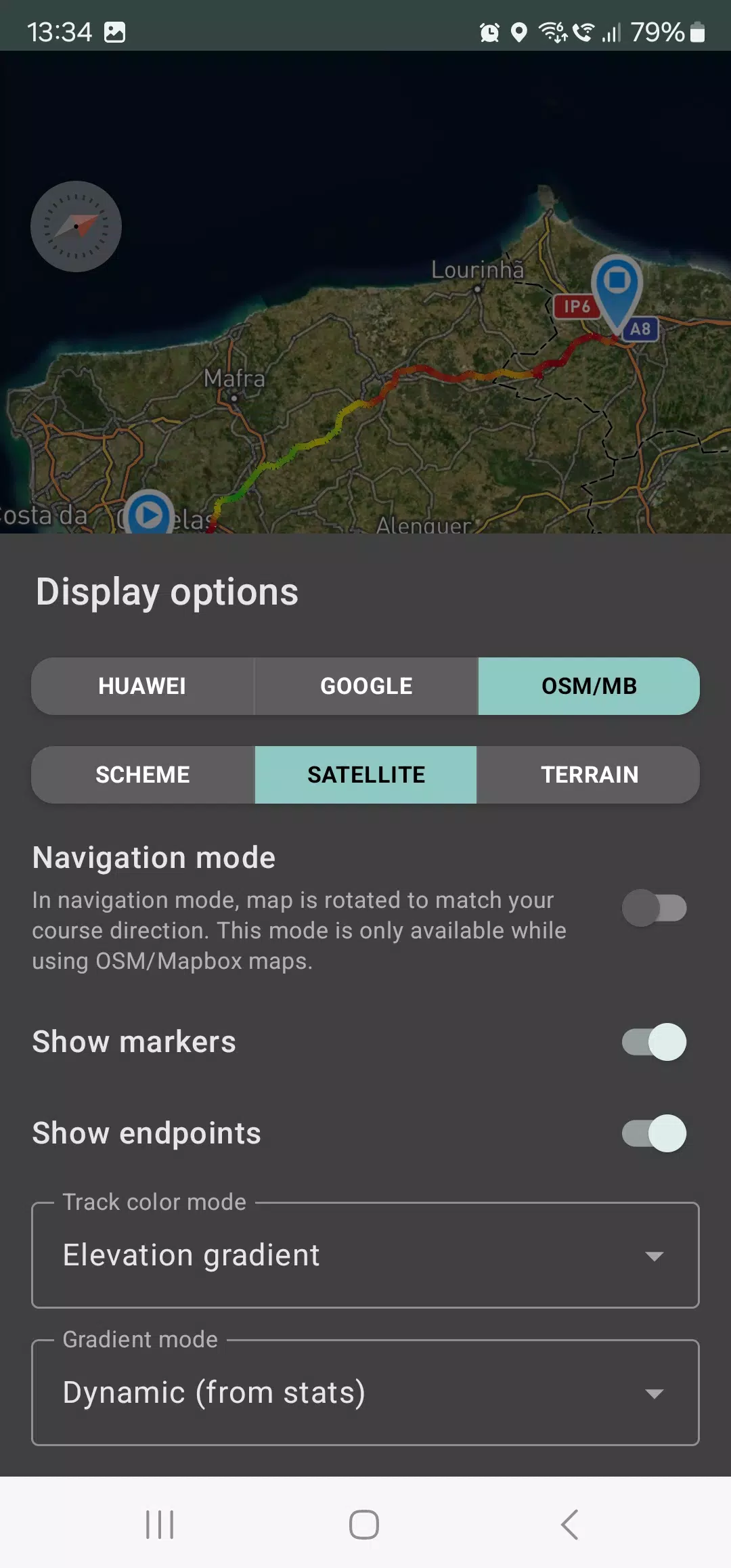Geo Tracker: Your All-in-One GPS Tracking and Analysis Solution!
Need a robust GPS tracker compatible with Open Street Maps and Google Maps, perfect for outdoor adventures and travel? Look no further! Geo Tracker offers comprehensive tracking, insightful analysis, and easy sharing with friends.
Geo Tracker helps you:
- Navigate unfamiliar areas confidently.
- Share your routes effortlessly.
- Import routes from GPX, KML, or KMZ files.
- Mark significant points along your journey.
- Locate points using coordinates.
- Showcase your adventures on social media.
Enjoy detailed maps from OSM, Google, and Mapbox, including satellite imagery. Offline map access is available (OSM and Mapbox satellite images work best offline). GPS is the only requirement for tracking and statistics; internet access is needed only for map downloads.
Activate navigation mode for effortless driving; the map automatically rotates with your direction of travel. Background tracking is supported (may require device-specific configuration; instructions are in-app). Optimized power consumption ensures all-day tracking on a single charge; an economy mode is also available.
Geo Tracker provides detailed statistics:
- Total distance and recording time.
- Maximum and average speed.
- Time and average speed while moving.
- Minimum, maximum, and difference in altitude.
- Vertical distance, ascent rate, and speed.
- Minimum, maximum, and average slope.
View comprehensive speed and elevation charts. Save your tracks as GPX, KML, and KMZ files for use in other applications like Google Earth or Ozi Explorer. Your data remains private; tracks are stored locally and not uploaded to any servers.
Geo Tracker is ad-free and respects your privacy; no personal data is collected. Voluntary donations are welcome to support development.
Troubleshooting GPS Issues:
- Allow sufficient time for GPS signal acquisition.
- Restart your phone and ensure a clear view of the sky.
- Remember that GPS reception varies due to weather, season, satellite positioning, and environmental factors (buildings, forests, etc.).
- Enable location services in your phone's settings.
- Set your phone's date and time to automatic. Incorrect time zones can affect GPS signal acquisition.
- Disable airplane mode.
- If problems persist, reinstall the app.
Note: Google Maps uses GPS and additional location data from Wi-Fi and/or mobile networks.
For further assistance and FAQs, visit: https://geo-tracker.org/faq/?lang=en


 Download
Download