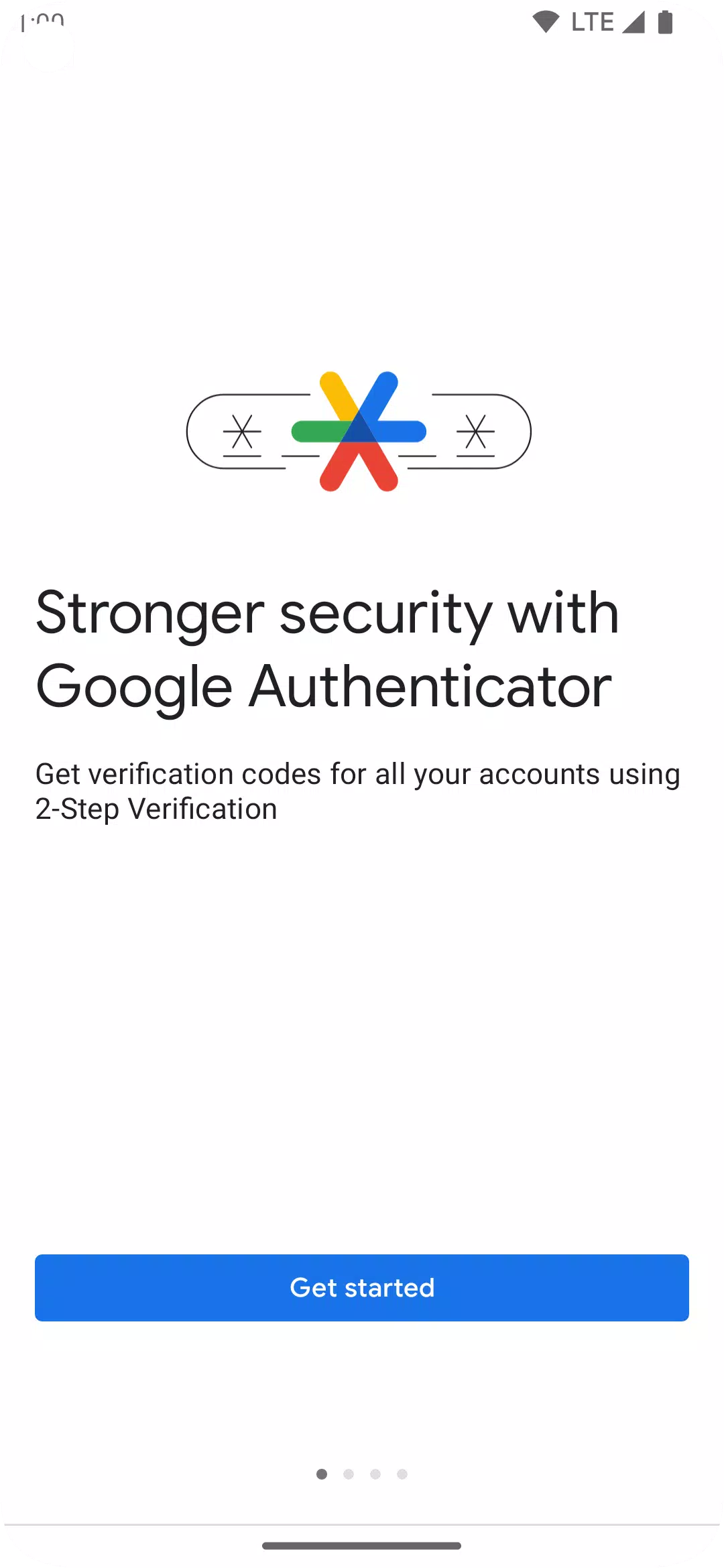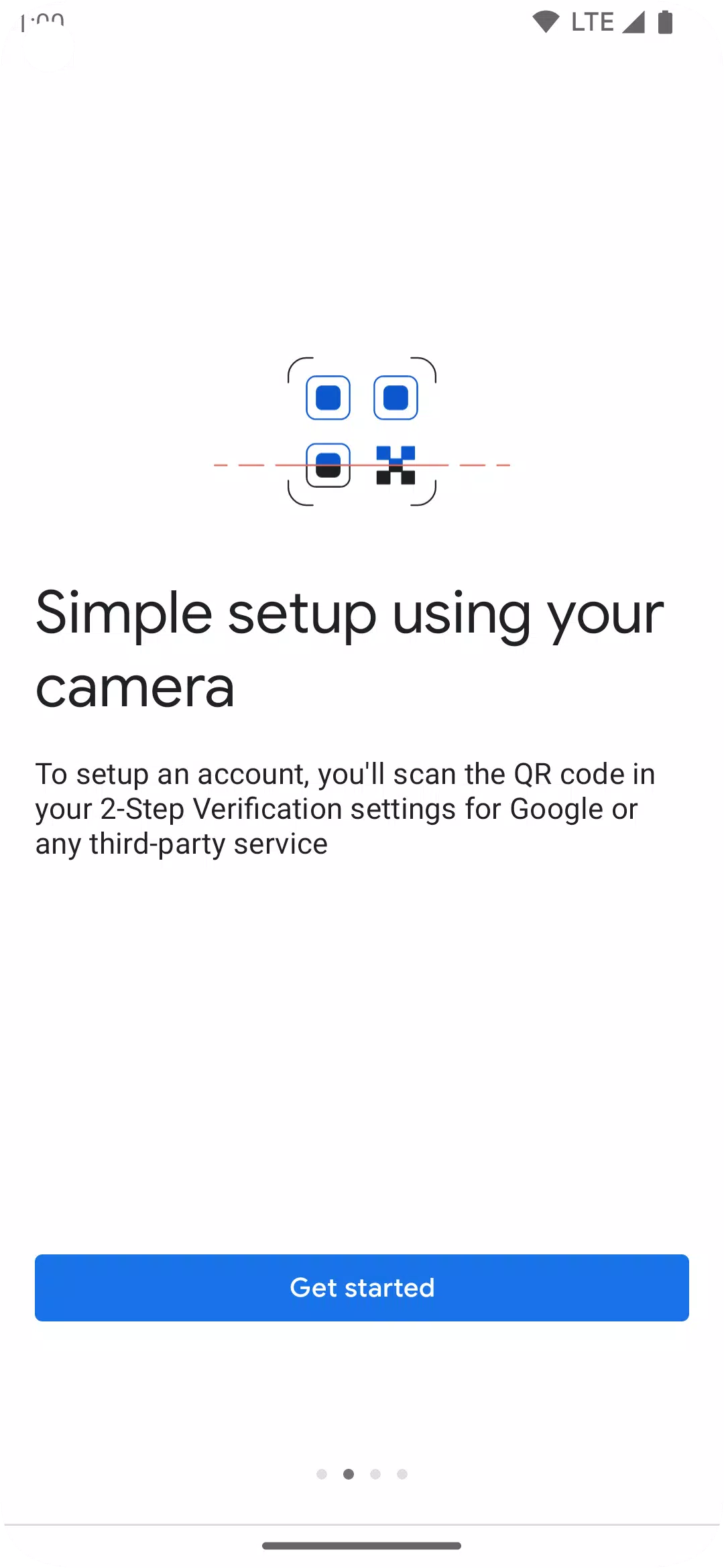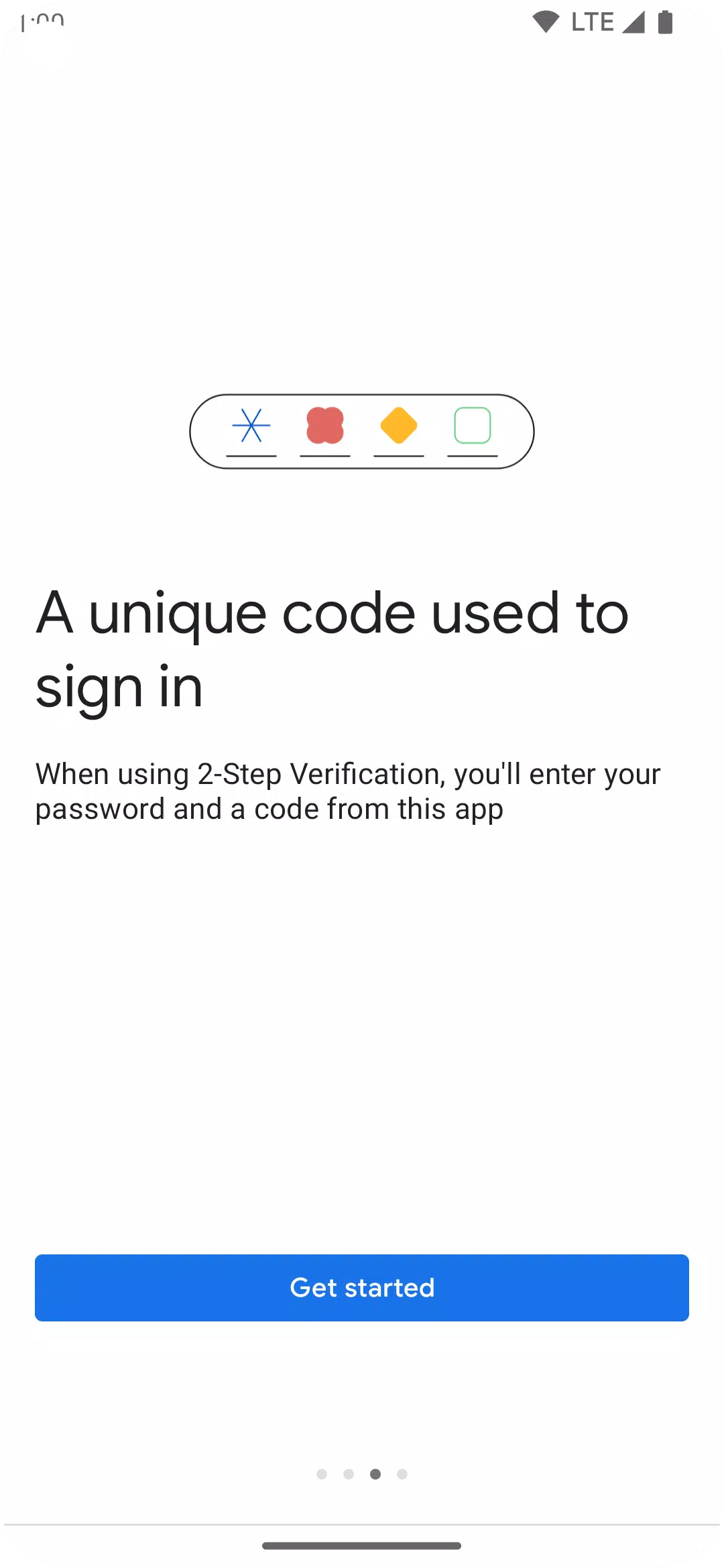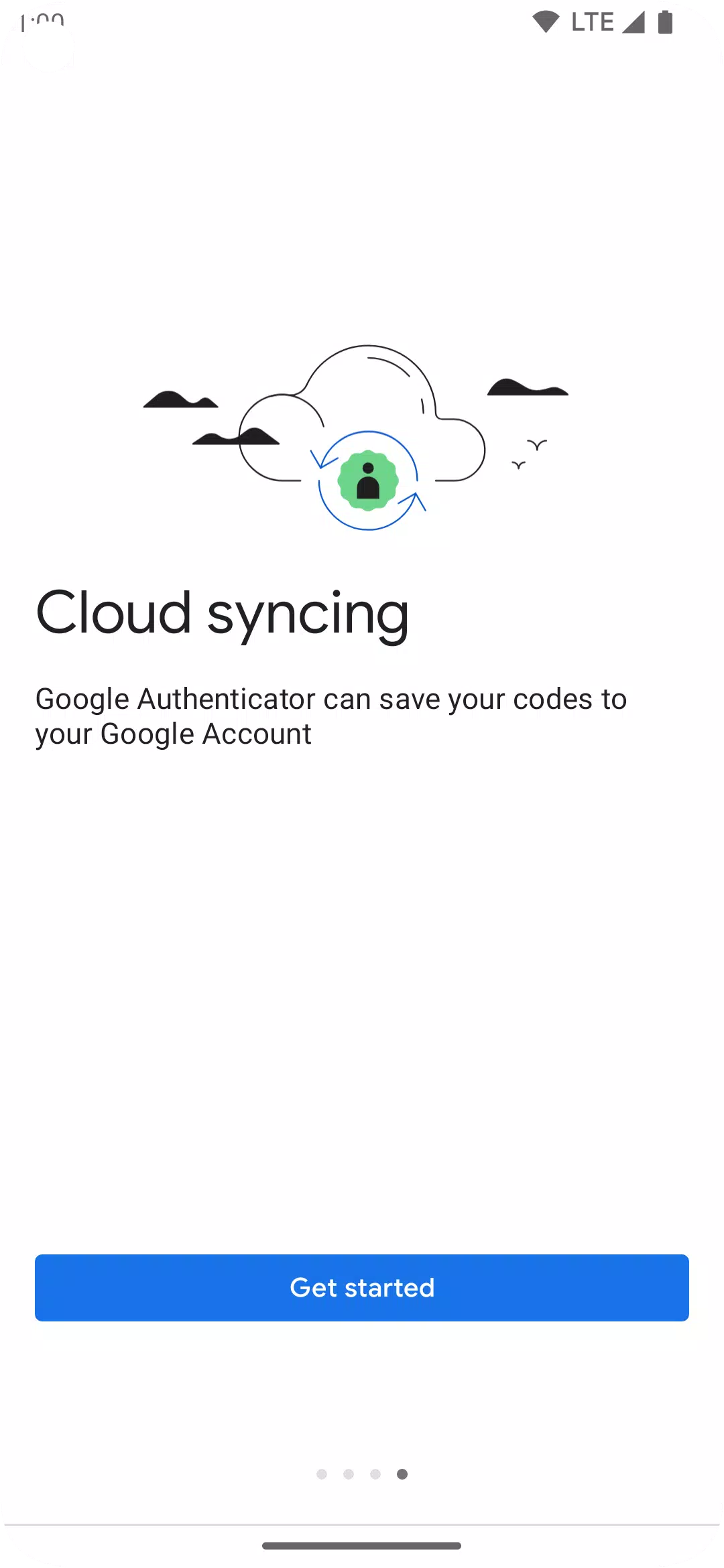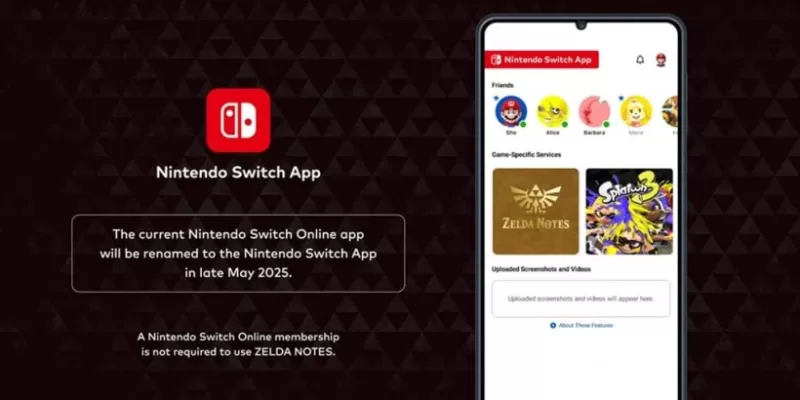Google Authenticator enhances the security of your phone with an additional layer of protection, making your online accounts safer by requiring a second step of verification during sign-in. This additional security measure means you'll need to enter a code generated by the Google Authenticator app on your phone, in addition to your password.
The beauty of the Google Authenticator app is that it can generate these verification codes even without a network or cellular connection, ensuring you're always protected. Here are some key features that make Google Authenticator a must-have:
- Sync Your Authenticator Codes: Link your Authenticator codes to your Google Account and sync them across your devices. This way, you can easily access them even if you lose your phone.
- Quick Setup with QR Codes: Set up your Authenticator accounts effortlessly using a QR code. This method is not only quick but also ensures your codes are set up correctly.
- Multiple Account Support: Manage multiple accounts within the app, eliminating the need to switch between different apps for sign-ins.
- Versatile Code Generation: Choose between time-based and counter-based code generation, tailoring the app to your specific security needs.
- Easy Account Transfer: Transfer your accounts to a new device seamlessly using a QR code.
To use Google Authenticator with your Google Account, you'll need to enable 2-Step Verification. Start the process by visiting http://www.google.com/2step.
Permission Notice: The app requires access to your camera to add accounts using QR codes.
What's New in Version 7.0
Last updated on Aug 29, 2024
- Cloud Syncing: Now, your Authenticator codes can be synced to your Google Account and across your devices, ensuring you always have access, even if you lose your phone.
- New Icon and Illustrations: The app now sports a modern and user-friendly icon and illustrations.
- Improved UX and Visuals: We've enhanced the app's usability and made it more visually appealing.


 Download
Download