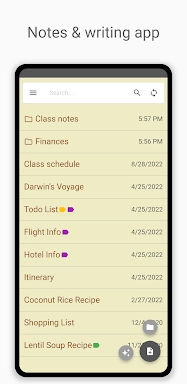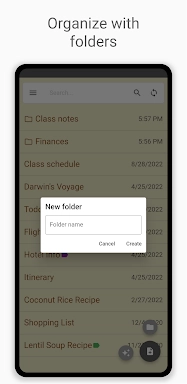Inkpad Notepad & To Do List is a user-friendly app designed to streamline your note-taking and task management with ease. It's packed with features like autosave, which ensures your notes are never lost, and checklists that help you keep track of your to-do items efficiently. The app's powerful search functionality makes finding your notes a breeze. With the ability to sync your notes across Android and iOS devices, you can stay organized no matter where you are. Plus, with secure online backup and restore capabilities, your data is always safe, and you can even access your notes through a web browser at InkpadNotepad.com. Elevate your productivity with the integrated AI chat assistant, which assists with smart note editing, brainstorming, and learning. For those seeking extra security and functionality, premium features such as PIN Code protection and Note History are available.
Features of Inkpad Notepad & To Do List:
⭐ Autosave Notes
⭐ Checklists/To-Do-List Notes
⭐ Search Notes
⭐ Sync Notes Across Android/iOS Devices
⭐ Secure Online Backup/Restore
⭐ AI Chat Assistant for smart note editing, brainstorming, and learning
How to Use This App:
Download and Install: Obtain the app from your device's app store.
Open the App: Launch Inkpad and begin exploring its intuitive interface.
Create a New Note: Simply tap the add button to start a new note or to-do item.
Use the AI Assistant: Interact with the AI chat assistant for intelligent editing and brainstorming sessions.
Organize with Checklists: Convert your notes into checklists to manage your tasks effectively.
Search Notes: Utilize the search feature to quickly locate specific notes.
Sync Across Devices: Create an account to ensure your notes are synced across all your devices.
Secure Backup: Leverage the secure online backup feature to safeguard your data against loss.
Access from Browser: Visit InkpadNotepad.com to access your notes from any web browser.
Upgrade to Premium: Explore the premium upgrade for enhanced features like PIN Code protection and Note History.

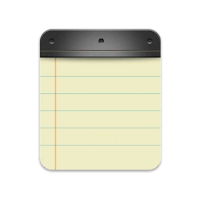
 Download
Download