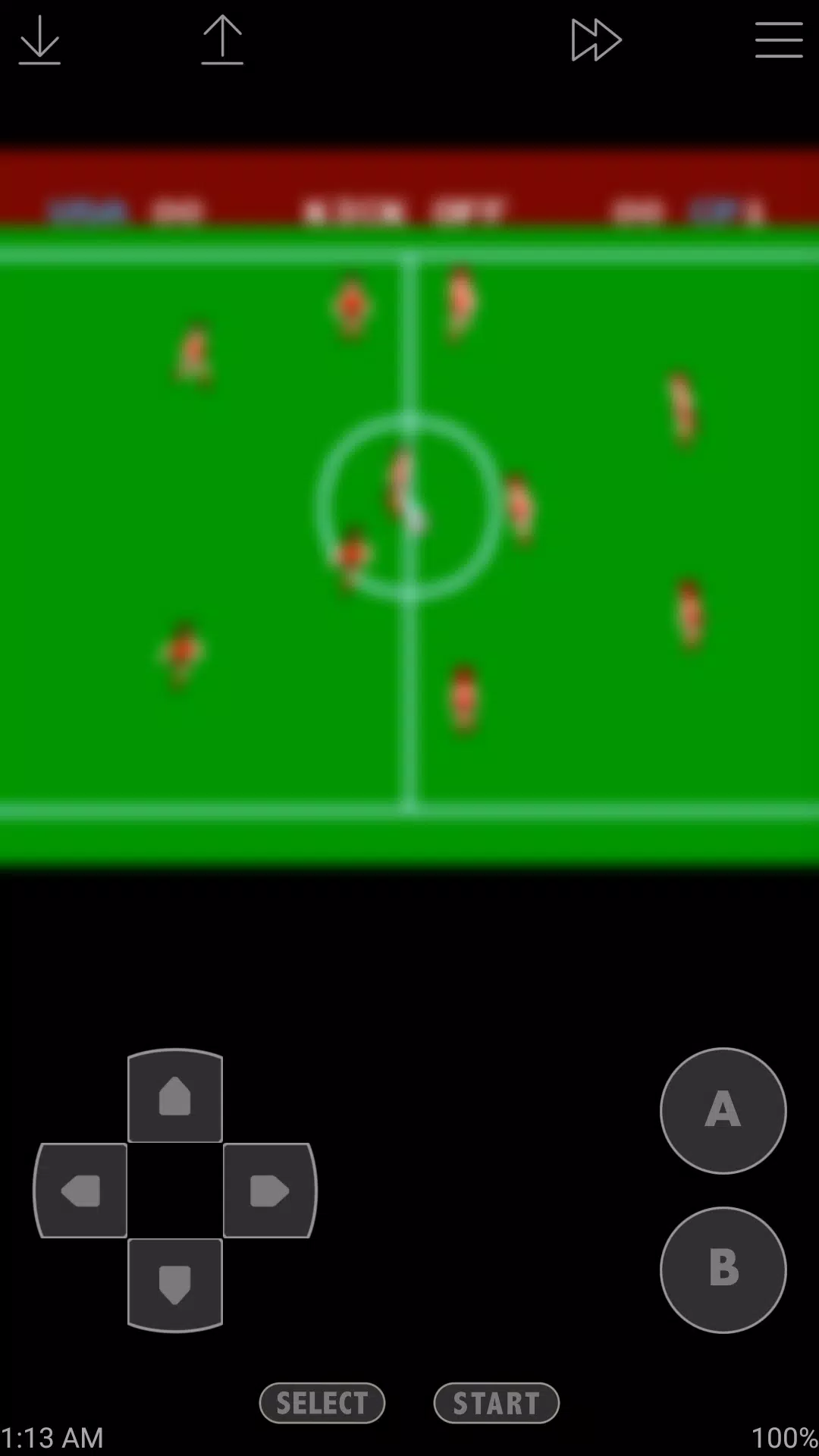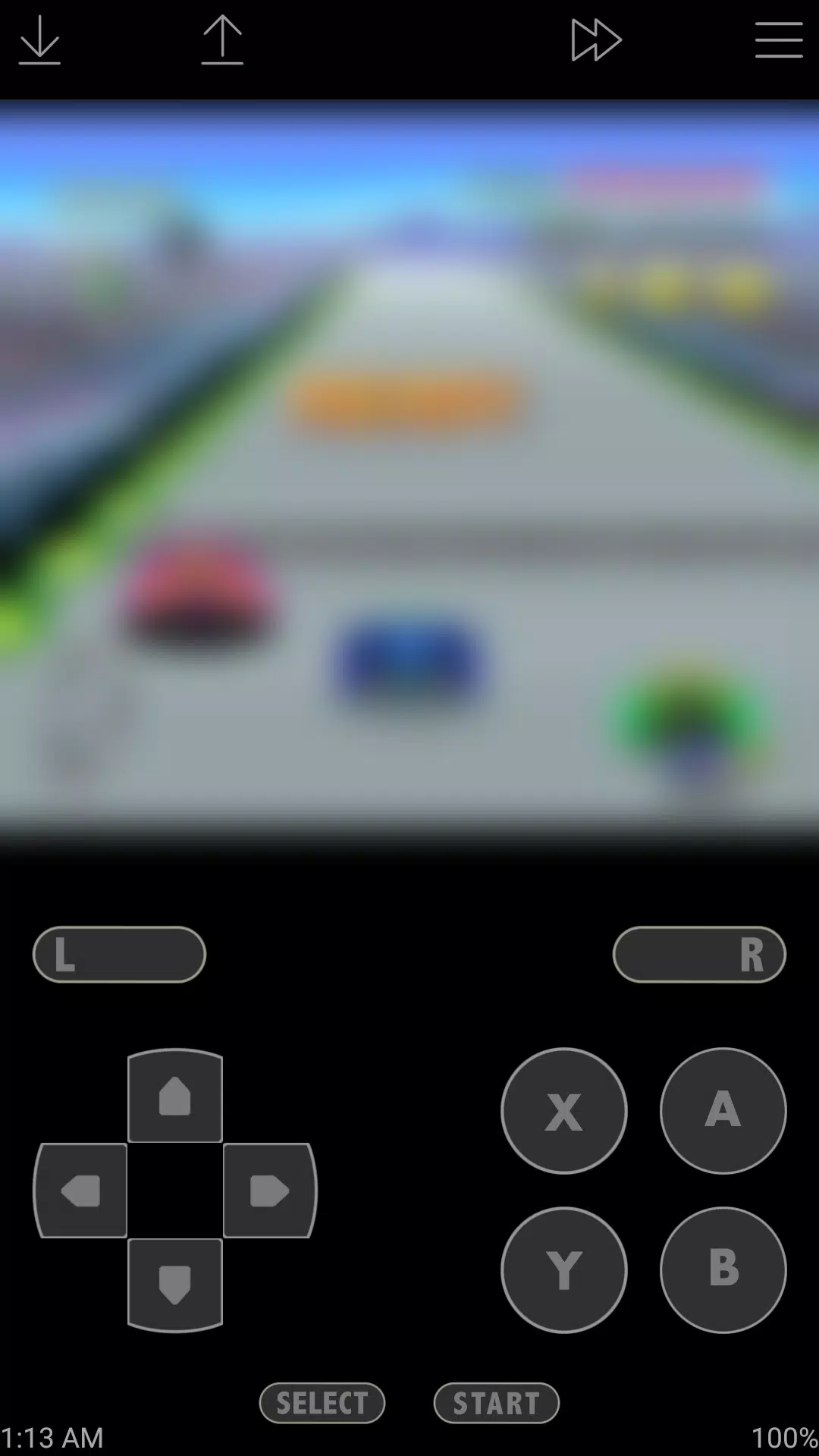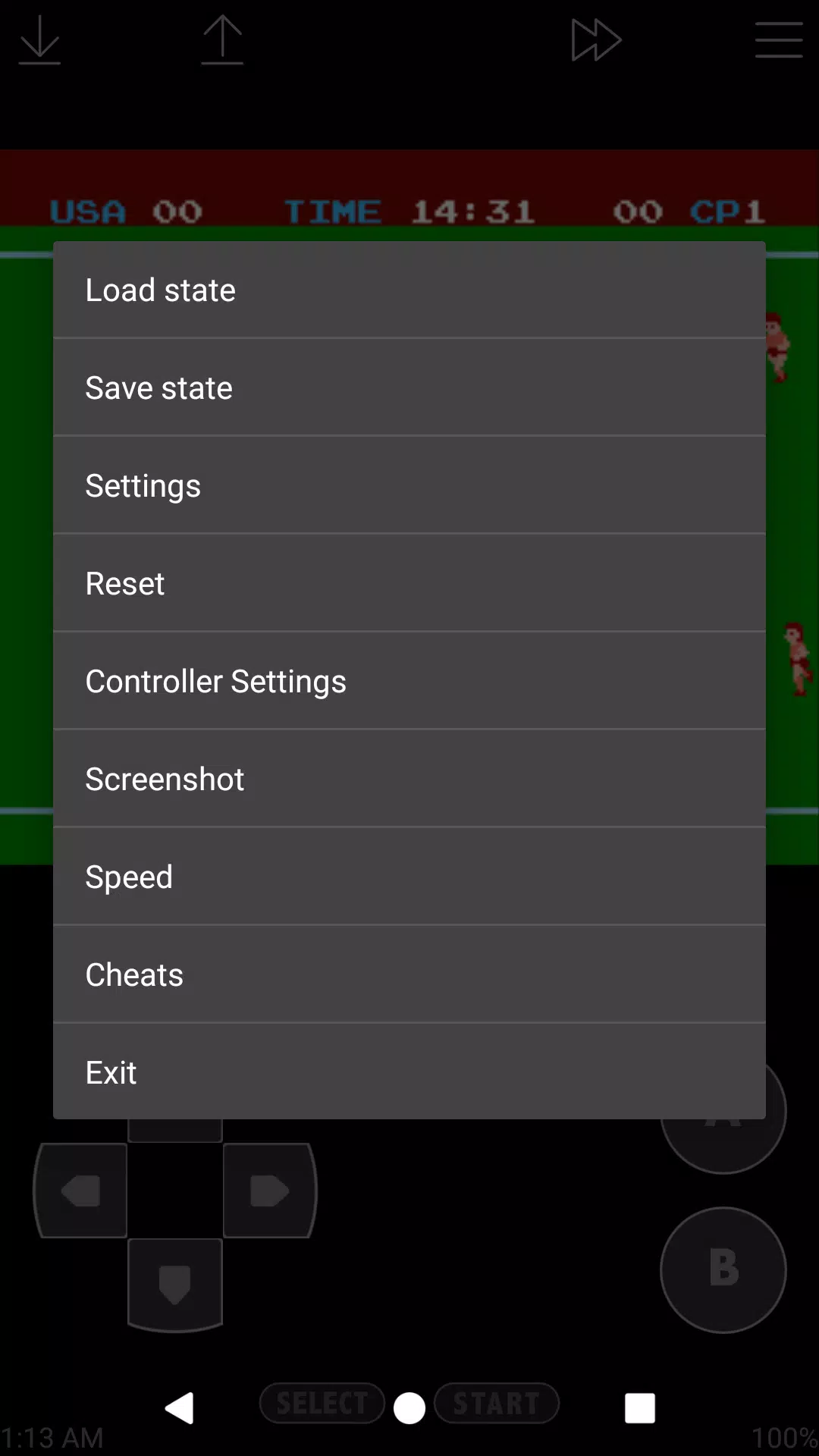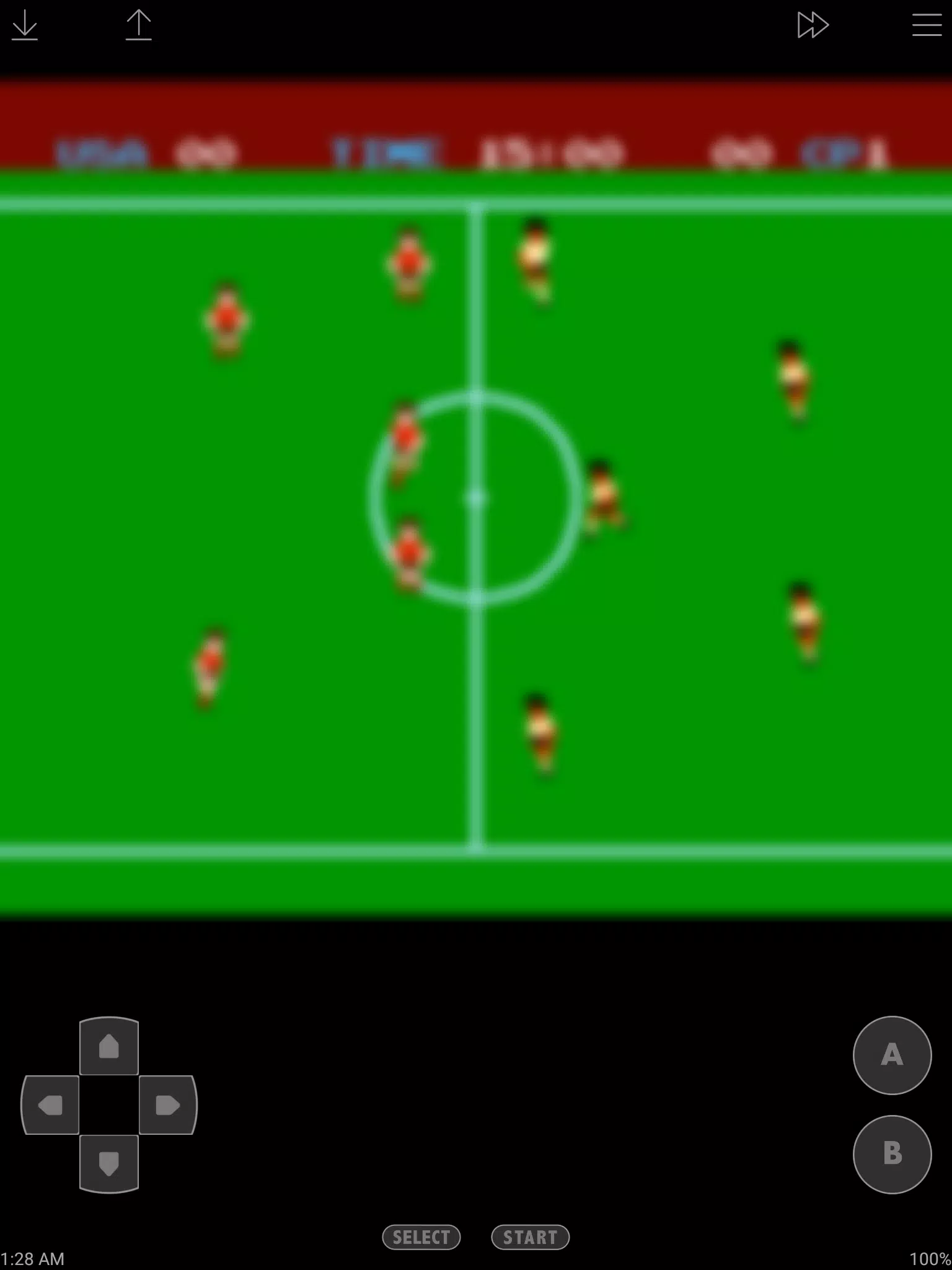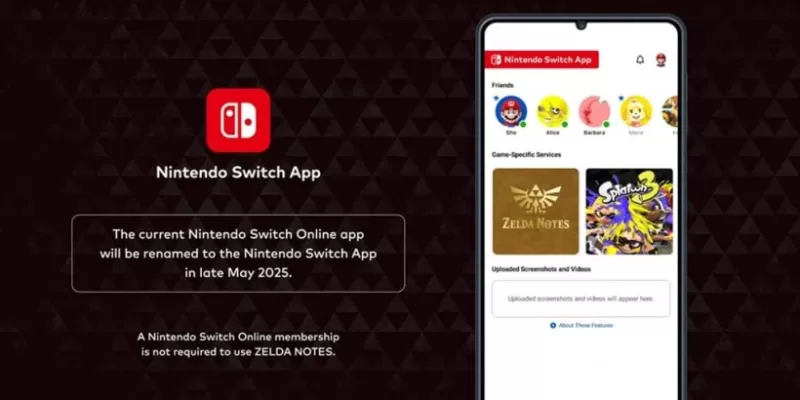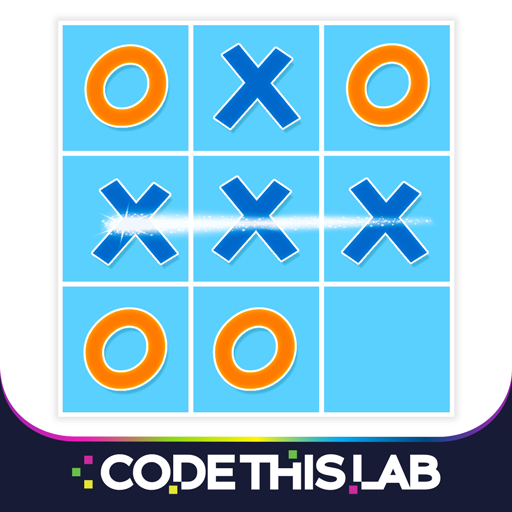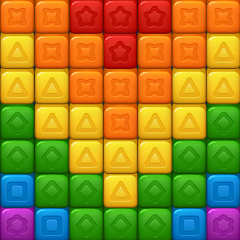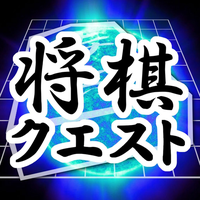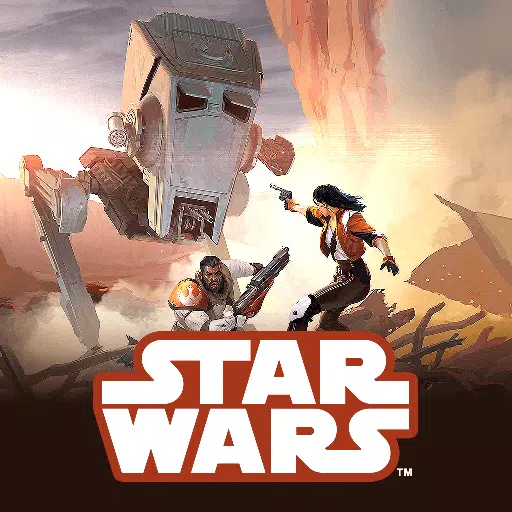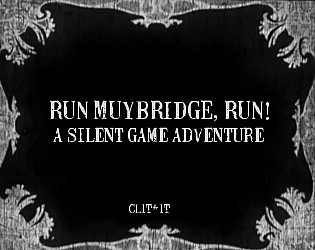If you're looking for a versatile emulator to enhance your gaming experience on Android devices running version 6.0 and above, John NESS is your go-to solution. This multi-emulator is designed to be user-friendly, ensuring that even those new to emulation can navigate its features with ease. However, keep in mind that John NESS requires you to provide your own game files to function, so make sure you have those ready before diving in.
Features of John NESS
- Original Engine: Experience games as they were meant to be played with the authentic engine.
- High-Quality Rendering: Enjoy crisp and clear visuals that enhance your gaming experience.
- Game File Search: Easily locate your game files stored on your SD card or internal storage.
- Virtual On-Screen Keypad: Control your games with a convenient on-screen keypad.
- Zipped File Support: No need to extract files; John NESS supports zipped game files directly.
- Save States with Previews: Save your progress at any point and see a preview of your save state.
- Fully Customizable Layout: Tailor the interface to your preferences for a personalized gaming setup.
- Customizable Keys: Map your controls to suit your play style.
- Turbo Buttons: Speed through games with turbo buttons for faster gameplay.
- Screenshot Capability: Capture and share your favorite gaming moments.
- Speed Control: Adjust game speed from 0.25x to 16x for a tailored experience.
- Bluetooth/MOGA Controller Support: Use your preferred Bluetooth or MOGA controllers for a more immersive experience.
- Dropbox Integration: Sync your game data with Dropbox using John DataSync for seamless access across devices.
To enhance your experience further and remove ads, consider purchasing the "remove ads" option. This small investment can make your gaming sessions uninterrupted and more enjoyable.


 Download
Download