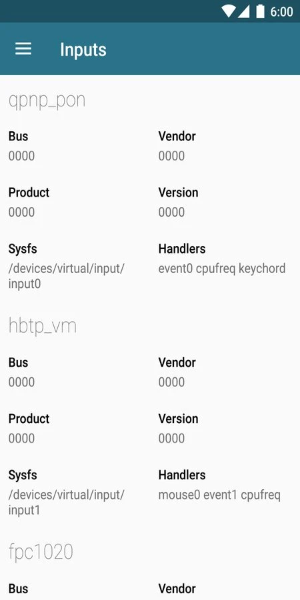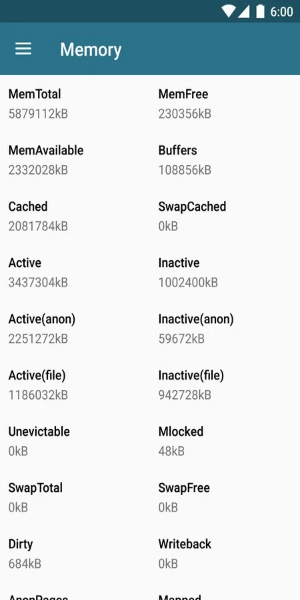Kernel is a robust application tailored for Android users who wish to optimize their device's performance through careful monitoring and adjustment of critical system functions such as CPU frequency and virtual memory management. Its unique selling point is the display of only device-compatible options, ensuring that users can make safe and effective tweaks without risking damage to their device.
Features of Kernel:
CPU Frequency Adjustment: Kernel enables users to monitor and modify their Android device's CPU frequency, facilitating an optimal balance between performance and battery life.
Virtual Memory Management: The app provides users with the ability to manage their device's virtual memory settings, enhancing control over system resources and overall performance.
Device-Specific Features: Kernel showcases only the settings that are compatible with your specific device, ensuring a safe and tailored user experience.
Tips for Users:
Research Device Compatibility: Prior to using Kernel, it's advisable to research which features are supported by your device to prevent any compatibility issues.
Monitor Performance Changes: After adjusting CPU frequencies or virtual memory settings, use Kernel to monitor performance changes and identify the most effective configurations for your device.
Consult Online Resources: For any uncertainties regarding features or settings within the app, refer to online resources or forums for insights from experienced users.
Design and User Experience
User-Friendly Interface
Kernel features an intuitive and straightforward interface, designed to be easily navigable for users of all skill levels. Its focus on simplicity ensures that both beginners and seasoned users can manage their device settings with ease.
Device-Specific Features
A significant advantage of Kernel is its customization to show only settings that are compatible with your device. This targeted approach not only enhances user experience but also minimizes the risk of incorrect adjustments.
Responsive Performance
The app is engineered for efficiency, boasting quick load times and seamless operation. Users can expect swift responses when making adjustments, contributing to a smooth and frustration-free experience.
Clear Instructions
Kernel offers comprehensive guidance and tooltips for each feature, aiding users in understanding the implications of their adjustments. This educational element helps users make well-informed decisions about their device's performance.
Customization Options
With a range of settings available for modification, Kernel allows users to tailor their experience. Whether adjusting CPU performance or managing memory, the app offers the flexibility to meet individual user needs.


 Download
Download