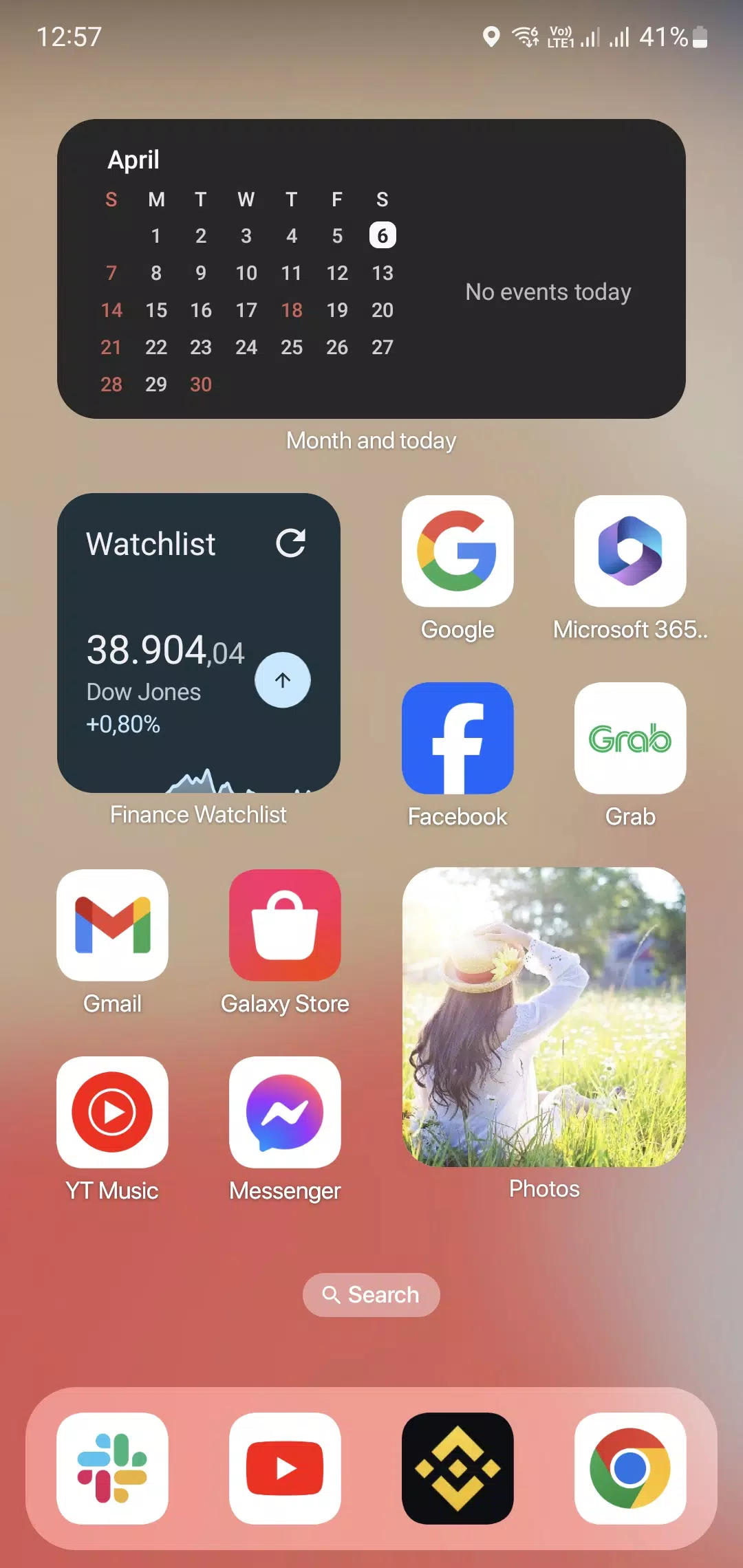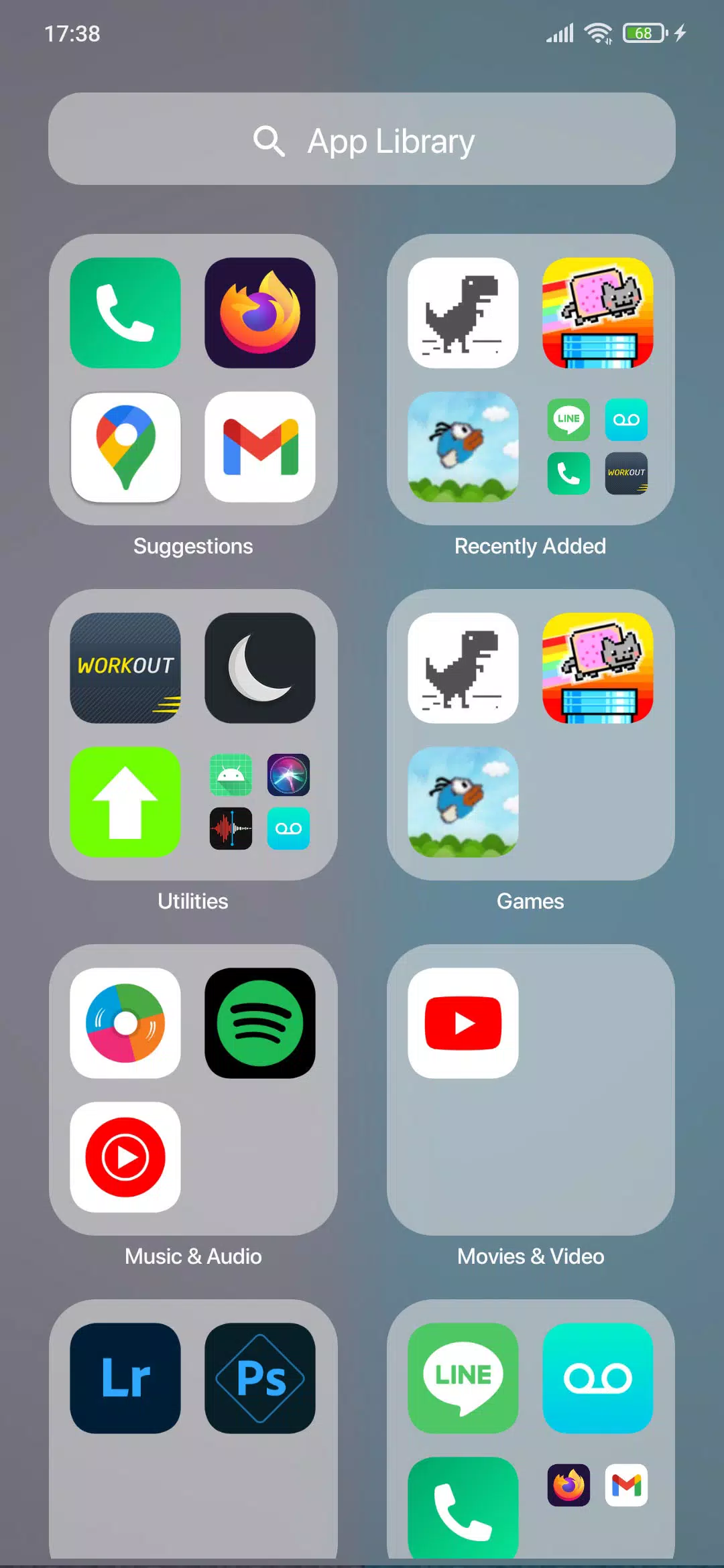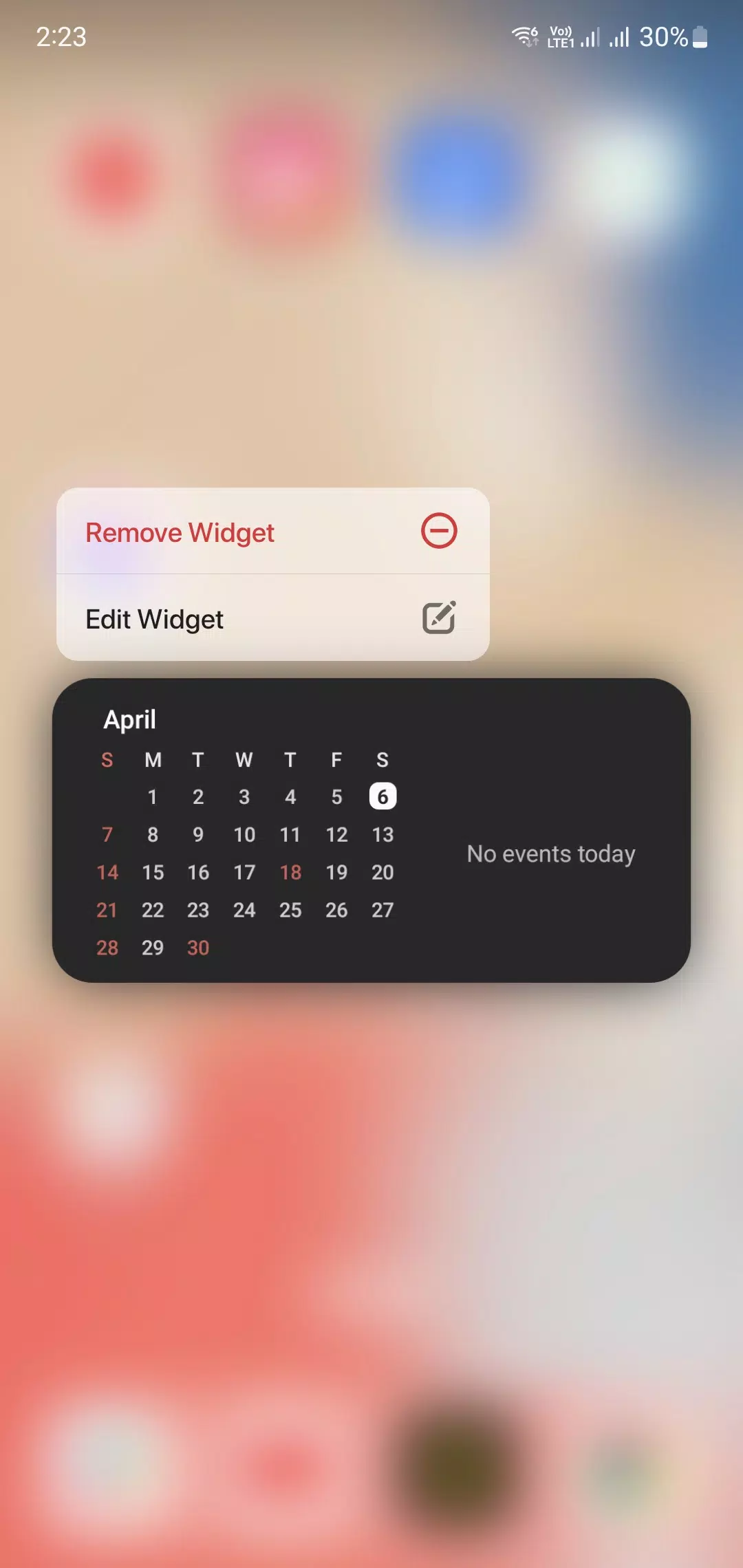Do you love the elegance and sophistication of a well-designed operating system? Launcher OS sets a new benchmark for the Android mobile operating system, enhancing your phone's aesthetics and functionality to make it more beautiful and luxurious. With Launcher OS, your smartphone unlocks a world of incredible possibilities, transforming it into the most powerful device in your hands.
Main Features of Launcher OS:
App Library
Launcher Phone & OS support introduces the App Library, a revolutionary way to organize your applications, mirroring the intuitive layout of real OS devices. This feature streamlines your app management, making your phone's interface clean and efficient.
Dark Mode
Launcher OS enhances your viewing experience by offering both dark mode and light mode, allowing you to switch according to your preference or the time of day, reducing eye strain and saving battery life.
Style Folder
With our OS Style Folder, organizing your apps is as simple as dragging and dropping one app onto another to create a folder. This feature keeps your home screen tidy and your apps within easy reach.
Weather and Suggestion Widget
Stay informed with our integrated Weather and Suggestion widget. Get up-to-date weather forecasts for the coming days right on your home screen, ensuring you're always prepared for what's ahead.
Customizable Icon
Personalize your device further with the ability to modify icons and app names. Choose any image to use as an app icon, making your phone truly unique to your style.
App Unread Notification
Never miss important updates with our new App Unread Notification feature. Enable this in settings and grant the necessary permissions to see notifications for unread messages, ensuring you stay on top of your communications.
Supported Features
- OS Launcher is compatible with Control Center, similar to the functionality found at Control Center. - It also supports Assistive Touch, akin to the feature available at Assistive Touch.
Disclaimers:
Launcher OS is designed to simulate the OS experience on Android devices. All product names, logos, brands, trademarks, and registered trademarks, which are not owned by us, are the property of their respective owners. All company, product, and service names used in this app are for identification purposes only. Use of these names, trademarks, and brands does not imply endorsement. This app is owned by us. We are not affiliated, associated, authorized, endorsed by, or in any way officially connected with any third-party apps or companies.
If you encounter any issues while using Launcher OS, please send an email to our support team. We are committed to resolving your concerns as swiftly as possible.
Thank you for choosing to enhance your mobile experience with Launcher OS.


 Download
Download