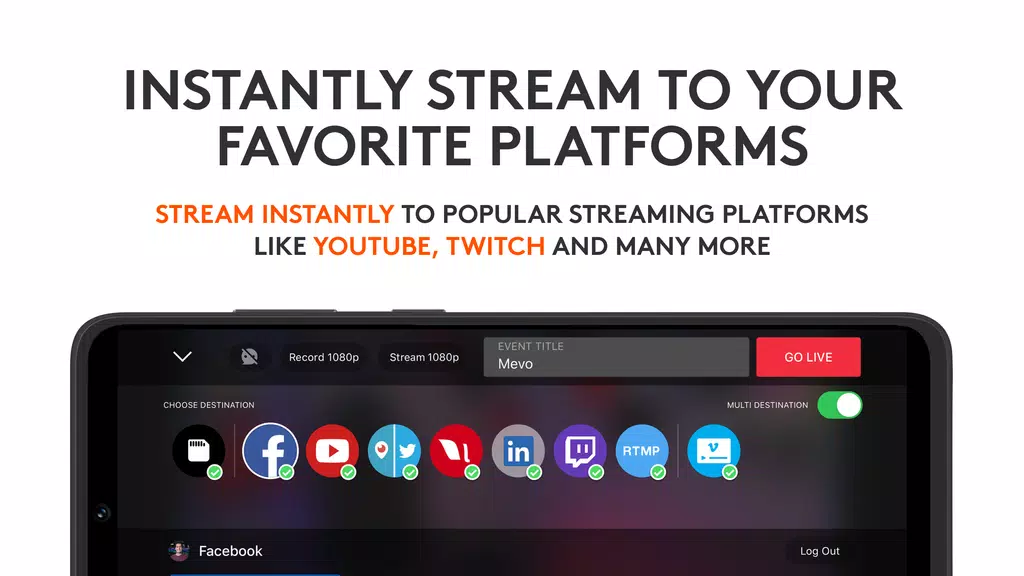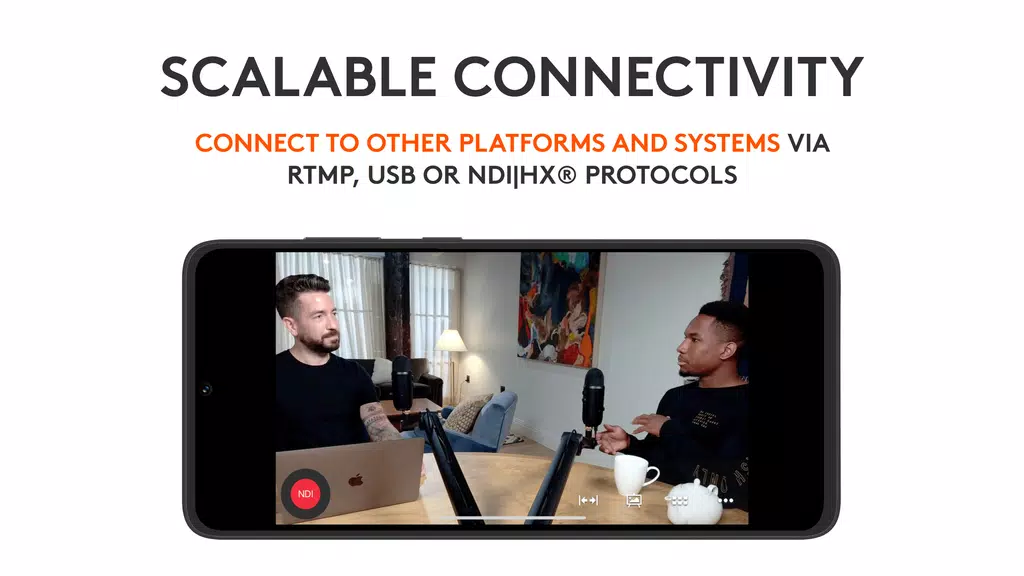Features of Logitech Mevo:
Control Your Mevo: Harness complete control over your Mevo camera with the intuitive and user-friendly app interface.
Instant Streaming: Stream effortlessly in 1080p HD to popular platforms such as YouTube and Twitch with just a few simple taps.
Gesture Controls: Enhance your content with dynamic gestures like tapping to cut, pinching to zoom, and swiping to pan, adding an interactive flair to your streams.
Facial Recognition and Autopilot: Utilize the built-in AI to automatically track faces and execute live edits, ensuring your streams are always polished and professional.
Add Graphics: Boost the visual impact of your streams by adding custom graphics, including lower thirds and full-screen images.
Customize Settings: Fine-tune your video and audio settings with controls for exposure, white balance, and audio levels to achieve the perfect stream quality.
FAQs:
Can I connect multiple Mevo cameras to the app at once?
Yes, you can connect and control multiple Mevo cameras simultaneously through the app, making it perfect for complex setups.
Is the app compatible with both iOS and Android devices?
Yes, the Mevo Camera App is available for download on both iOS and Android platforms, ensuring wide accessibility.
Does the app support streaming to multiple platforms at once?
Yes, by subscribing to Mevo Pro, you can enjoy multistreaming to different platforms simultaneously, maximizing your reach.
Conclusion:
With the Logitech Mevo App, producing high-quality live streams has never been more accessible. From the ease of controlling your Mevo camera to the convenience of instant streaming and advanced features like gesture controls and facial recognition, this app is indispensable for content creators aiming to elevate their live streaming game. Download the app now and unlock endless possibilities for your streaming setup.


 Download
Download