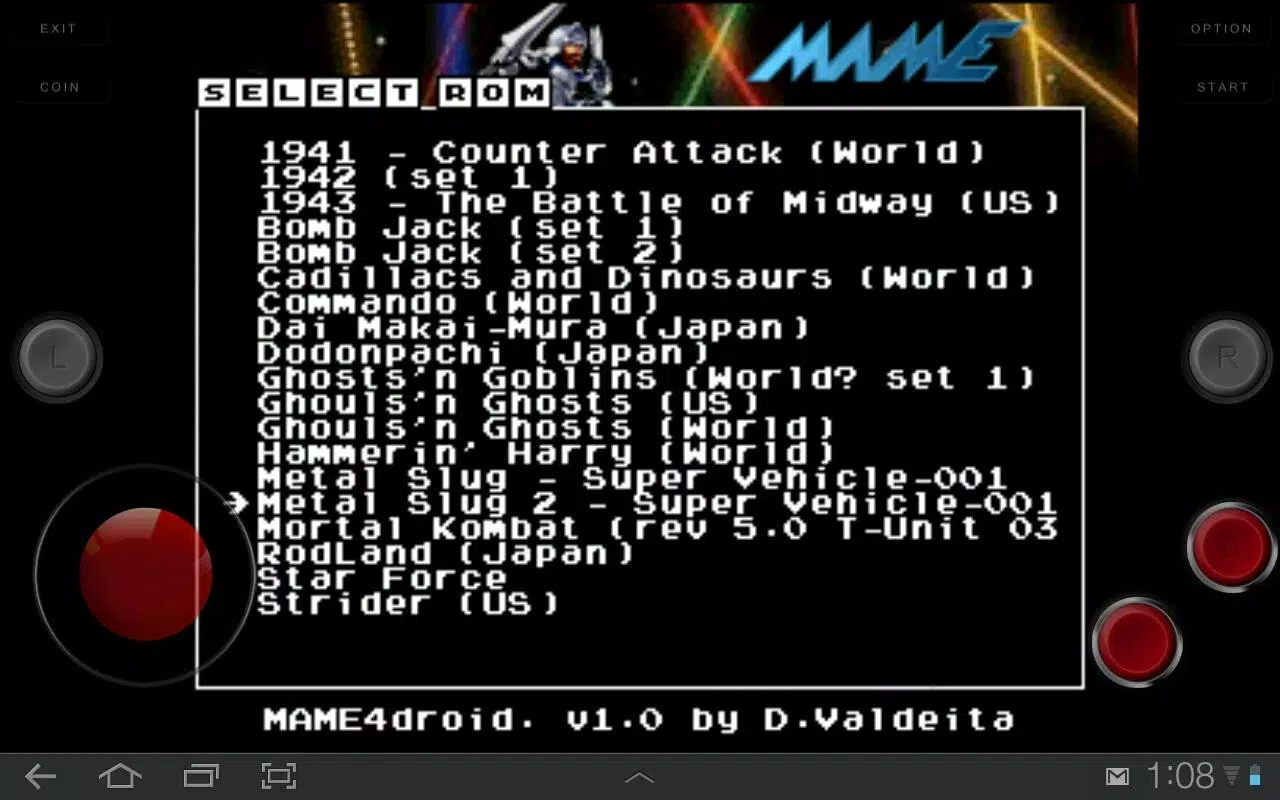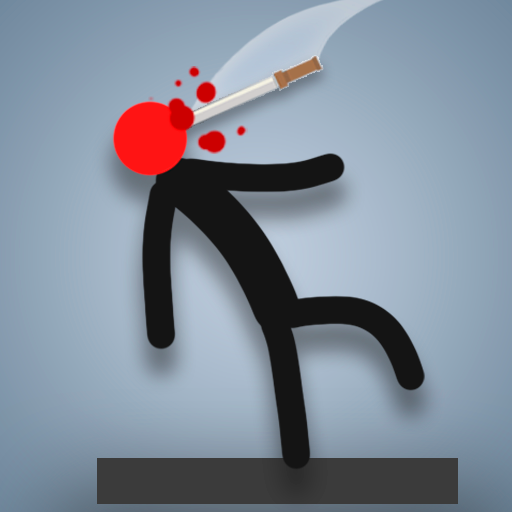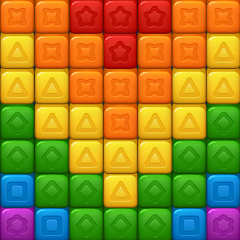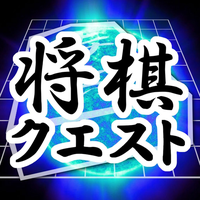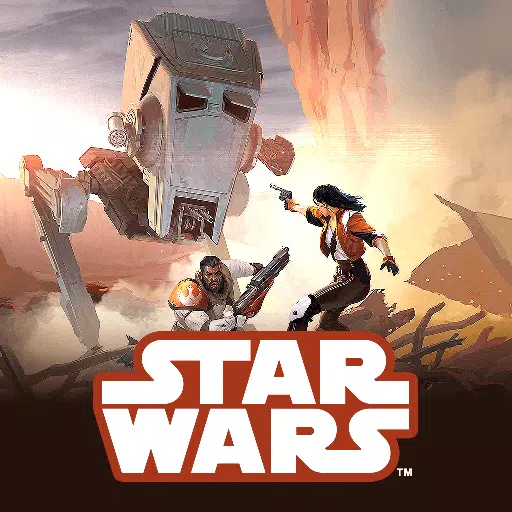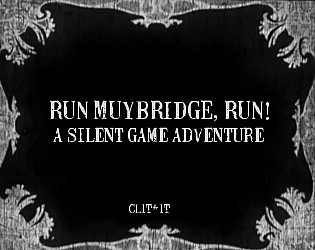MAME4droid, a creation by David Valdeita (Seleuco), is an Android adaptation of iMAME4all, originally developed for jailbroken iPhones and iPads. This emulator is a port of MAME 0.37b5, initially crafted by Nicola Salmoria and his team, and it builds upon the foundation laid by Franxis's GP2X, WIZ MAME4ALL 2.5. MAME4droid is designed to bring the classic arcade gaming experience to Android devices, supporting over 2000 different romsets from MAME 0.37b5 and some additional games from later versions.
It's important to understand that with such a vast library of games, performance can vary. Some games may run smoothly, while others may not be compatible with MAME4droid. Users should be aware that specific game requests cannot be accommodated via email. For those with older devices, optimizing performance might involve using lower quality sound or turning it off, reducing to 8-bit depth, underclocking the CPU and Sound CPUs, and disabling animations and smooth scaling.
To get started, users should place their MAME-compatible zipped roms in the /sdcard/ROMs/MAME4all/roms folder after installation. MAME4droid is tailored to work with romsets from MAME 0.37b5 and 'GP2X, WIZ 0.37b11 mame romset'. For converting romsets from other MAME versions, the included "clrmame.dat" file in the /sdcard/ROMs/MAME4all/ directory can be used alongside the ClrMAME Pro utility, which can be found at http://mamedab.emulab.it/clrmamepro/.
It's worth noting that MAME4droid does not support save states, as it is based on a version of MAME that lacks this feature. For the latest updates, source code, and more information, users can visit the official webpage at http://code.google.com/p/imame4all/.
Features
- Support for Android devices running version 2.1 and above.
- Native compatibility with Android Honeycomb tablets.
- Android 3.0 (Honeycomb) 2D Hardware Acceleration.
- Autorotate functionality.
- HW Keys remapping for customized controls.
- Option to show/hide the touch controller.
- Smooth image rendering.
- Overlay filters including scalines and CRT effects.
- Choice between digital or analog touch controls.
- Animated touch stick or DPAD.
- Support for iON's iCade and iCP (in iCade mode) external controllers.
- Wiimote compatibility through the WiiCrotroller Market app.
- Customizable display of 1 to 6 buttons.
- Adjustable video aspect ratio, scaling, and rotation options.
- Customizable CPU and Audio clock settings.
MAME License
The MAME license can be viewed at http://www.mame.net and http://www.mamedev.com. The copyright for MAME spans from 1997 to 2010 and is held by Nicola Salmoria and the MAME team. The license stipulates that redistribution and use of the code or derivative works are permitted under specific conditions, including that redistributions must not be sold, nor used commercially, and must include the complete source code for any modifications. Additionally, the copyright notice and disclaimer must be included in all redistributions. The software is provided "as is" without warranties, and the copyright holders are not liable for any damages arising from its use.
What's New in the Latest Version 1.5.3
Last updated on Jul 9, 2015, version 1.5.3 includes some fixes. Version 1.5.2 added a new battery save option, fixed dialog issues, and improved support for Ice Cream Sandwich. Version 1.5.1 enhanced dpad/coin button responsiveness in portrait mode and fixed issues with tilted games using GL video rendering. Version 1.5 introduced a new landscape customizable button layout and added tilt sensor functionality. Version 1.4 brought local multiplayer support via external IME apps like Wiimote Controller, and included an option to change the default rom path.


 Download
Download