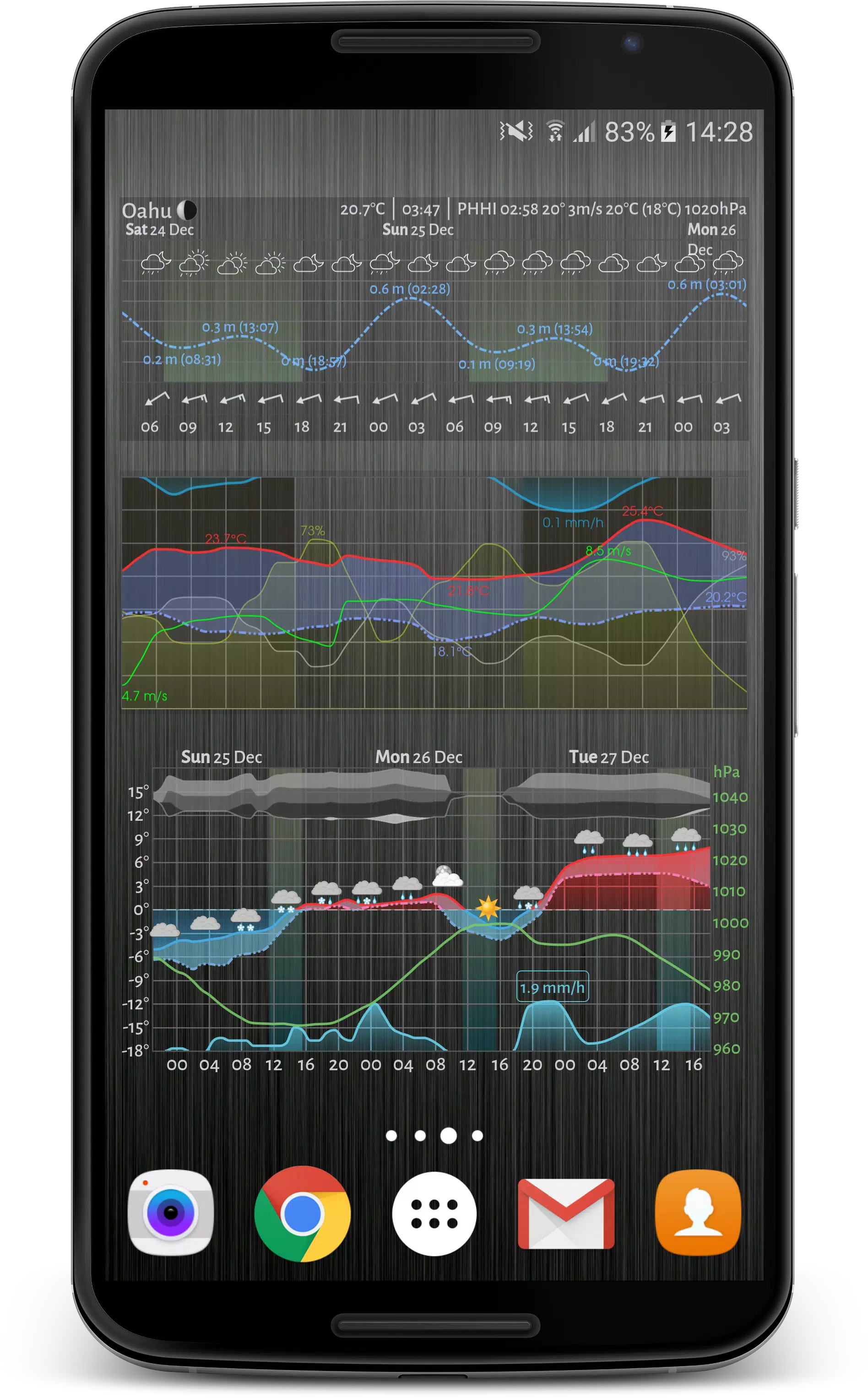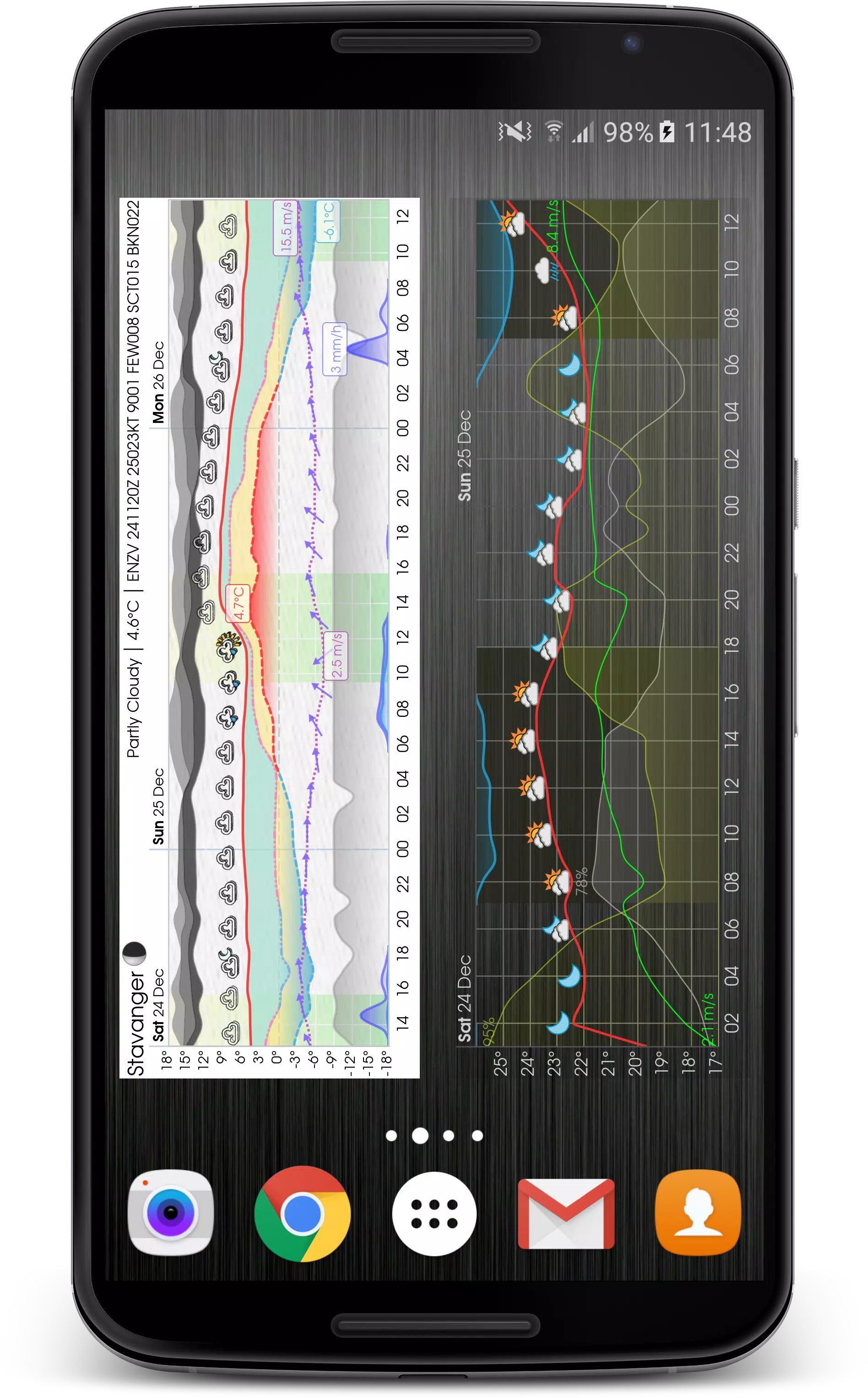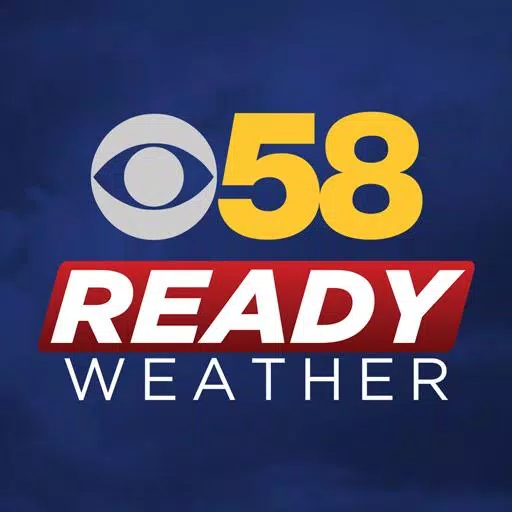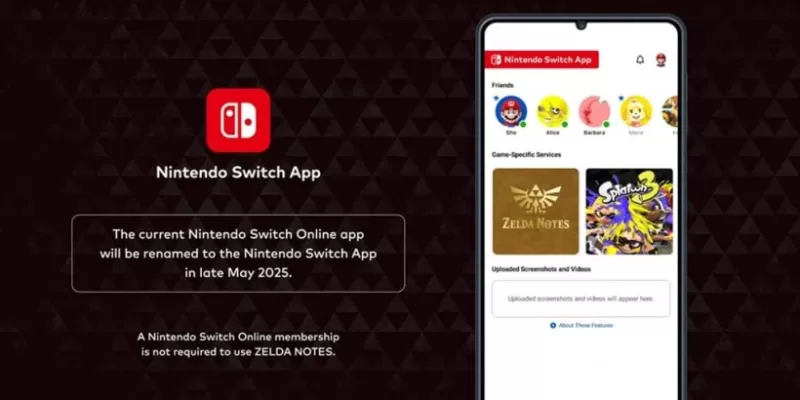This highly customizable weather widget and app delivers detailed, visually engaging weather forecasts in a meteogram format. Quickly grasp upcoming weather conditions before heading outdoors. Users can tailor the displayed information, creating multiple widgets with varied data (for different locations, if desired).
The widget showcases key weather parameters: temperature, wind speed, pressure, tide charts, UV index, wave height, moon phase, sunrise/sunset times, and more. It even displays government-issued weather alerts for at least 63 countries.
With over 4000 configuration options, customization is extensive. The widget is fully resizable, and the interactive app is readily accessible. Choose from over 30 data providers, including: The Weather Company, Apple Weather (WeatherKit), Foreca, AccuWeather, MeteoGroup, Norwegian Met Office, DWD (German Met Office), Météo-France, SMHI (Swedish Met Office), UK Met Office, NOAA (including GFS & HRRR models), CMC (Canadian Meteorological Centre), JMA (Japan Meteorological Agency), ECMWF, FMI (Finnish Meteorological Institute), and many others.
Platinum Upgrade: Unlock additional features with the in-app platinum upgrade: access to all data providers, tide data, higher resolution, ad-free experience, watermark removal, favorites list, customizable weather icons, direct location/provider changes from the widget, Windy.com link, local/remote settings saving, historical data display, full-day/twilight views, a time machine feature, expanded font choices, custom webfonts (Google Fonts), and notifications (including status bar temperature).
Support & Feedback: Connect with the community via Reddit (bit.ly/meteograms-reddit), Slack (bit.ly/slack-meteograms), or Discord (bit.ly/meteograms-discord). Email support is available through the app's settings. Further information, including help pages (https://trello.com/b/ST1CuBEm) and an interactive meteogram map, can be found at https://meteograms.com.
Version 5.3.3 (October 20, 2024): This update addresses a window layout issue on Android 15 (window appearing behind the status bar). A temporary fix for widgets not filling available space on Android 15 is included in the Advanced Settings, addressing launcher dimension reporting inconsistencies.


 Download
Download