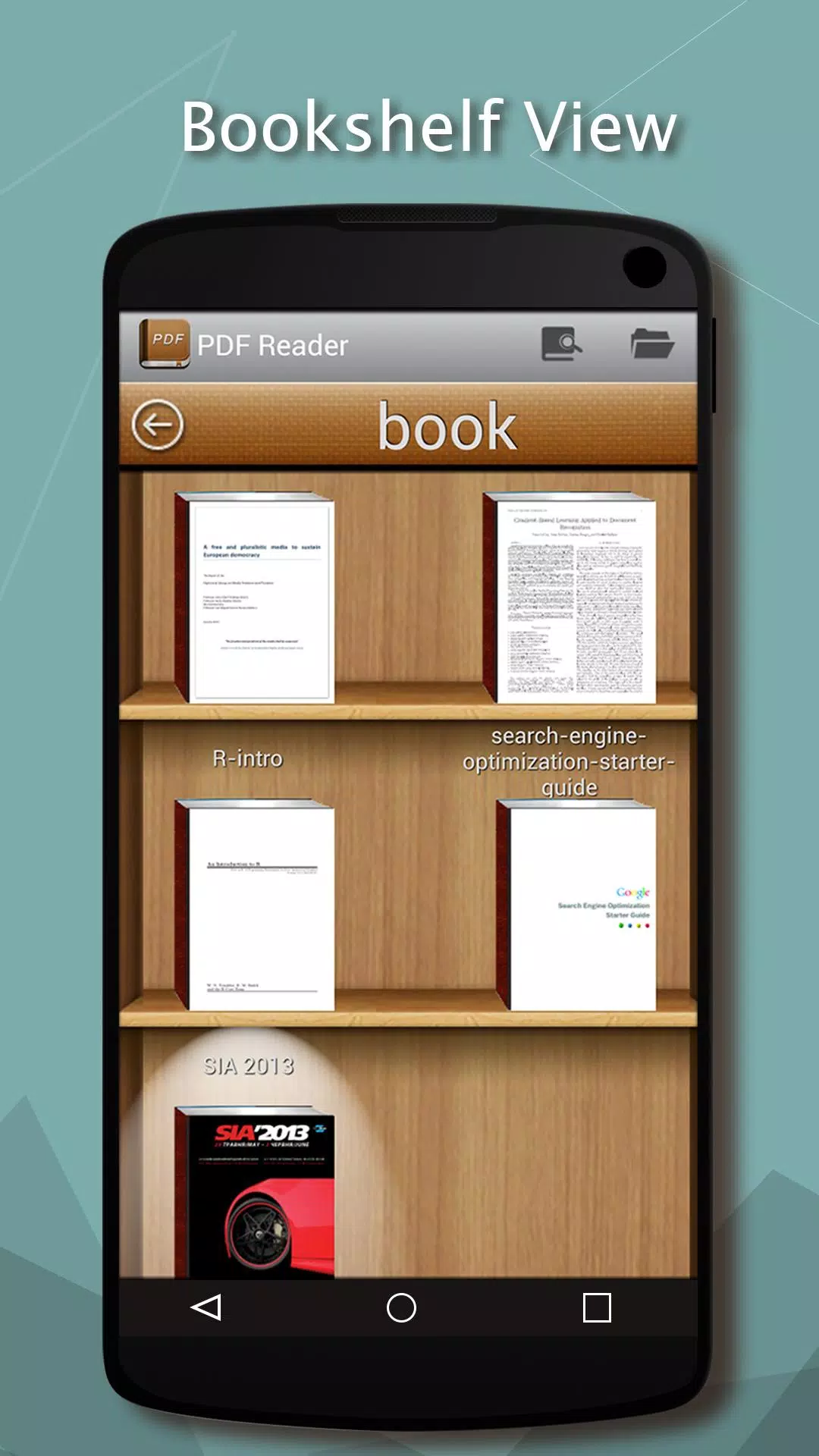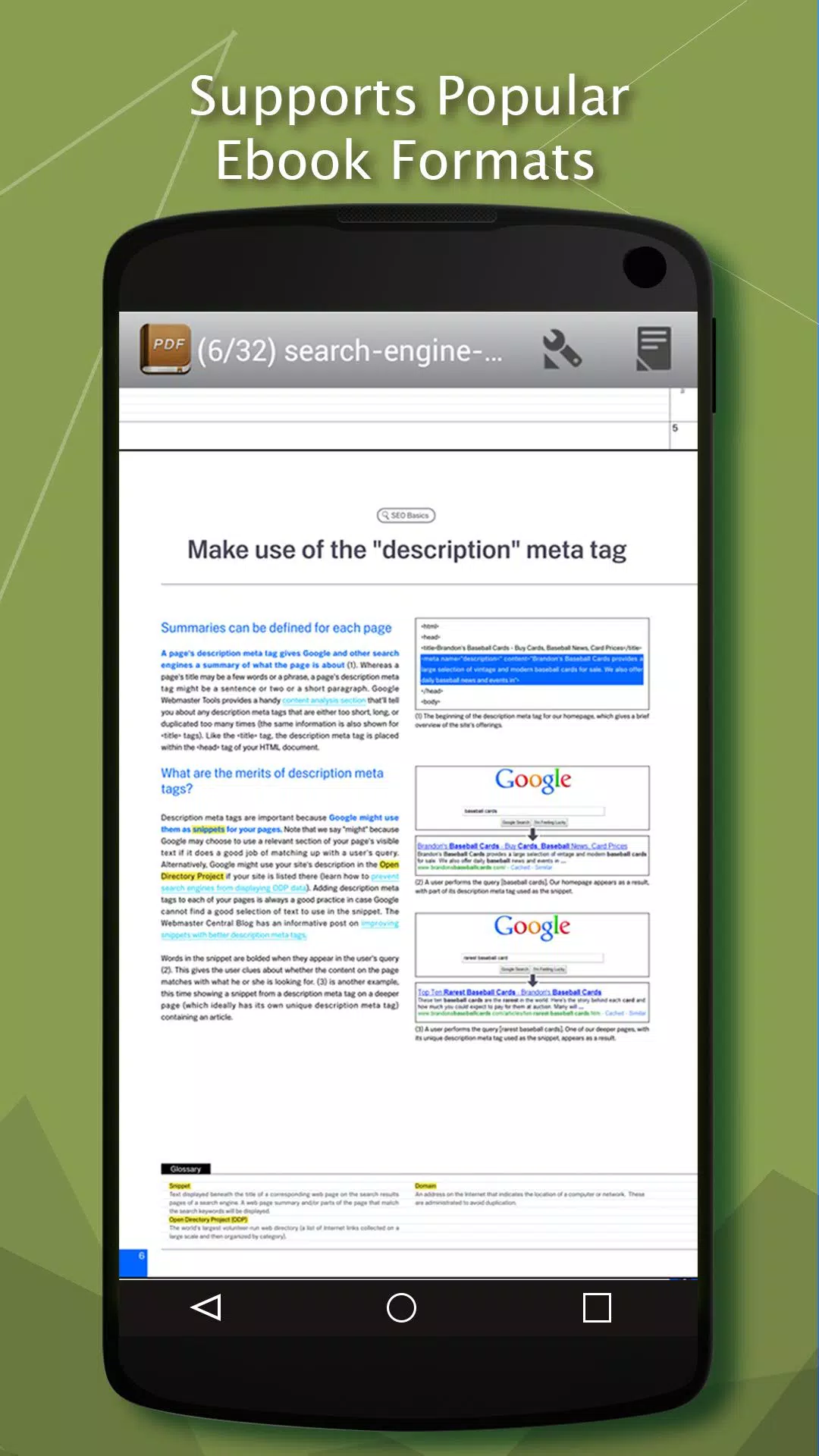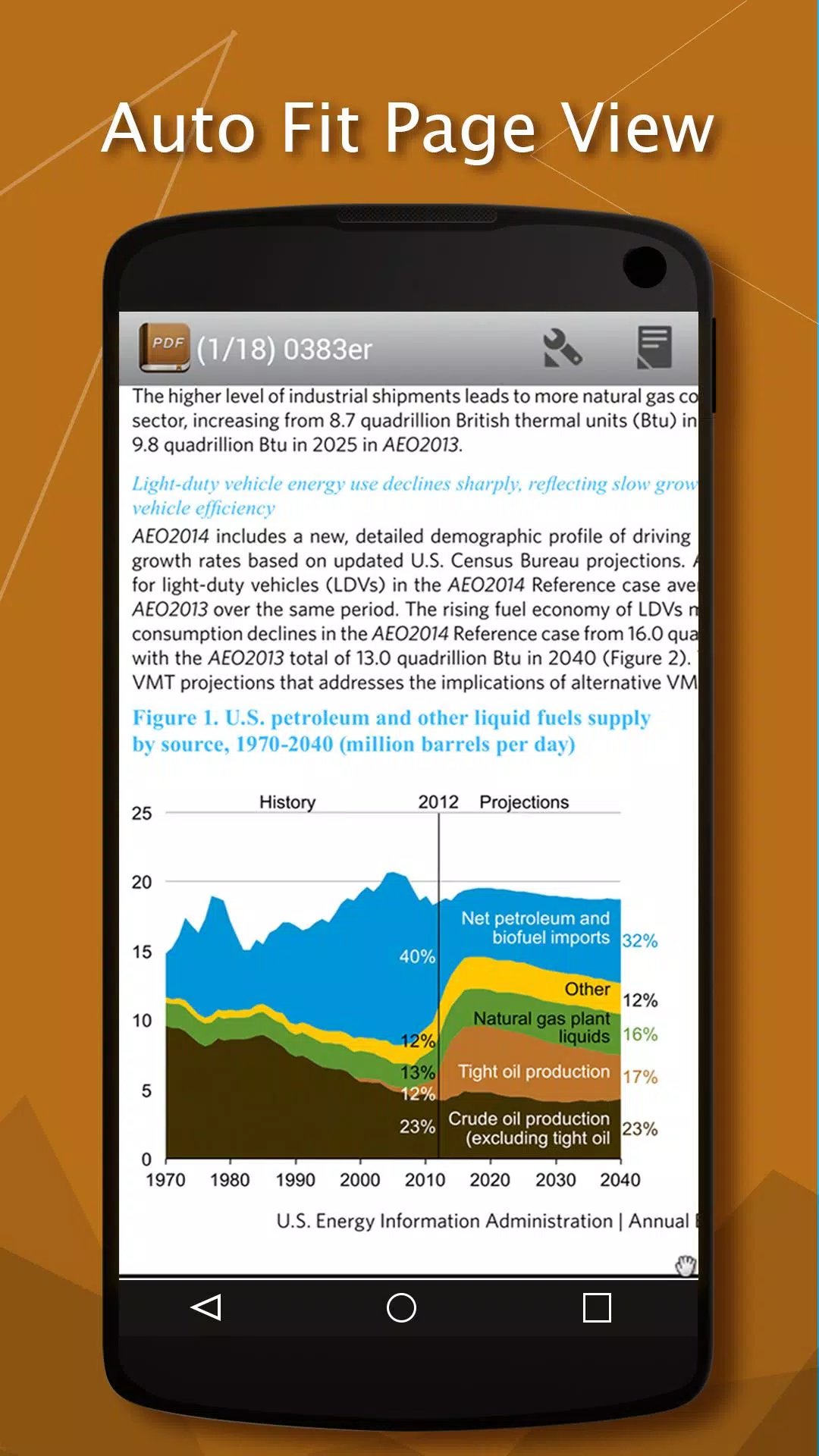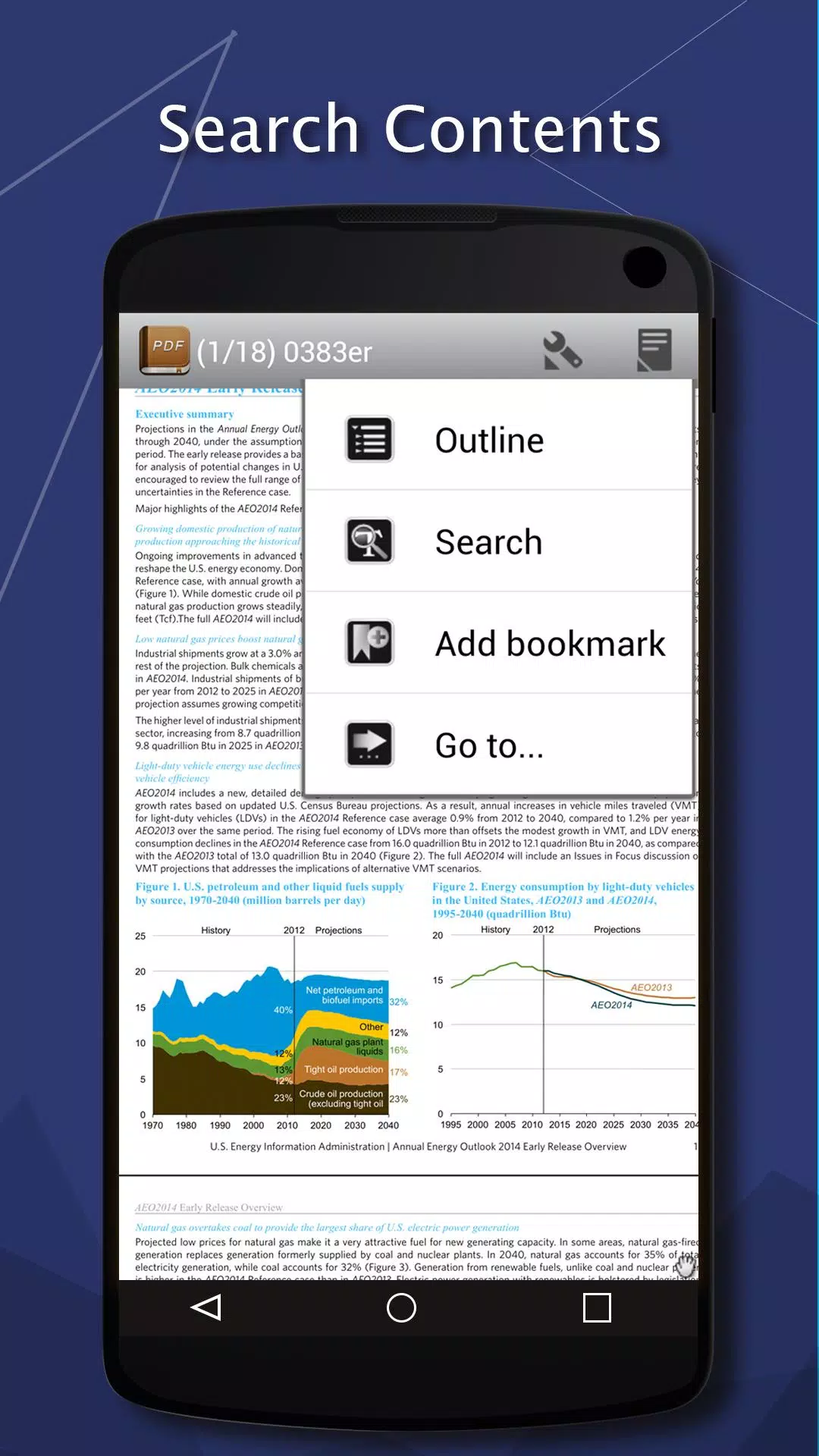Discover the ultimate tool for managing and reading all your ebooks on your mobile device with the PDF Reader. As one of the top reading tools available, PDF Reader empowers you to effortlessly manage and access your entire ebook library right from your phone.
PDF Reader supports a wide range of ebook formats including PDF, DjVU, XPS (OpenXPS), FictionBook (fb2 and fb2.zip), Comics Book formats (cbr and cbz), and, starting from version 2.0, EPUB and RTF. This versatility ensures that you can enjoy your favorite reads, no matter the file format.
Key Features:
- View Options: Choose between pages or scroll view, with an engaging page flipping animation for a more immersive reading experience.
- Navigation Aids: Navigate easily with a table of contents, bookmarks, and text search functionalities.
- Advanced Bookmarks: Add bookmarks to specific text fragments for comments or corrections, making it ideal for proofreading.
- Bookmark Export: Export your bookmarks to a text file for easy reference.
- File Management: Use the built-in file browser for quick access to recent books.
- Online Catalogs: Access online catalogs (OPDS) and the LitRes online book store directly within the app.
- Text to Speech: Enjoy the convenience of Text to Speech (TTS) functionality.
- Language Support: Supports hyphenation dictionaries and offers full support for the FB2 format, including styles, tables, and footnotes.
- Customization: Enhance your reading experience with additional font support by placing .ttf files in /sdcard/fonts/.
- Multilingual Support: Seamlessly read in Chinese, Japanese, and Korean with automatic detection of TXT file encoding (GBK, Shift_JIS, BIG5, EUC_KR).
- Reading Profiles: Switch between day and night profiles, customizing colors, background, and backlight levels for optimal comfort.
- Brightness Control: Adjust brightness with a simple flick on the left edge of the screen.
- Background Options: Personalize your reading environment with a background texture or solid color.
- Animations: Experience paperbook-like page turning or a smooth "sliding page" animation.
- Dictionary Integration: Use integrated dictionaries like ColorDict, GoldenDict, Fora Dictionary, and Aard Dictionary for instant word look-ups.
- Customizable Controls: Tailor tap zones and key actions to your preference.
- Autoscroll Feature: Enable autoscroll for automatic page flipping, with speed adjustments using volume keys or designated tap zones.
- Zip Archive Support: Read books directly from zip archives for convenience.
- Text Reformatting: Enjoy automatic reformatting of .txt files, including heading detection.
- Style Customization: Customize styles extensively using external CSS files.
- Text Selection: Select text effortlessly with a double tap feature.
Disclaimer: This app is based on EbookDroid code and is licensed under the GNU General Public License. For more details, visit EbookDroid code and GNU General Public License.
What's New in the Latest Version 7.1.3
Last updated on May 21, 2024
We've fixed a crash bug to ensure a smoother reading experience.

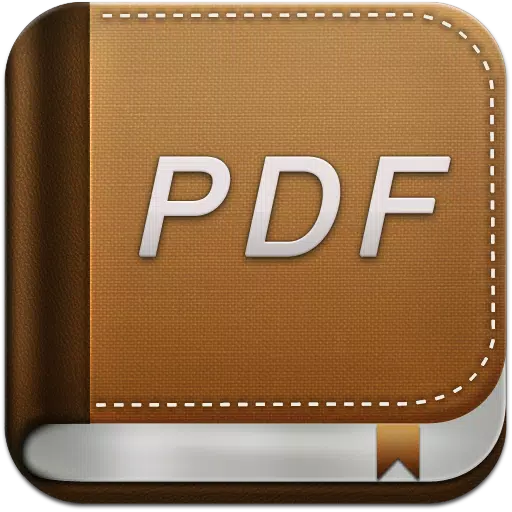
 Download
Download