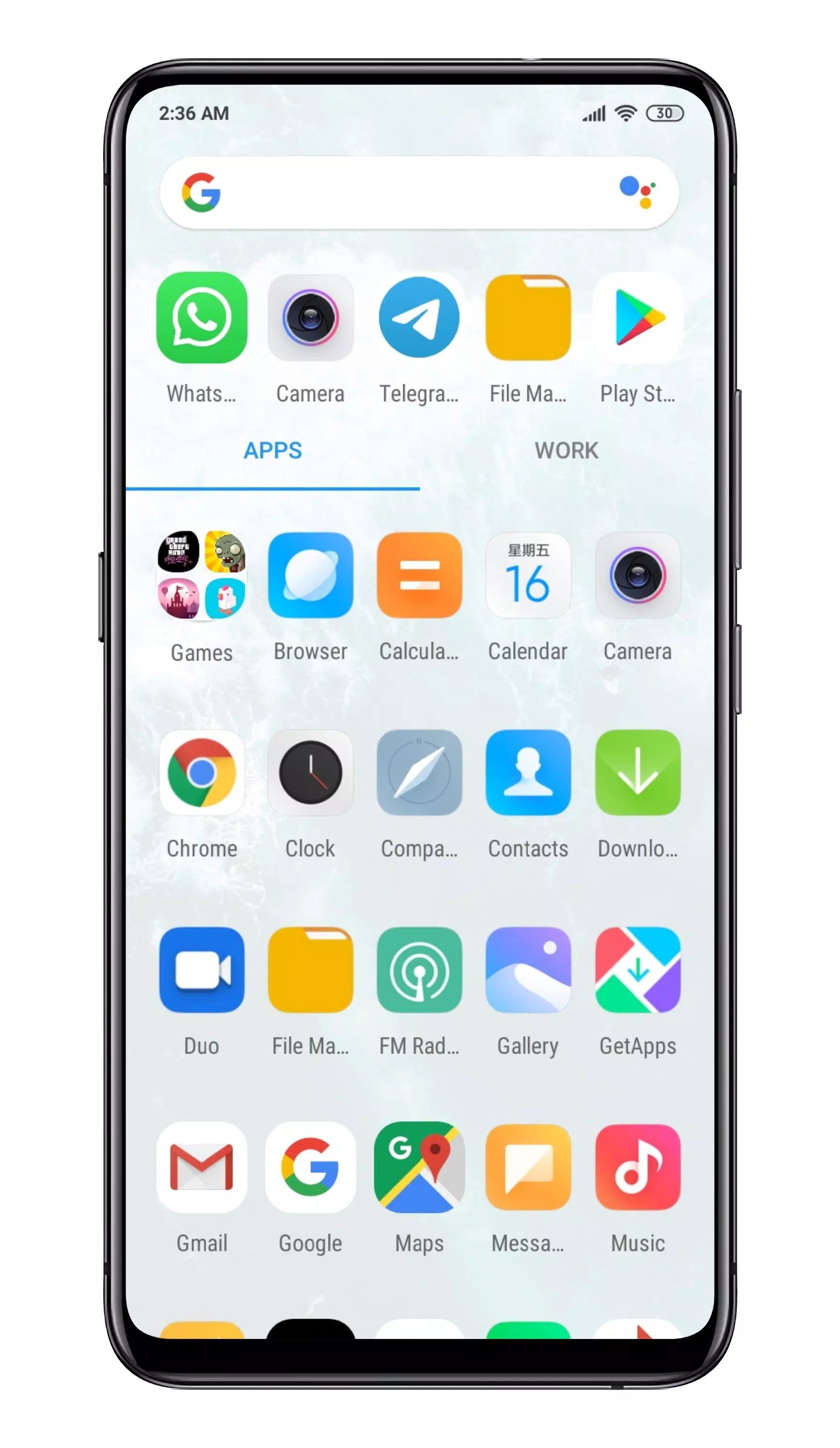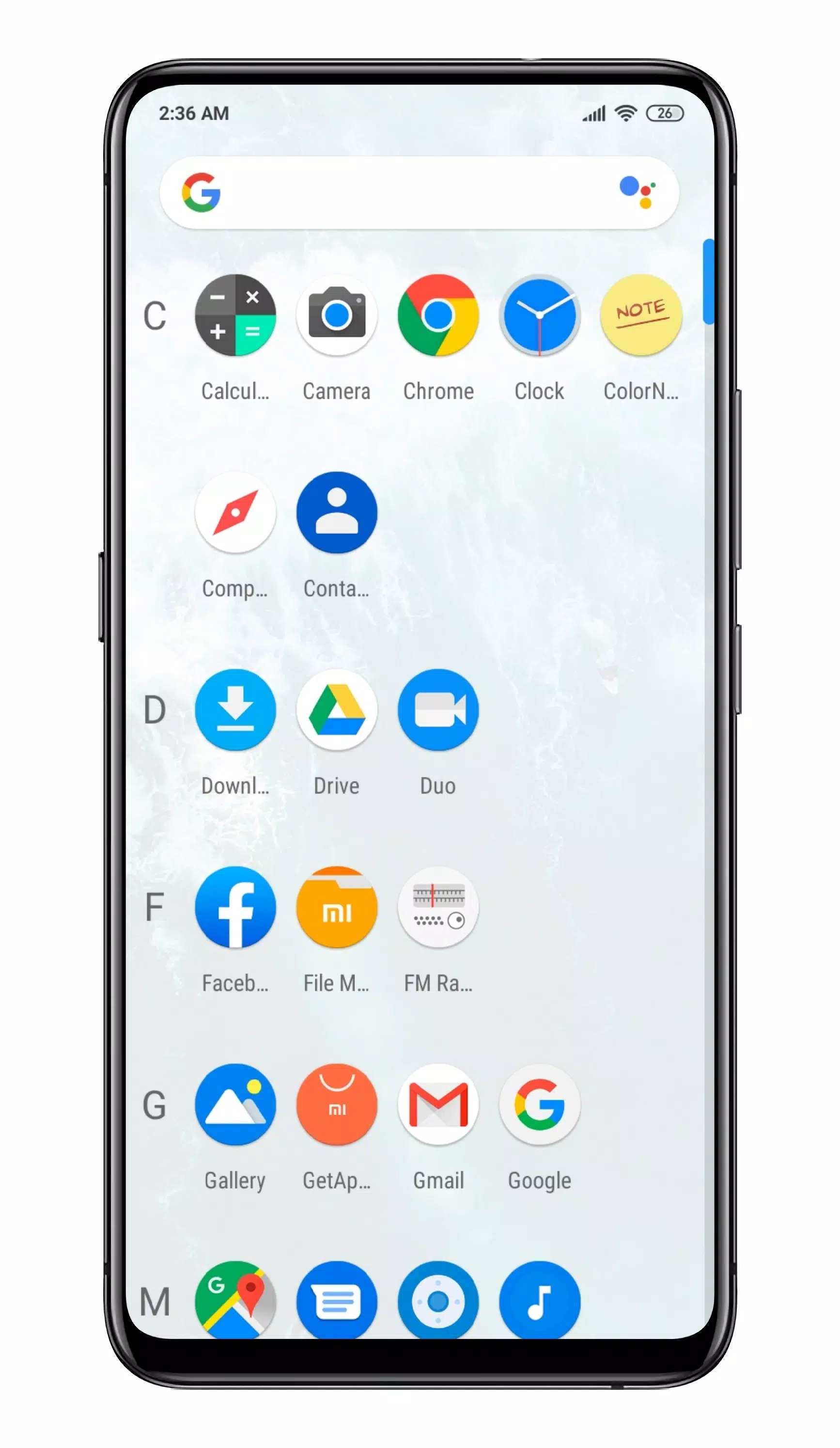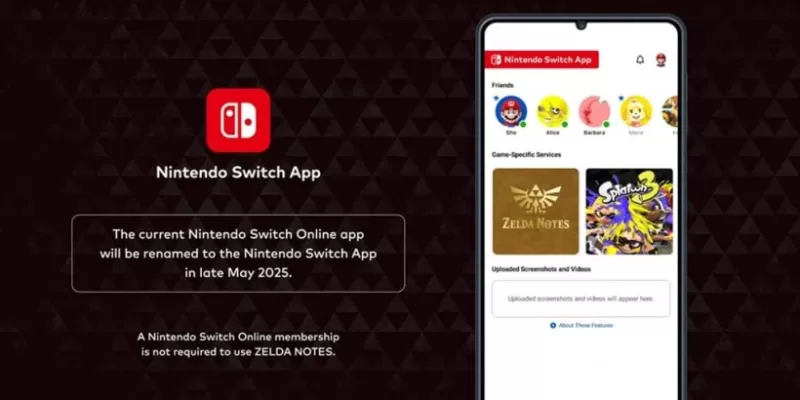Discover the power and versatility of Pear Launcher, a high-performance launcher designed to enhance your device's functionality through extensive customization options.
Key Features:
App Drawer Folders: Organize your apps efficiently with folder support within the app drawer.
Drawer Styles: Customize your app drawer with options for vertical, paged, or sectioned layouts.
Swipe Up Actions: Add shortcuts with simple swipe-up gestures for quick access to your favorite apps or features.
Google Now Integration: Seamlessly integrate Google Now with the Pear Now companion, with the option to display it as an overlay.
Customizable Desktop: Tailor your desktop with adjustable indicators, grid sizes, icon labels, lock options, top shadow, scrollable wallpaper, and customizable margins.
Drawer Customizations: Modify the card background, grid size, sort mode (alphabetical or by install time), and include features like a search bar, predicted apps, accent color, direct scroll, and pull dock to open.
Dock Customization: Enable labels, adjust the number of icons, disable the dock, or change its background to suit your style.
App Hiding: Keep your apps private by hiding them from view.
App Shortcuts Backport: Access app shortcuts even on older devices.
Folder Customization: Personalize folder layouts, colors of previews, backgrounds, labels, and folder opening animations.
Smart Folders: Utilize per-folder smart folders with swipe-to-open or click-to-open-first-app functionality, marked with a badge. Enable auto smart folders to automatically create new folders as smart folders.
Icon Packs: Enhance your launcher's look with thousands of icon packs available on the Play Store.
Dark Mode: Switch to dark mode for all parts of the launcher for a more comfortable viewing experience.
Icon Normalization: Ensure uniform icon sizes with icon normalization.
Blur Effects: Apply blur effects to various UI elements for a sleek look.
Search Bar in Dock: Position the search bar above or below the dock for easy access.
Animated Clock Icon: Add a dynamic touch to your home screen with an animated clock icon.
Customizable Interface: Change font styles, hide the notification bar, adjust its color, modify app opening animations, and set your preferred orientation.
Backup & Restore: Safeguard your settings and layout with backup and restore options.
Gestures: Utilize a variety of gestures including swipe up, swipe down, double tap, swipe right on the first page, swipe left on the last page, and customize button actions for home screen interactions.
Quickstep Support: Enjoy smooth navigation with Quickstep support on Android 9 devices.
Additional Permissions:
Device Administrator Privileges: Optionally grant Pear Launcher device administrator privileges to lock your phone using gestures or pear actions.
Accessibility Services: Optionally allow access to open the notification panel, quick settings, recent apps, or lock the screen on Android 9 and above. Rest assured, no data is collected or accessed through these services.
Pro Features:
Unlock advanced features with Pear Launcher Pro:
- More than 10 apps in drawer folders
- App drawer groups
- Extract badge color from app icon
- Swipe up and swipe down with two fingers gestures
- Proximity and shake gestures
Download Pear Launcher today and transform your device into a personalized powerhouse of performance and style.

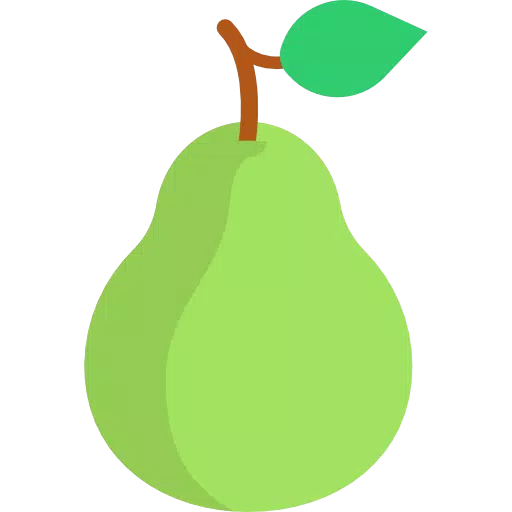
 Download
Download