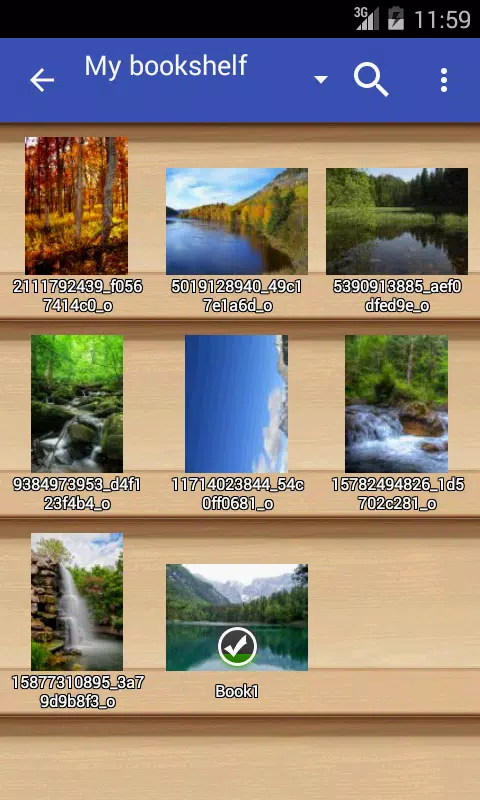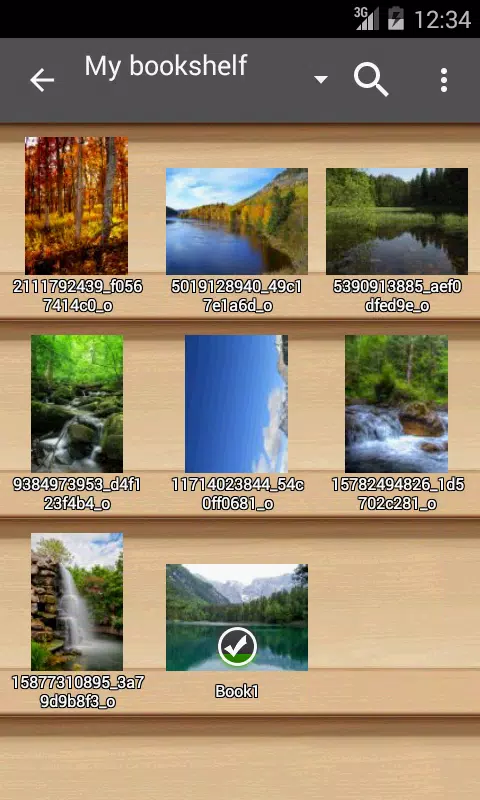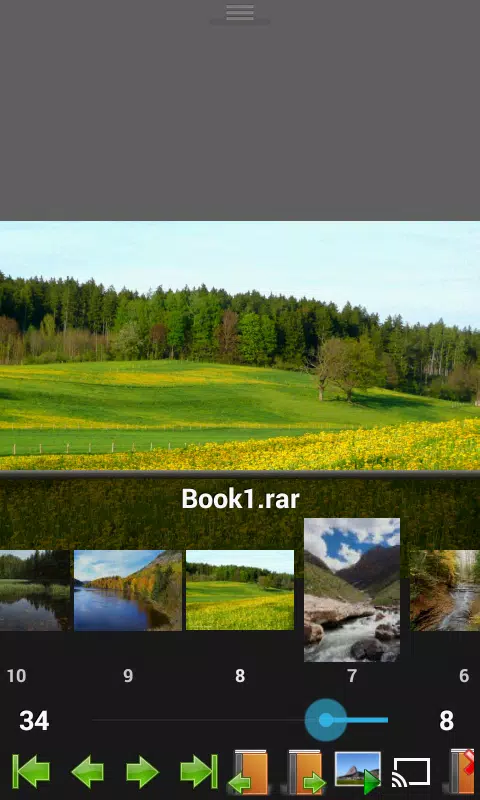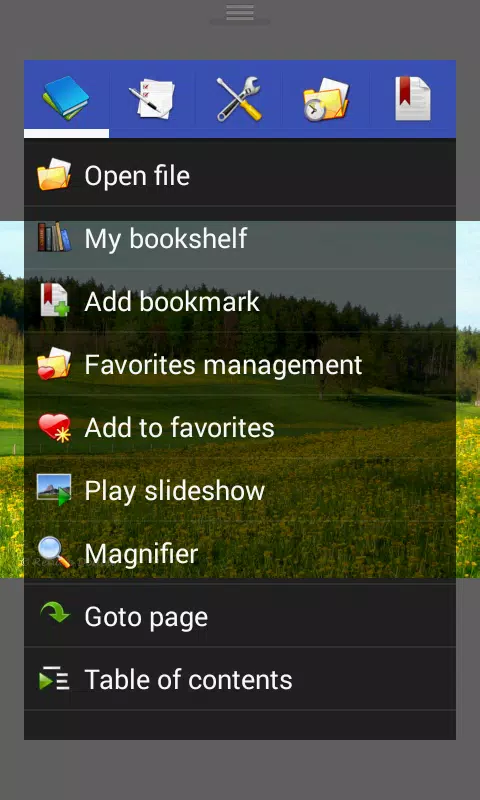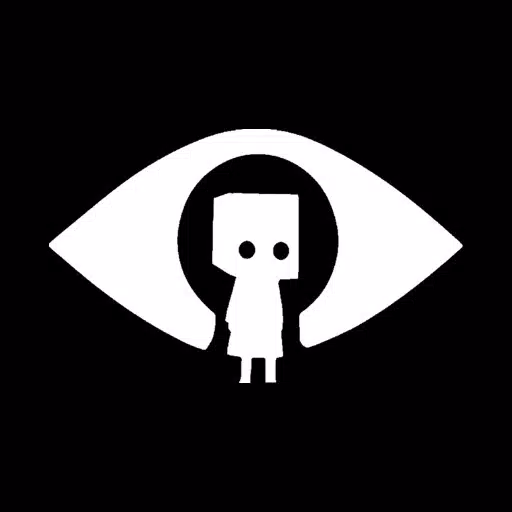If you're on the hunt for the ultimate tool to view images and comics with lightning speed, look no further than Perfect Viewer. This powerhouse app is your go-to solution for quickly and efficiently browsing through your digital collection.
One of the standout features of Perfect Viewer is its ability to transform black and white images into vibrant, 4-colorized versions, available exclusively to those who have donated via the Perfect Viewer donation app. This feature alone can breathe new life into your old comics and images.
Perfect Viewer is incredibly versatile, supporting a wide range of file formats. For ebooks, it handles EPUB, HTML, and TXT seamlessly. When it comes to images, you can view JPEG, PNG, GIF, BMP, WebP, and TIFF files without any hassle. And for those who enjoy comics in digital formats, it supports CBZ/ZIP, CBR/RAR, 7Z/CB7, LZH, and CBT/TAR archives. Plus, with the additional PDF plugin, you can also open PDF, XPS, and DJVU files.
Accessibility is a breeze with Perfect Viewer; you can open files from network file sharing like CIFS/SAMBA, as well as FTP, SFTP, FTPS, and OPDS. For those who use cloud storage, integrating with Google Drive, Dropbox, and OneDrive is as simple as installing the respective source plugin. Note that internet access is required for CIFS/SAMBA support, and for Google Drive, the app needs "GET_ACCOUNTS" and "USE_CREDENTIALS" permissions.
The app offers three distinct viewing modes to cater to your preferences: Page mode for traditional reading, Vertical scroll mode which is perfect for PDF viewing or webtoons, and Horizontal scroll mode for a more continuous reading experience. You can customize your viewing further with smooth filters like Averaging, Bilinear, Bicubic, and Lanczos3, and choose from five different view modes including Full size, Fit Screen, Fit Width, Fit Height, Fixed size, and Stretch.
Perfect Viewer also supports both Left-to-right and Right-to-left reading orientations, ensuring a comfortable experience regardless of the original publication's format. You can set any image as your wallpaper directly from the app, browse images in folders or archives as thumbnails, and utilize the bookshelf function to organize your library.
Navigating through your content is a joy with pinch-to-zoom and fling gestures, and you can even set simple bookmarks to keep track of your progress. The 'My Favorites' management feature lets you keep your most-loved items at your fingertips. Additionally, the app caches the next and previous pages to ensure smooth transitions during your reading sessions.
For those who like to keep their digital space tidy, Perfect Viewer offers basic file management options like deleting and renaming files. You can also enjoy your images in a slideshow format, extract files from archives, and adjust image brightness, contrast, and gamma to your liking. The auto cut-off white border feature enhances your reading experience by focusing on the content.
For a more immersive experience, Perfect Viewer supports Google Chromecast, allowing you to enjoy your comics and images on a larger screen. And for those intricate details, the balloon magnifier comes in handy.
With its robust feature set and unparalleled speed, Perfect Viewer is truly the most powerful and fast image and comics viewer available today.


 Download
Download