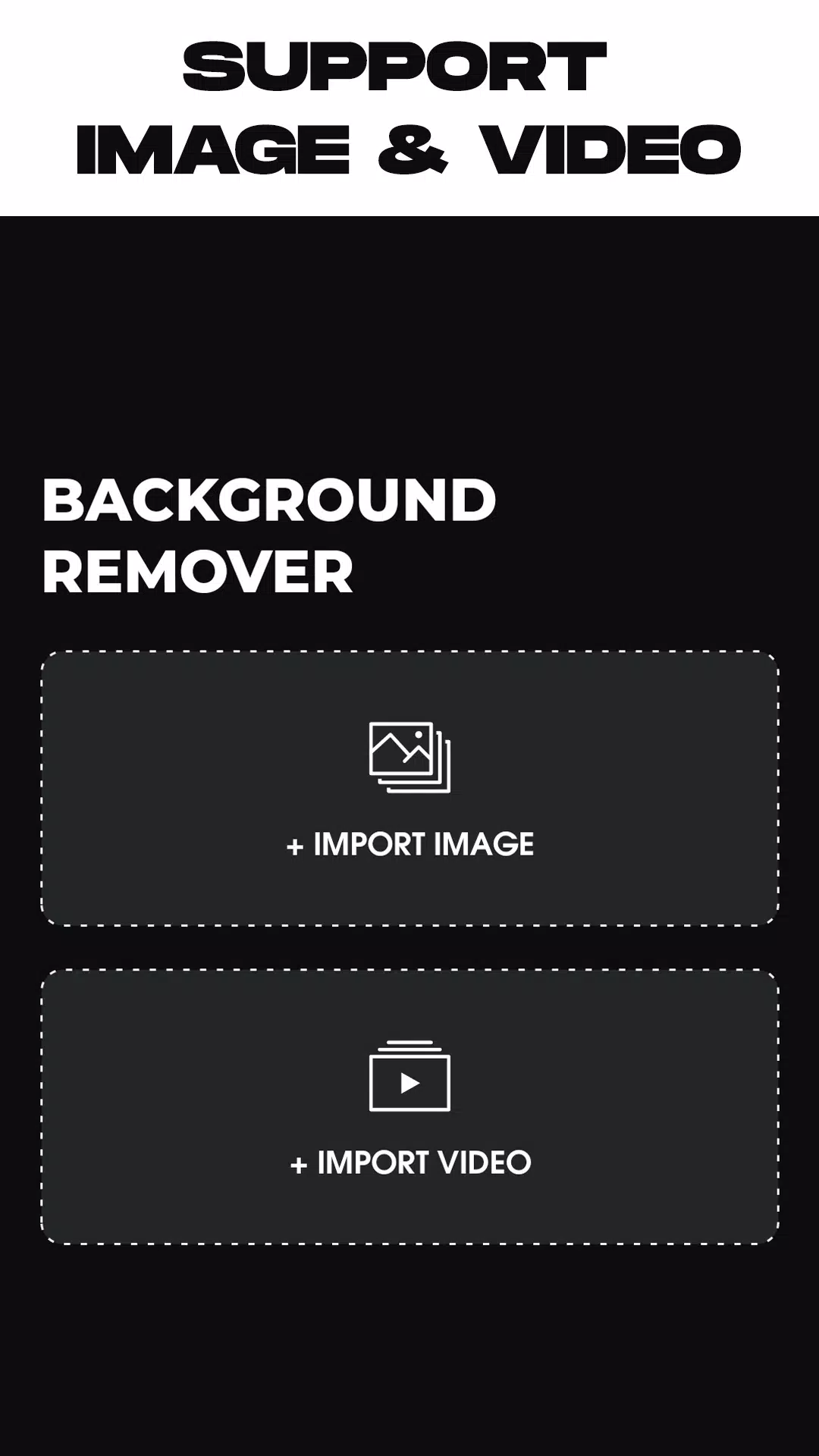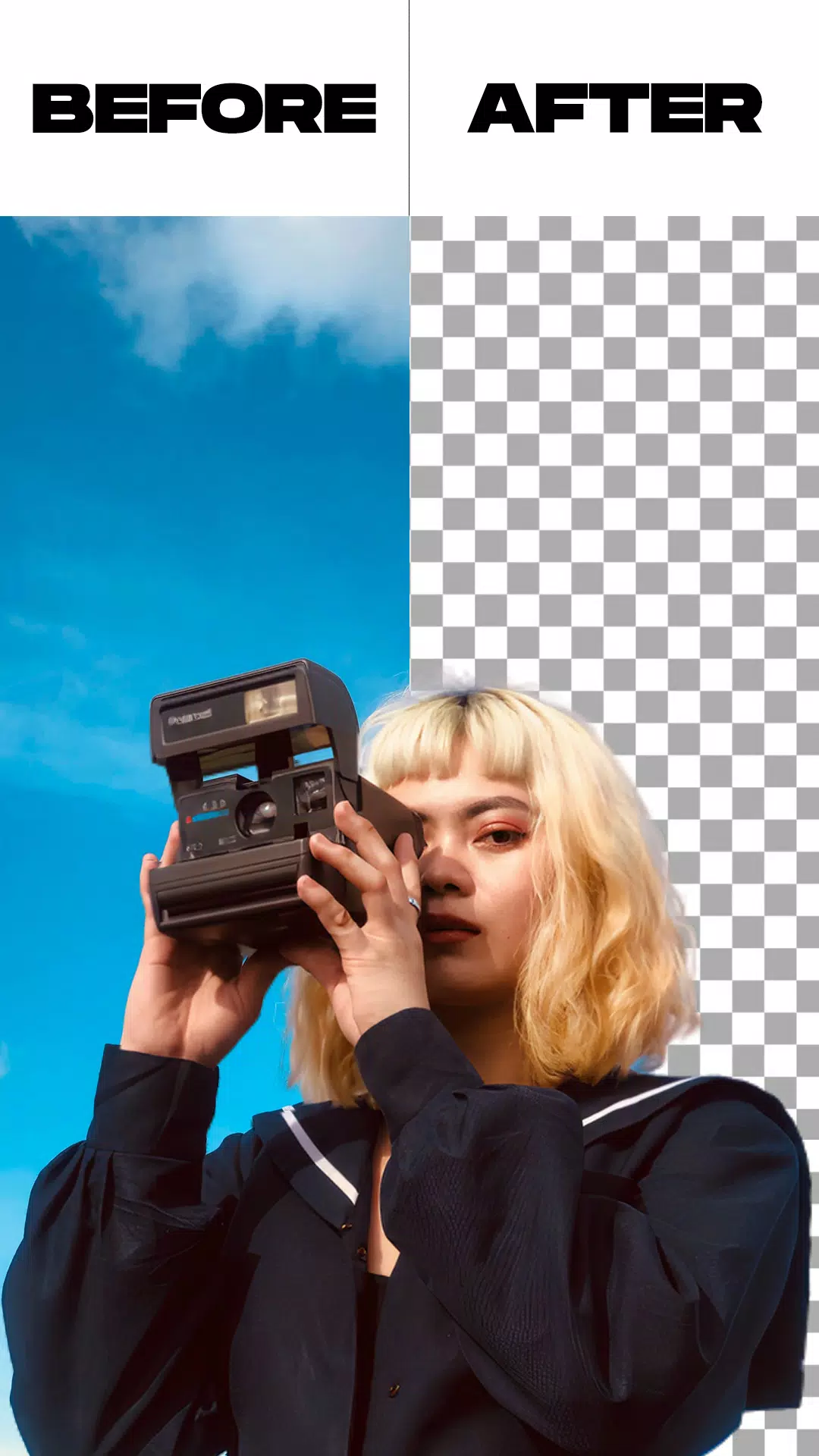Need to remove video backgrounds or photo backgrounds with ease? Our app offers a simple and effective solution for removing and changing backgrounds in both videos and photos. Whether you're working with footage from your camera roll or directly from your camera, you can effortlessly remove the background and replace it with something more exciting. The app provides two options: an automatic background remover for quick results and a manual option for more precise control. Beyond basic background removal, you can also transform green screen videos, switching out the green backdrop for a vibrant color, gradient, image from your gallery, or even another video.
Our app boasts a vast library of colors and gradient options to customize your video backgrounds. You can easily switch between your device's selfie and rear cameras, allowing you to create engaging content with a professional touch. The green screen functionality is simple to use, offering a fun and creative way to enhance your videos. Imagine replacing a plain background with a bustling cityscape or a fantastical landscape—the possibilities are endless.
Beyond background removal and replacement, the app also includes a video trimming tool, allowing you to refine your clips before processing. The intuitive interface guides you through each step, from selecting your media file to exporting your final creation. Once you've removed the background, you can choose a new background from our built-in selection or import one from your gallery.
Our app empowers you to create visually stunning videos and photos with minimal effort. It's the perfect tool for anyone looking to elevate their content creation game.
Features:
- Remove backgrounds from images using automatic or manual methods.
- Trim videos before background removal.
- Remove backgrounds from camera videos or gallery videos.
- Change green screen backgrounds to your preferred images or colors.
How to Use:
- Open the remove video background app.
- Select either photo or video background removal.
- Choose your media file; the app will automatically remove the background.
- Once the background is removed, select a new background from the app's library or your gallery.
- Export your finished video or photo to your gallery.
What's New in Version 1.5.4
Last updated May 26, 2024
- Minor bug fixes.


 Download
Download