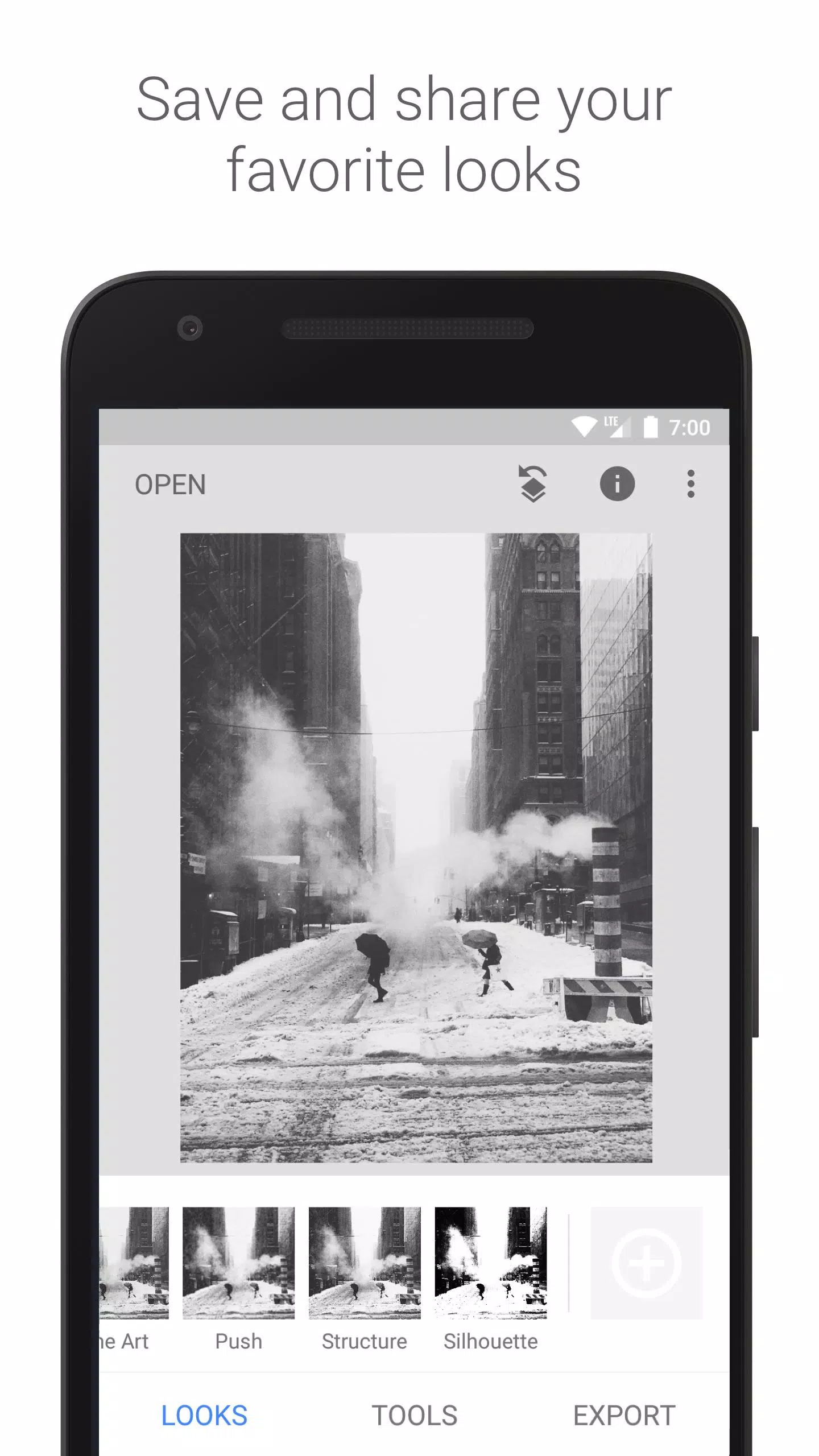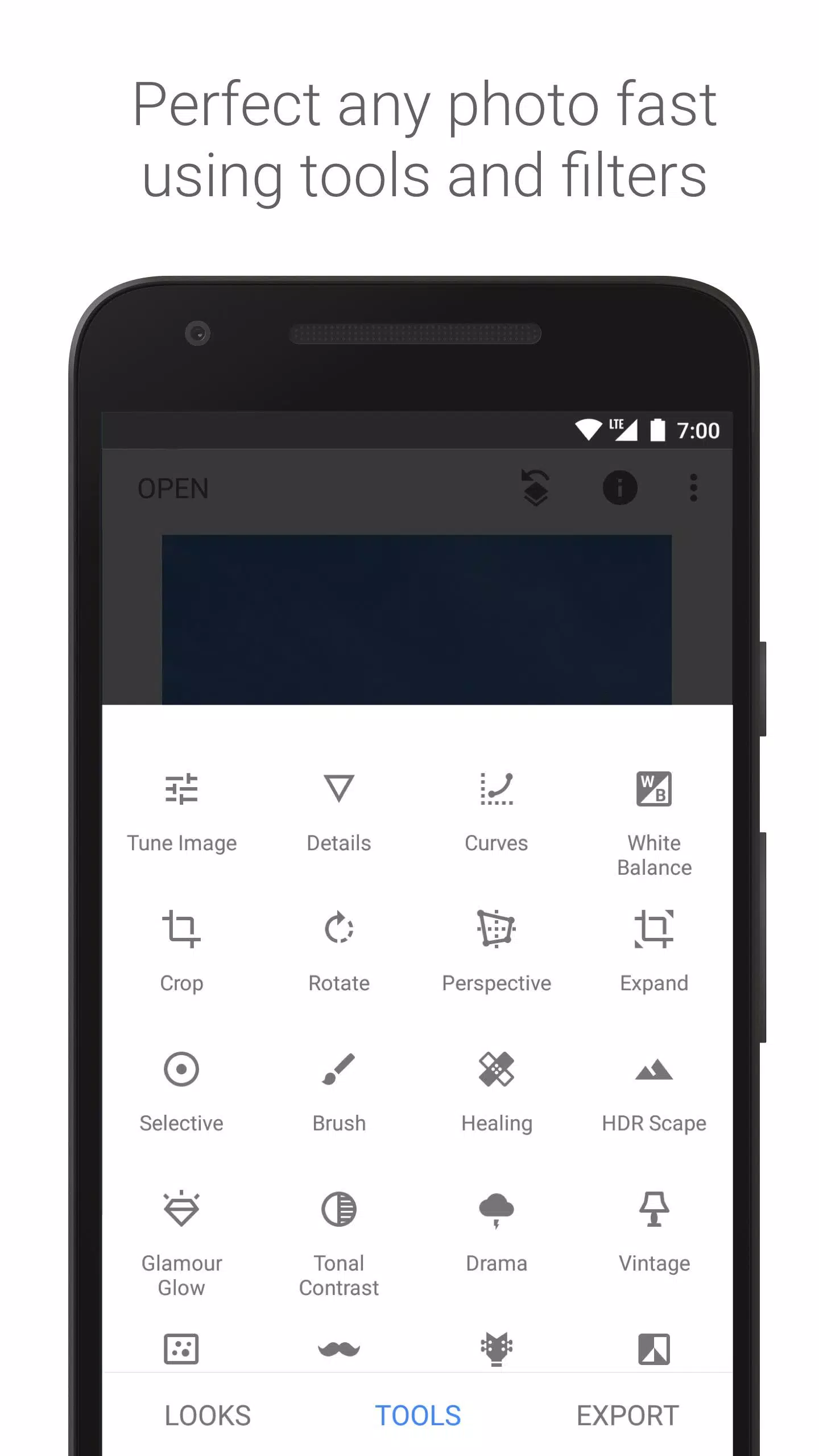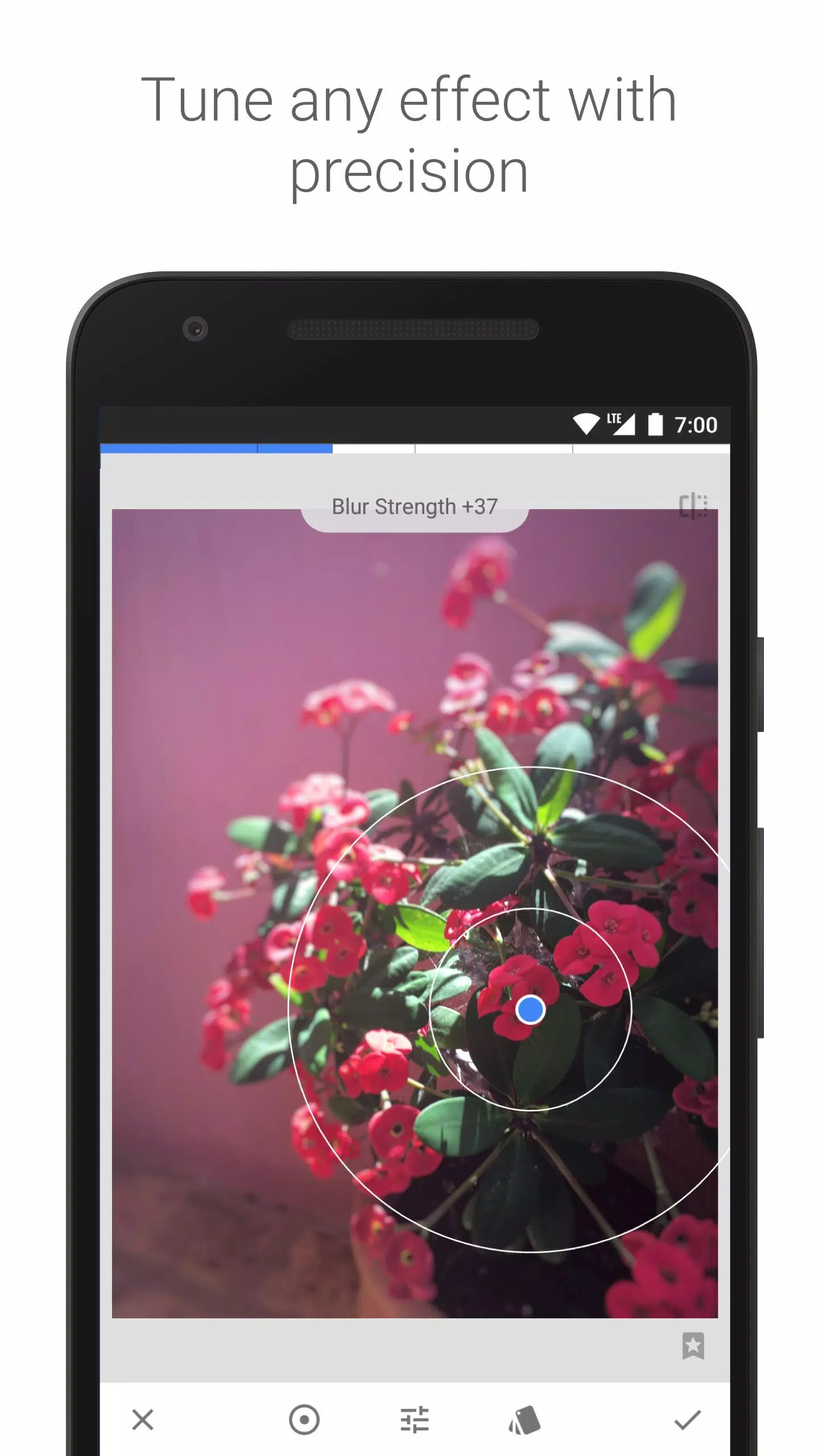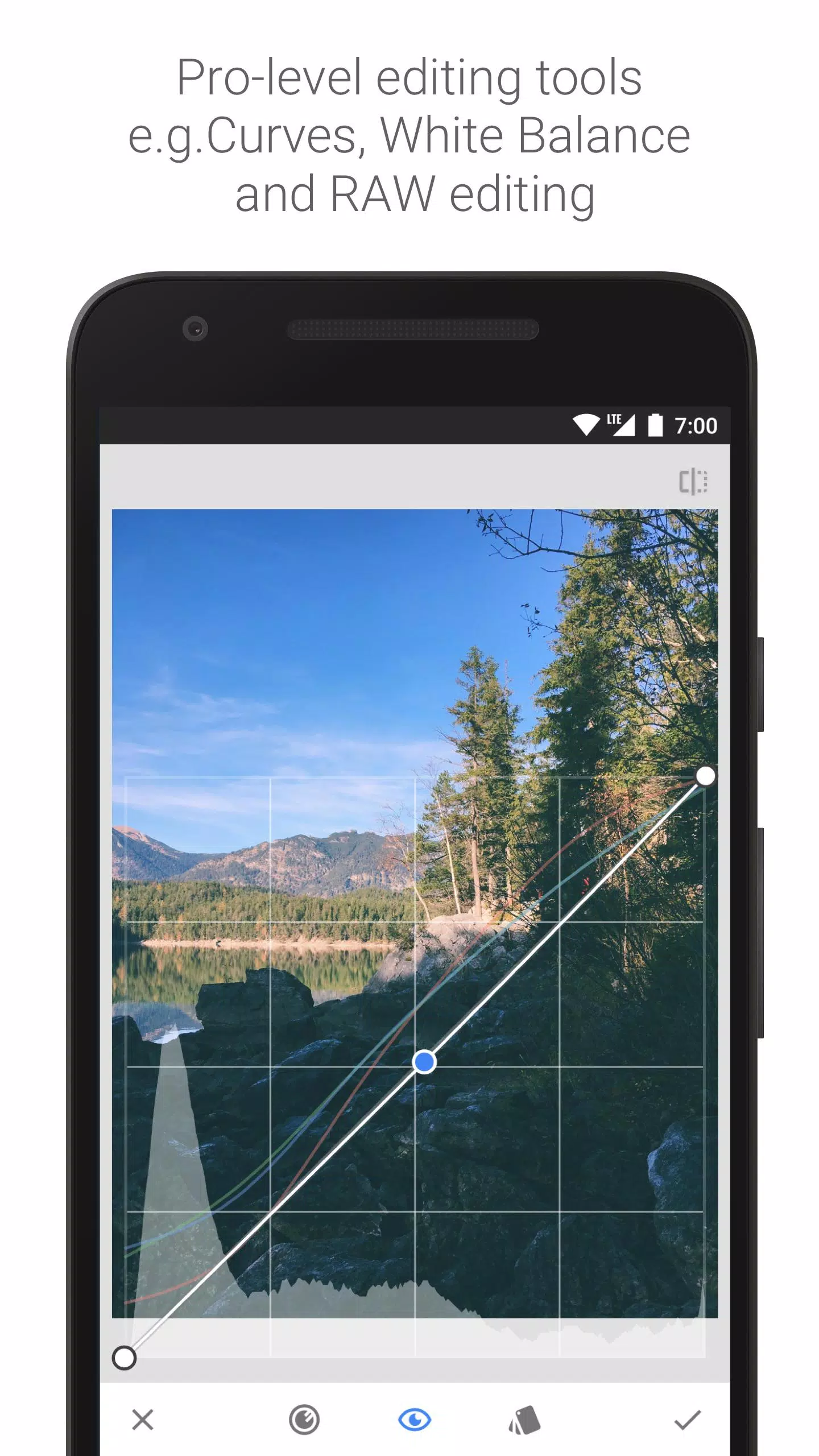Unleash the full potential of your photos with Snapseed, the robust photo editing app that transforms your everyday snapshots into professional-quality masterpieces.
Features:
- A comprehensive suite of powerful filters and effects
- Support for a sleek dark theme
- Intuitive and user-friendly interface
- Ability to save and share your favorite editing looks
- Quick and easy photo enhancement with just a few clicks
- Flexible undo and re-edit capabilities
Snapseed, developed by Google, is a complete and professional photo editor that caters to both amateurs and seasoned photographers.
Key Features
- 29 versatile tools and filters, including Healing, Brush, Structure, HDR, and Perspective
- Compatibility with JPG and RAW file formats
- Option to save personal looks for future use
- Selective filter brush for precise editing
- Detailed control over all editing styles
Tools, Filters, and Face Enhancements
- RAW Develop – Open and fine-tune RAW DNG files; save non-destructively or export as JPG
- Tune Image – Adjust exposure and color with automatic or manual precision control
- Details – Enhance surface structures in your images
- Crop – Crop to standard sizes or freely
- Rotate – Rotate by 90° or straighten a skewed horizon
- Perspective – Correct skewed lines and perfect the geometry of horizons or buildings
- White Balance – Adjust colors for a more natural look
- Brush – Selectively retouch exposure, saturation, brightness, or warmth
- Selective – Utilize "Control Point" technology to enhance up to 8 points on an image
- Healing – Remove unwanted elements from group photos
- Vignette – Add soft darkness around the corners for a wide-aperture effect
- Text – Include stylized or plain text
- Curves – Gain precise control over brightness levels
- Expand – Increase canvas size and smartly fill new spaces
- Lens Blur – Create a Bokeh effect for portrait photography
- Glamour Glow – Add a fine glow, perfect for fashion or portraits
- Tonal Contrast – Selectively boost details in shadows, midtones, and highlights
- HDR Scape – Achieve a stunning multi-exposure effect
- Drama – Add a doomsday aesthetic with six styles
- Grunge – Apply an edgy look with strong styles and textures
- Grainy Film – Replicate modern film looks with realistic grain
- Vintage – Emulate color film photos from the 50's, 60's, or 70's
- Retrolux – Achieve a retro feel with light leaks and scratches
- Noir – Create Black and White film looks with realistic grain and a "wash" effect
- Black & White – Classic darkroom-style Black and White conversion
- Frames – Add adjustable frames to your images
- Double Exposure – Blend two photos with film-inspired and digital blend modes
- Face Enhance – Sharpen eyes, add face-specific lighting, or smooth skin
- Face Pose – Correct portrait poses using 3D models
What's New in Version 2.22.0.633363672
Last updated on Jun 18, 2024
- Added support for a dark theme mode in Settings
- Various bug fixes to enhance performance and stability


 Download
Download