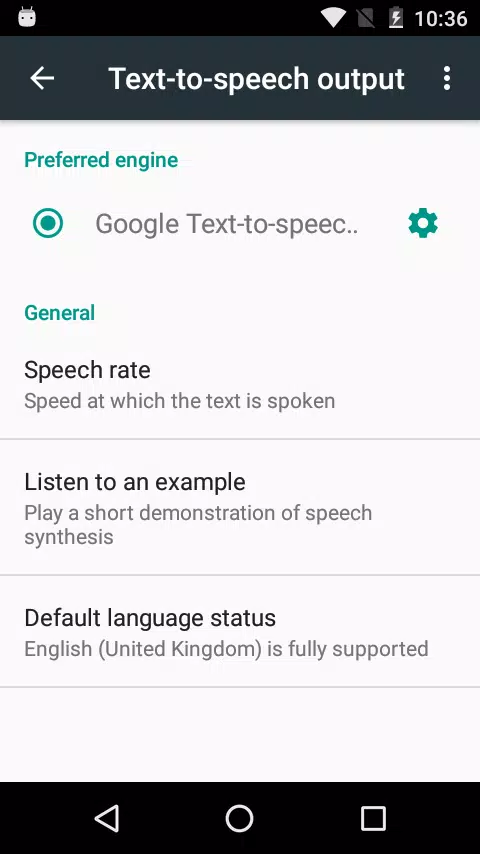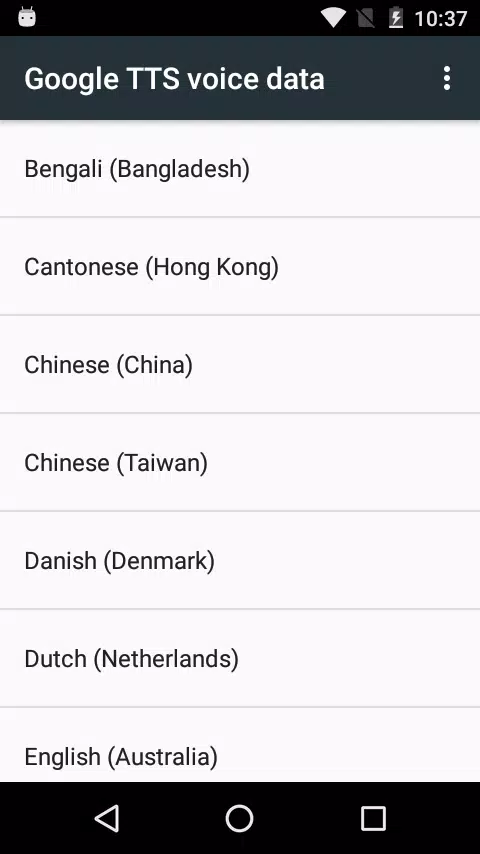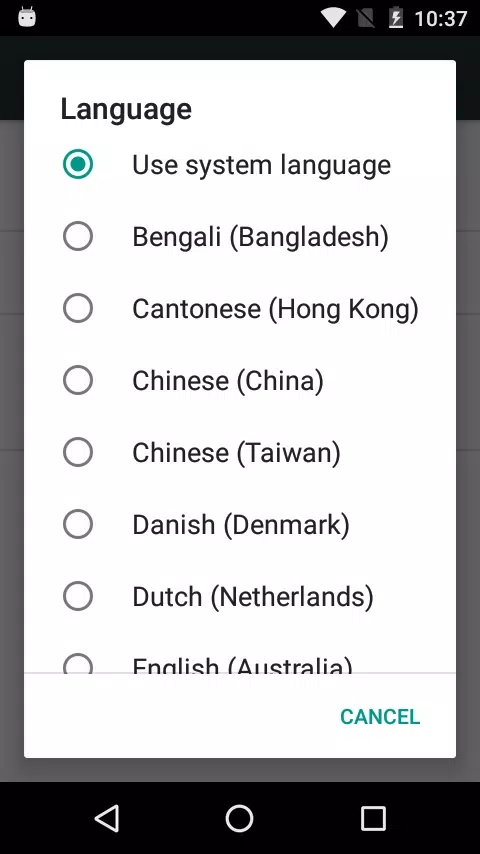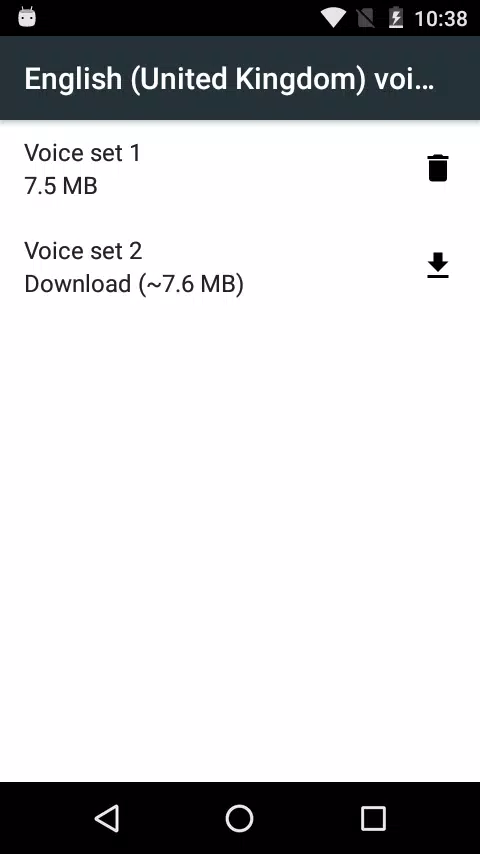Discover the power of Speech Services by Google, an app that transforms your mobile device with advanced text-to-speech and speech-to-text capabilities. Whether you're looking to convert your voice into text or have the text on your screen read aloud, this app is your go-to solution for seamless voice interaction.
With Speech Services by Google, you can:
- Convert your voice to text effortlessly, making it easier to send messages or perform tasks on your device.
- Use voice commands to navigate your daily activities, enhancing your mobile experience with speech-to-text functionality.
- Enjoy books or translations read aloud, thanks to the robust text-to-speech feature.
Harness the power of Google's technology to elevate your device's capabilities. The Speech-to-Text functionality within Speech Services supports a wide range of applications, including:
- Google Maps, allowing you to search for places using your voice.
- The Recorder App, which transcribes your recordings directly on your device.
- The Phone App's Call Screen feature, providing real-time transcription of your caller's speech.
- Accessibility apps like Voice Access, enabling you to operate your device through voice commands.
- Dictation or keyboard apps for dictating text messages.
- Apps with search by voice features, making it quick and easy to find your favorite shows or songs.
- Language learning apps that recognize your speech as you practice a new language.
- And many other applications available in the Play Store.
To enable Google's Speech-to-Text functionality on your Android device, navigate to Settings > Apps & notifications > Default apps > Assist App and select Speech Services by Google as your preferred voice input engine.
The Text-to-Speech functionality of Speech Services also enhances various applications by reading text aloud, such as:
- Google Play Books, where you can enjoy the "Read Aloud" feature for your favorite books.
- Google Translate, which speaks translations aloud to help you with pronunciation.
- Talkback and other accessibility applications, providing spoken feedback across your device.
- And numerous other applications available in the Play Store.
To utilize Google's Text-to-Speech functionality on your Android device, go to Settings > Languages & Input > Text-to-Speech output and choose Speech Services by Google as your preferred engine. Note that on many Android devices, Speech Services by Google is pre-installed, but you can always update to the latest version for the best experience.

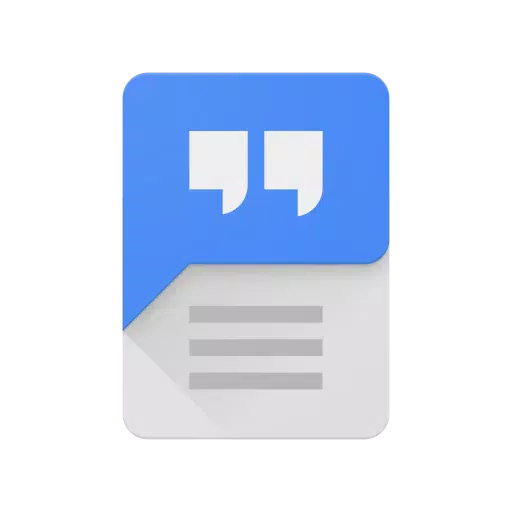
 Download
Download