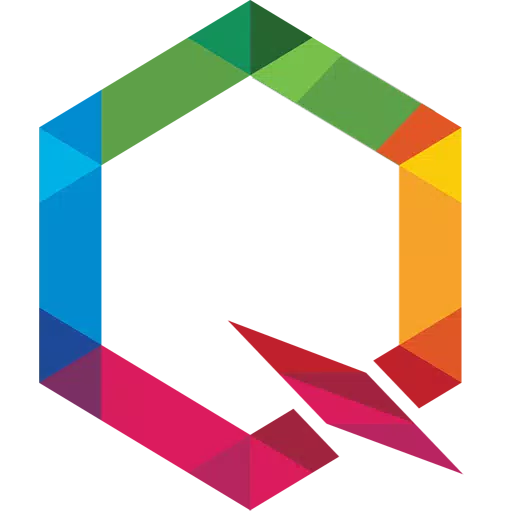Effortlessly connect your car's display to your Android phone with the Tima App for seamless mirroring.
Tima App Car Link: Mirror Your Android to Your Car Display
The Tima App Car Link simplifies connecting your Android phone to your car's display via mirror link. Enjoy effortless integration, accessing apps, navigation, and entertainment conveniently while driving.
Key Features:
- Easy Car Display Connection: Mirror your Android screen to your car's infotainment system for a smooth mirroring experience.
- Effortless App Access: Control apps like maps, media players, and messaging directly from your car's display for safer, hands-free driving.
- Media Streaming: Stream music, podcasts, and other media from your phone to your car's speakers.
- User-Friendly Design: An intuitive interface makes setup and control simple.
- Reliable Connectivity: Enjoy a stable and secure connection without interruptions.
Why Choose Tima App Car Link?
Enhance your driving experience with seamless control over your phone's features. Whether commuting or on a road trip, stay connected for a better in-car experience.
Enhanced Driving Safety:
Control phone functions through your car's infotainment system, keeping your eyes on the road.
Personalized App Integration:
Easily access navigation, music, and messaging directly from your car's display.
Simple Setup and Use:
Quick and easy installation. Simply connect your Android phone and start mirroring.
Download Tima App Car Link Today!
Upgrade your drive with Tima App Car Link. Download now to mirror your Android to your car's display and enjoy hands-free access to navigation, music, and apps.
What's New in Version 1.1
Last updated October 29, 2024
Minor bug fixes and performance improvements. Update to the latest version for the best experience!


 Download
Download