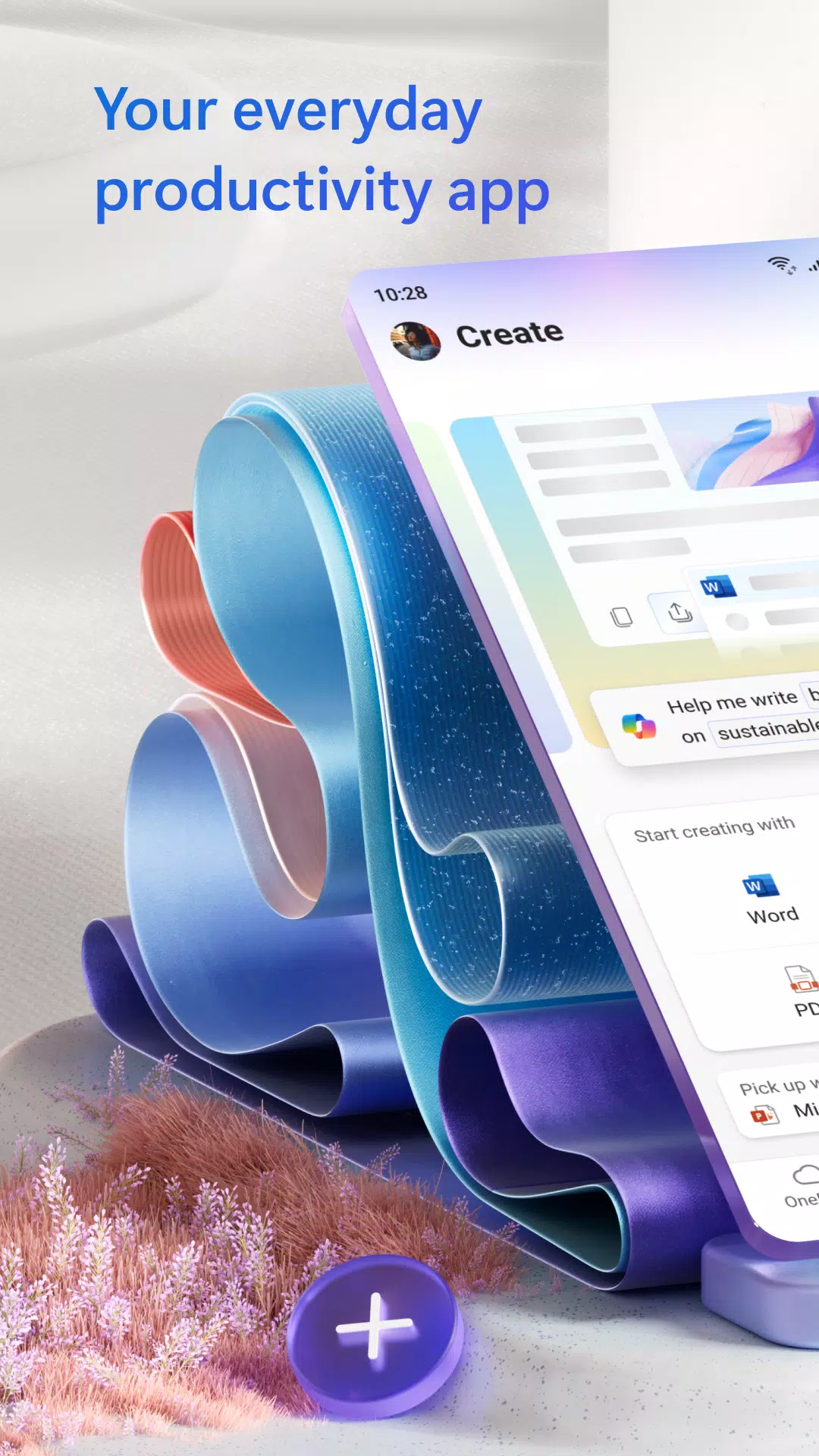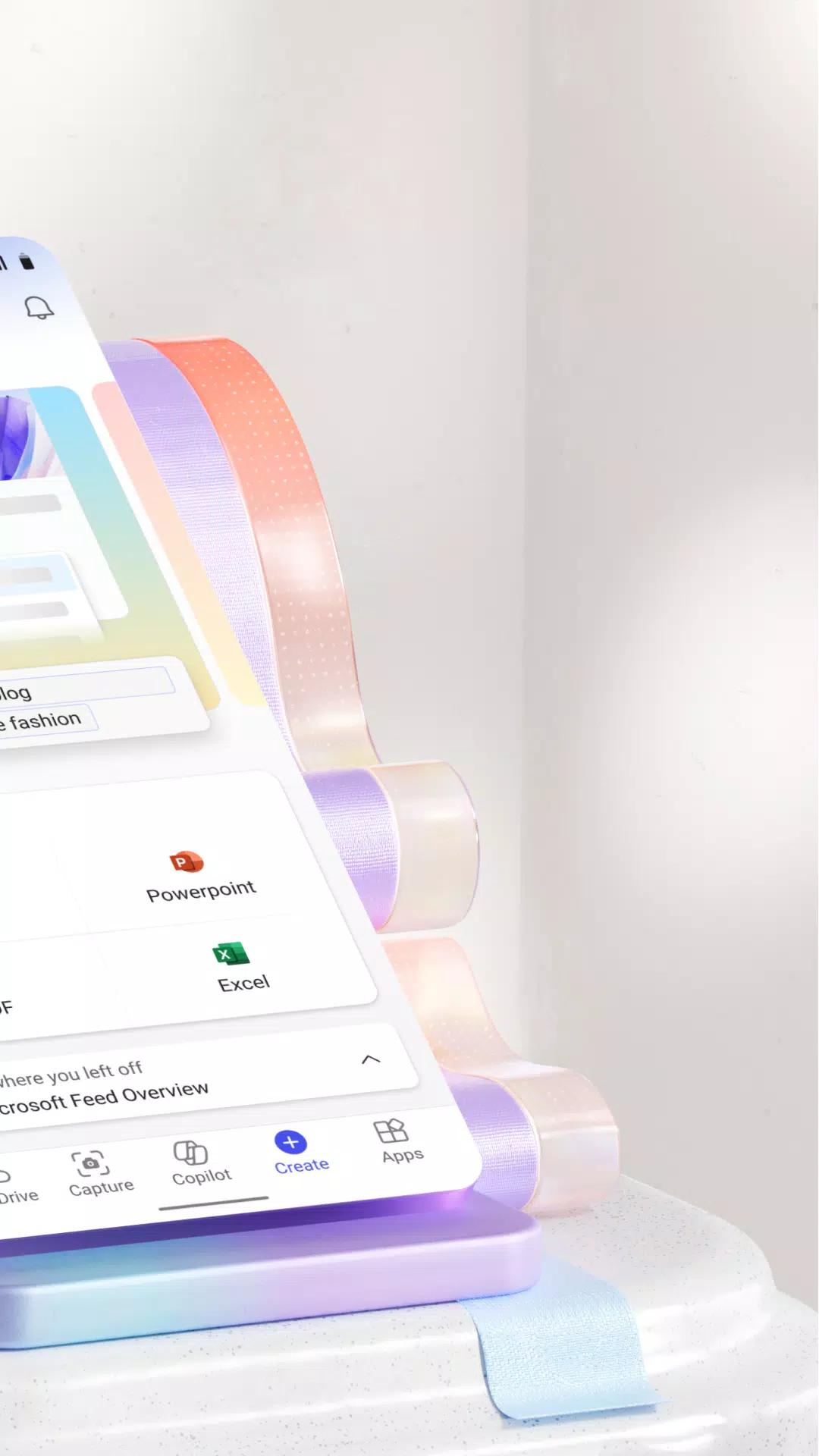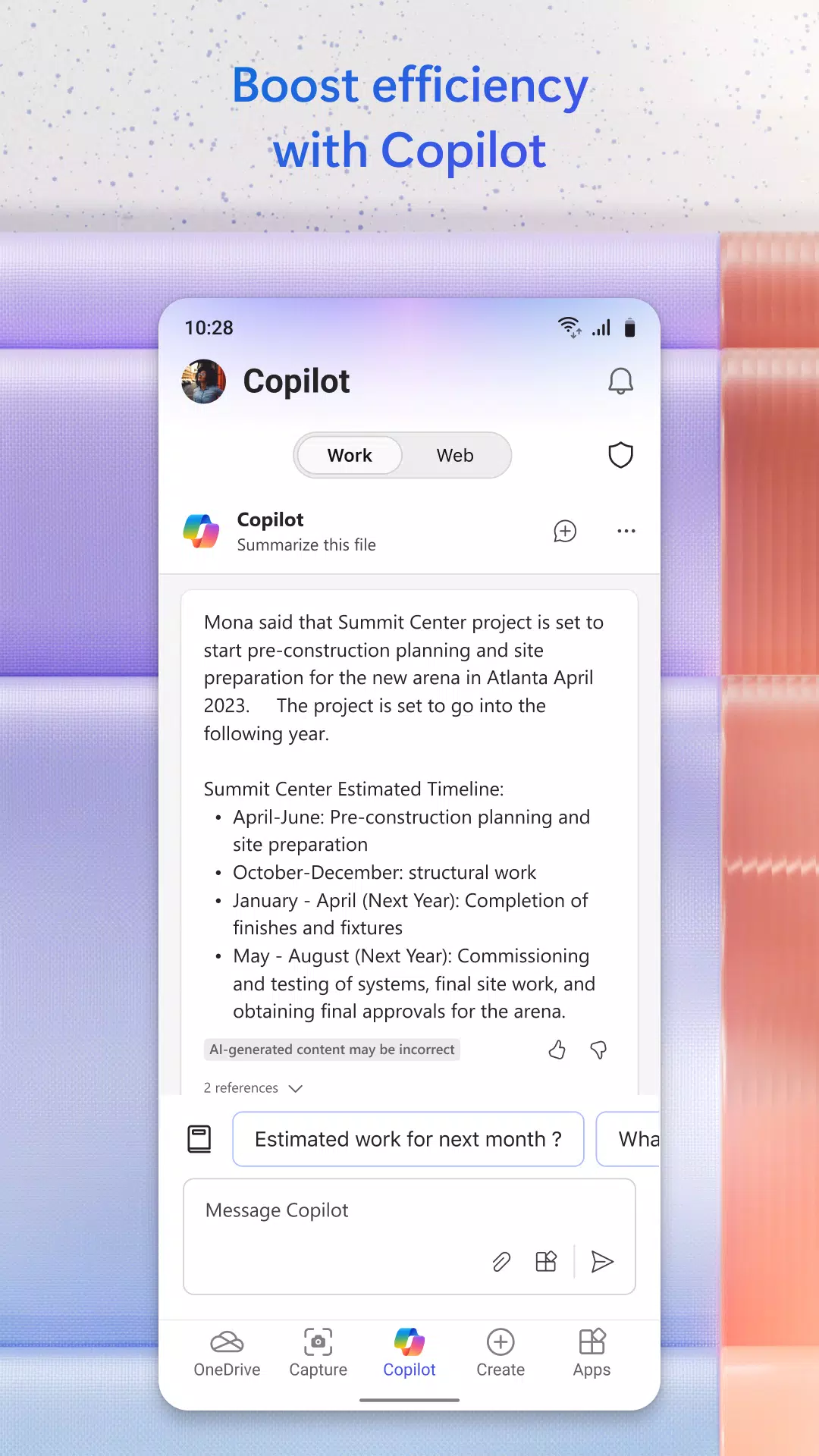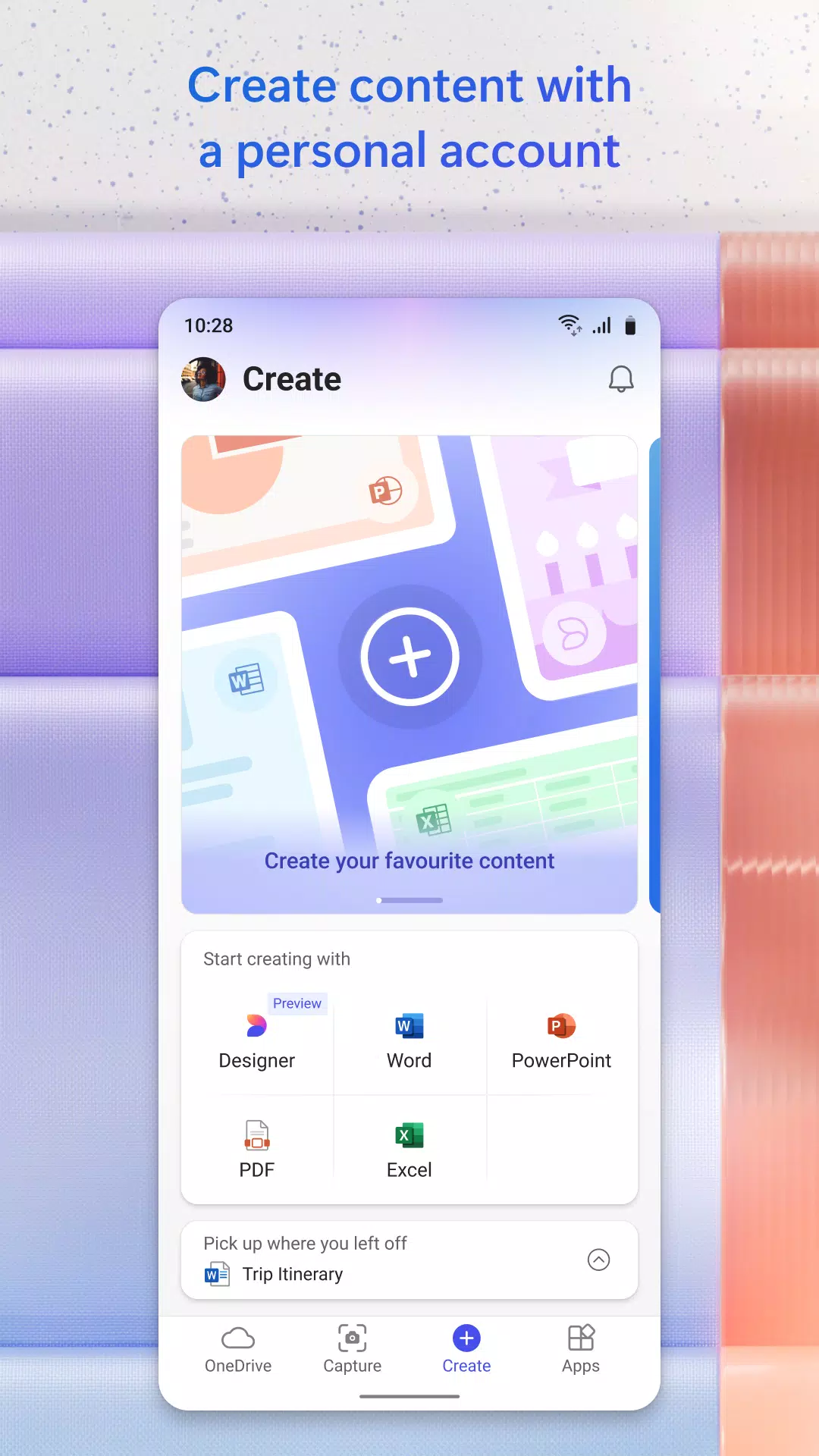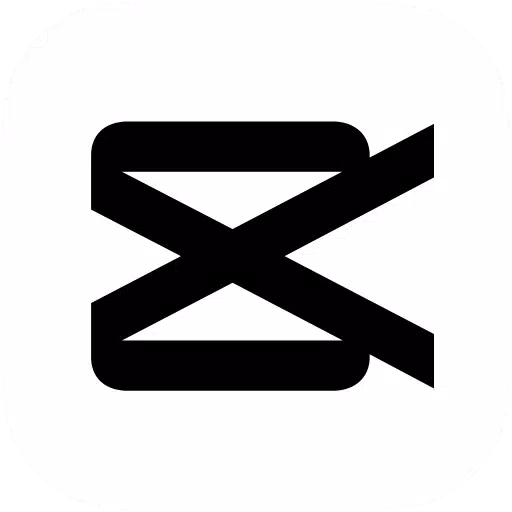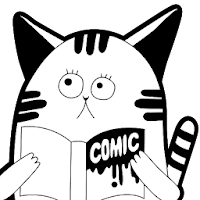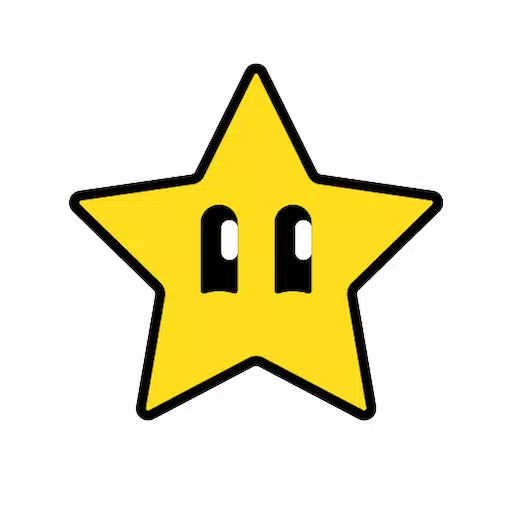Microsoft 365 (Office) streamlines the process of editing Word, Excel, and PowerPoint documents, allowing seamless real-time collaboration with others. This comprehensive productivity suite is designed to enhance your ability to create, edit, and share documents efficiently, whether you're on the go or working from your desk.
Microsoft 365 (Office) consolidates Word, Excel, and PowerPoint into a single, powerful app, making it a versatile tool for drafting blogs, managing budgets, and refining presentations. The integrated editing capabilities make it an all-encompassing document editor, while its intelligent cloud services and robust security features boost productivity across both professional and personal endeavors.
Key Features of Microsoft 365 (Office):
Integrated Word, Excel, and PowerPoint: Microsoft 365 (Office) is your go-to mobile productivity hub, seamlessly integrating Word, Excel, and PowerPoint. Users benefit from professional templates for cover letters and CVs, the ability to store and access files in the cloud, real-time collaboration, and presentation practice with Presenter Coach.
Picture and Document Conversion: With Microsoft 365, you can create documents by simply taking a photo or uploading an image. This feature can transform a photographed table into an editable Excel spreadsheet and enhance digital images of whiteboards, spreadsheets, and more.
PDF Scanning and Editing Capabilities: The app offers robust PDF management, allowing users to scan PDF files and convert them into editable Word documents, and vice versa, using the PDF converter tool. It also supports on-the-go PDF editing and provides a PDF Reader for easy access and signing of PDFs.
Unique Mobile Functions: Microsoft 365 includes handy features like Sticky Notes for capturing thoughts and ideas, a QR Scanner for accessing links from QR codes, and the ability to instantly transfer documents to nearby devices.
Free Access with Premium Options: Download Microsoft 365 for free and access your documents in the cloud by linking a Microsoft Account or a third-party cloud storage provider. Unlock additional premium features by logging in with a personal Microsoft account or subscribing to Microsoft 365.
Subscription and Privacy Information: To experience the full range of Microsoft 365 features, consider subscribing to a qualifying Microsoft 365 plan for use across your phone, tablet, PC, and Mac. Monthly subscriptions, which are charged to your App Store account, automatically renew within 24 hours before the end of the current period unless you disable auto-renewal.
What's New in Version 16.0.18129.20078
Updated on October 24, 2024
This latest update includes minor bug fixes and performance enhancements. Install or update to the newest version to experience these improvements firsthand!


 Download
Download