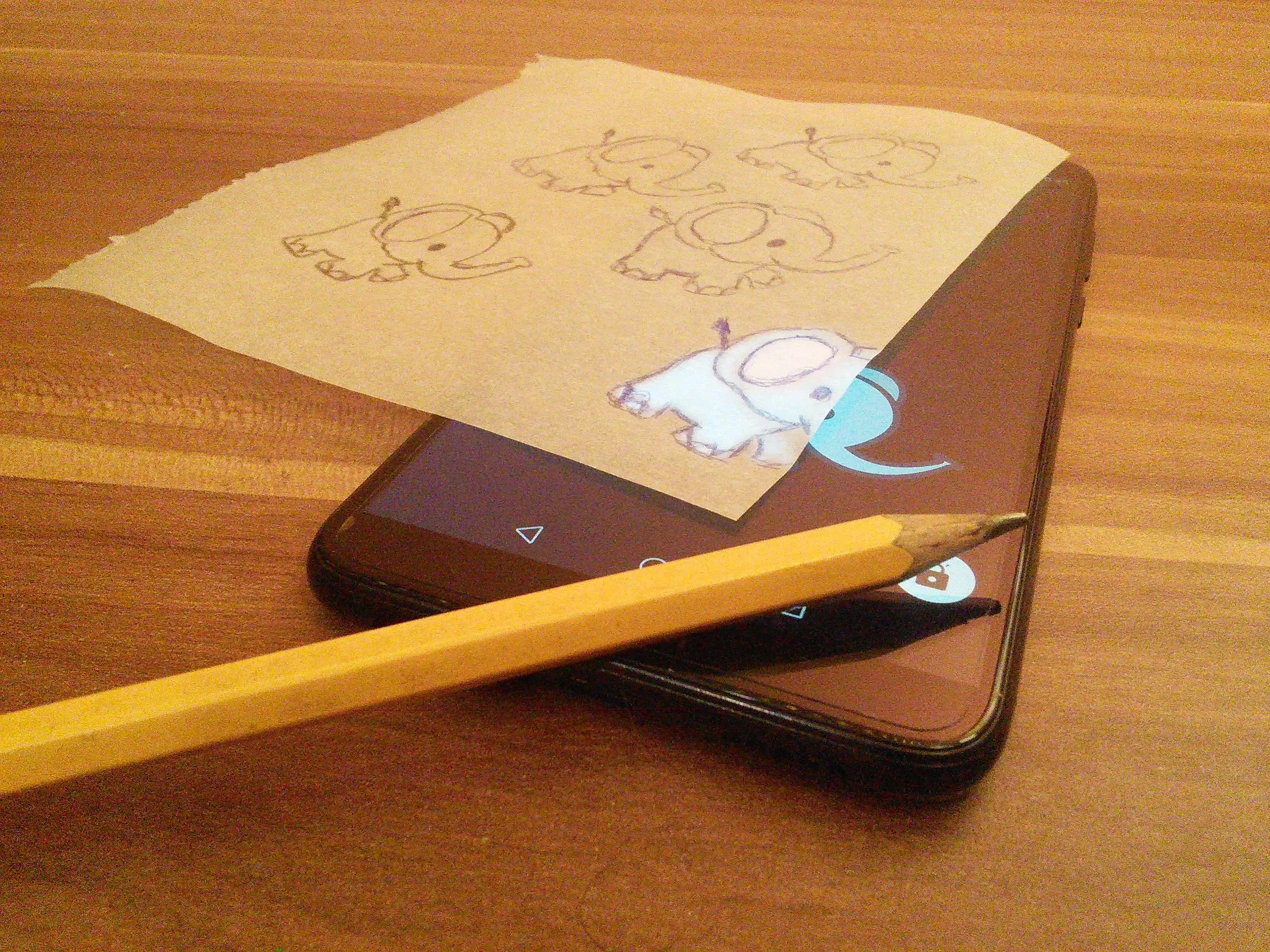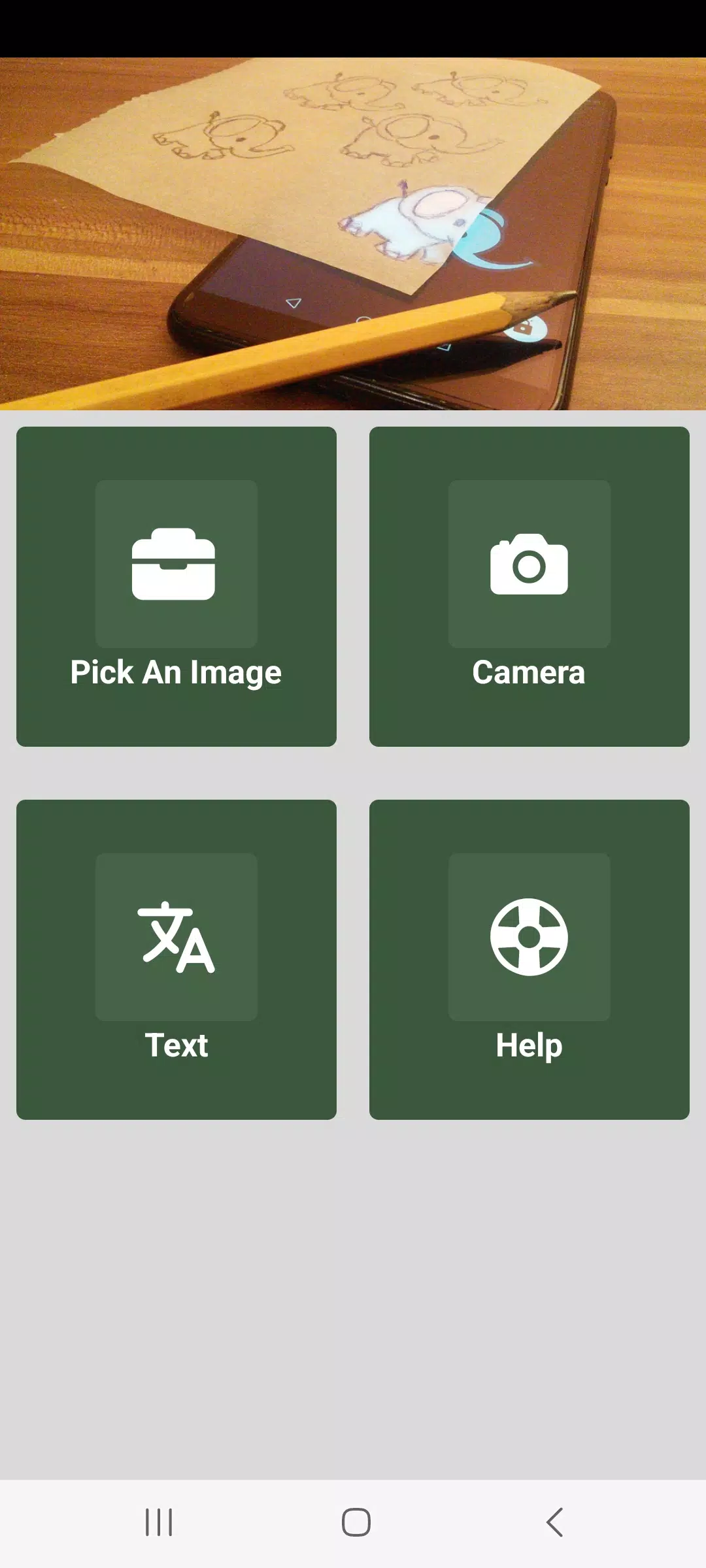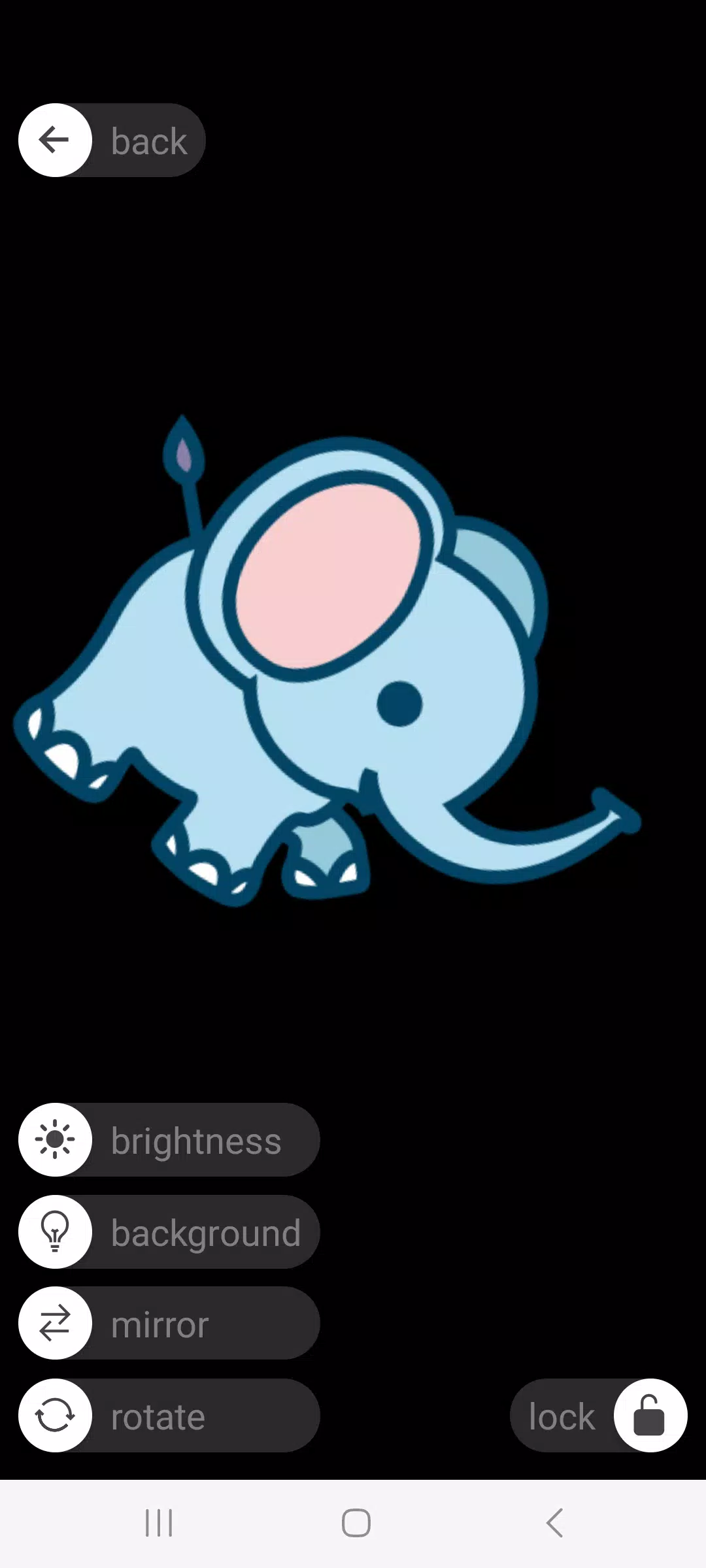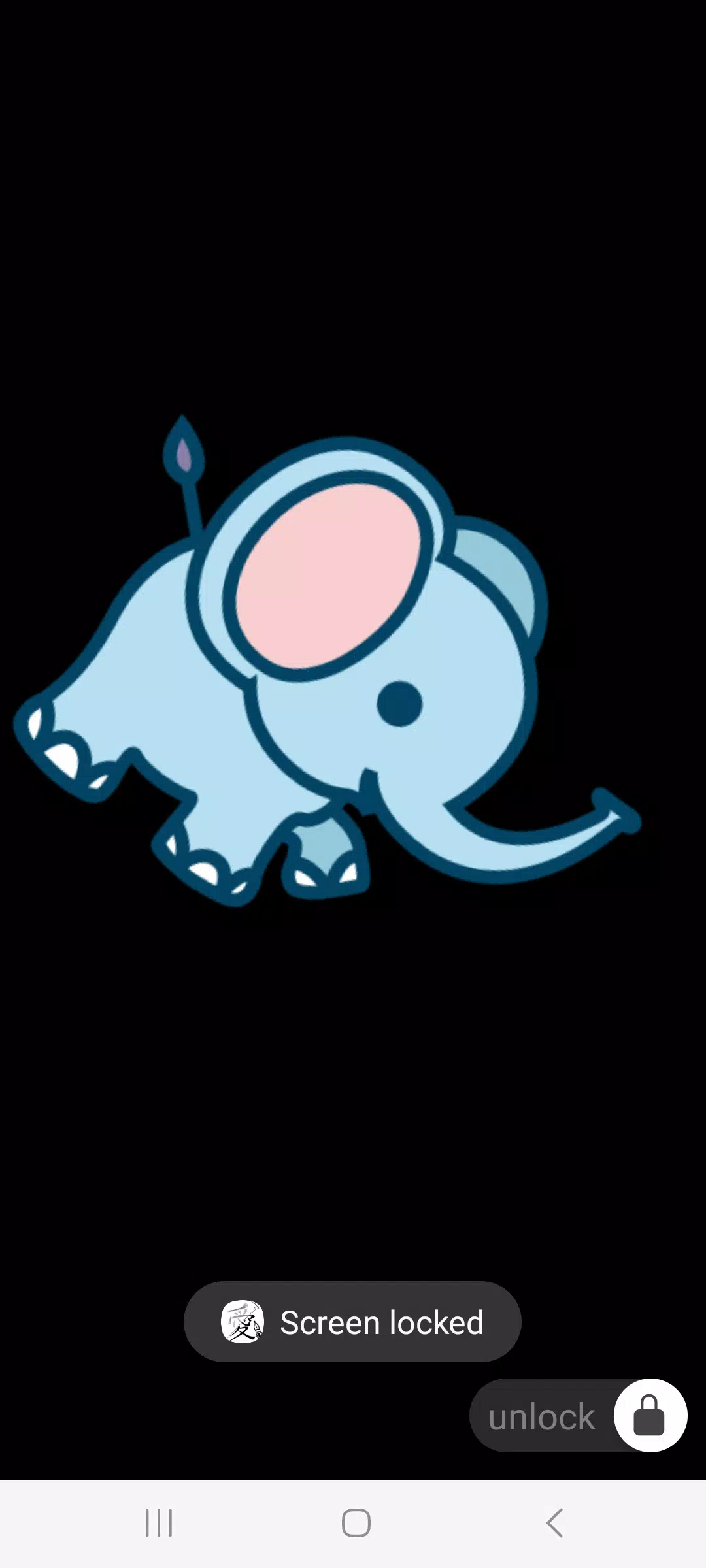Want to bring digital images into the physical world? Here's how you can do it with ease. Start by selecting an image from your screen that you'd like to copy onto paper. This image will serve as your template. Use your device's tools to rotate, shrink, or zoom the image until you achieve the perfect alignment for your project. Once satisfied, lock the screen to keep the image in place.
Next, lay a piece of paper over your screen. With the image visible through the paper, begin tracing. This method allows you to accurately transfer the digital image onto your physical paper, capturing all the details you need.
Interested in the technical side of things or have suggestions for improvements? You can explore the source code, report bugs, or propose new features by visiting our app's GitHub repository at https://github.com/dodie/tracing-paper-sketching.


 Download
Download