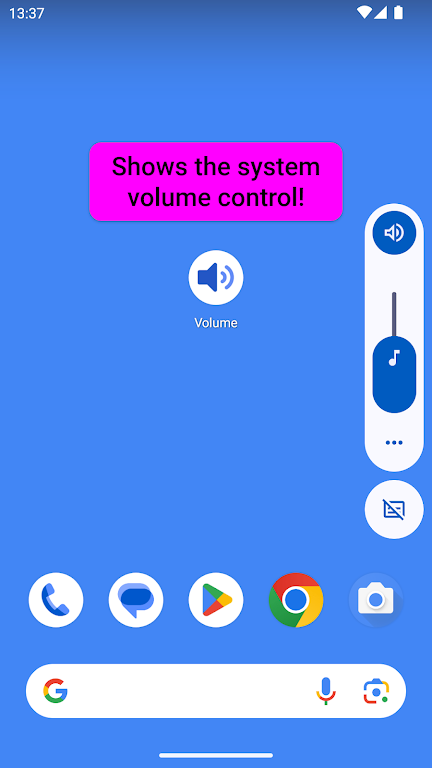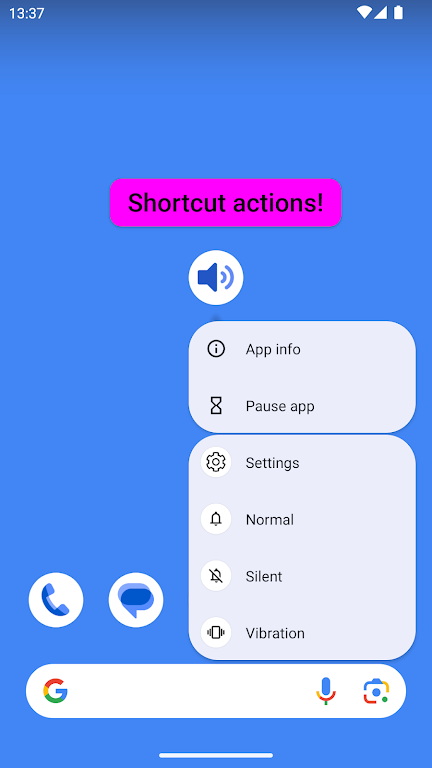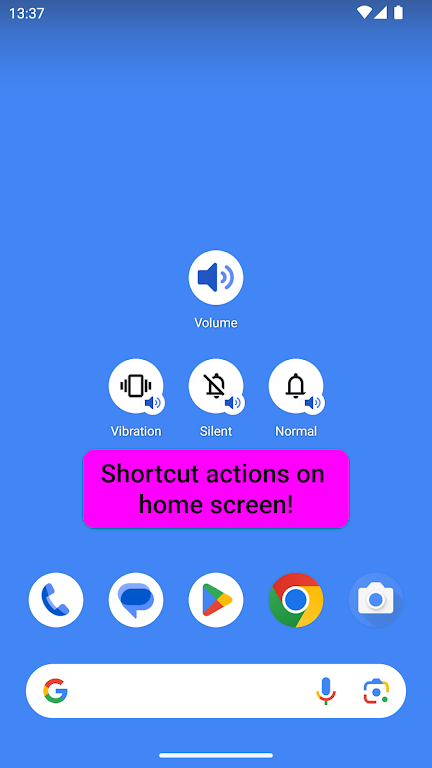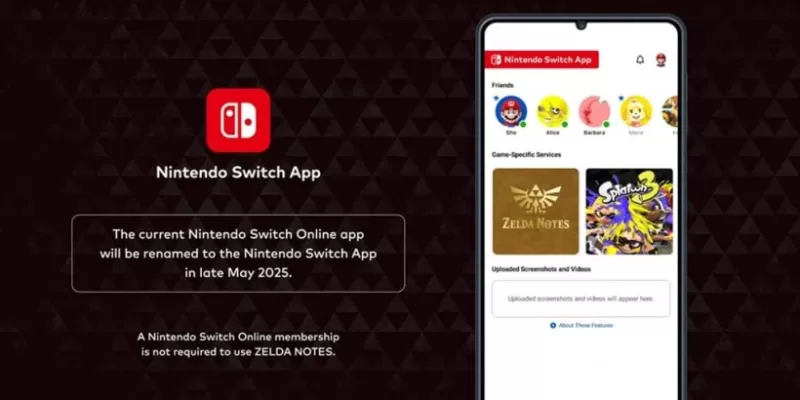This app, Volume Control: Show Native, is a lifesaver for anyone with malfunctioning phone volume buttons. One tap provides instant access to your phone's native volume controls. Need a floating control that stays on top of other apps? Long-press the app icon, select "Settings" from the menu, and then drag it to your preferred position. A long press also accesses settings.
Android 7 and above users gain a convenient quick settings tile for volume control above the notification panel. Android 7.1 and higher users can even assign shortcut actions (vibration, silent, or normal mode) via a long press on the app icon.
Key Features of Volume Control: Show Native:
- Effortless Volume Control: Easily manage your phone's volume, regardless of broken buttons. A single tap launches the native volume control.
- Customizable Floating Control: Enjoy a floating volume control that remains visible above other apps. Move and customize it with a long press.
- Quick Settings Integration (Android 7+): Access volume control quickly via a dedicated tile in your quick settings.
- Customizable Shortcuts (Android 7.1+): Set long-press actions to switch between vibration, silent, and normal volume modes directly from the app icon.
- Alternative Control Method: A backup volume control method is available should the quick settings tile malfunction.
- Default Digital Assistant Option: Set this app as your default digital assistant for quick volume access via a long press of the Home or Power button.
In short:
Volume Control: Show Native offers a streamlined and versatile solution for volume control. Its floating control, quick settings integration, customizable shortcuts, and digital assistant option ensure convenient volume management in any situation. Download now for seamless volume control.


 Download
Download