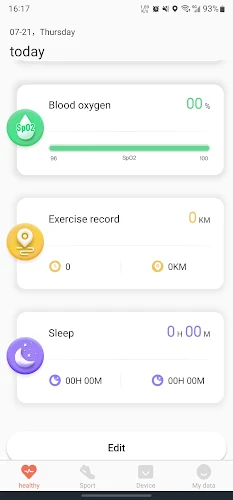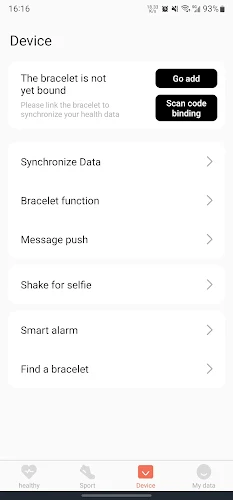ZGfit is a smart wristband companion app that offers an extensive range of health and fitness tracking features designed to help you lead a healthier lifestyle. With ZGfit, you can easily monitor your physical activities, sleep patterns, and heart rate. The app provides valuable insights into your daily activities, assisting you in achieving your fitness goals. Its user-friendly interface makes tracking your progress, setting goals, and viewing detailed health data reports a breeze. Whether you aim to enhance your sleep, boost your activity levels, or keep an eye on your heart rate, ZGfit has you covered.
Features of ZGfit:
❤ Seamless Connectivity: ZGfit ensures you stay connected by effortlessly linking your sports watch to your mobile phone. This feature guarantees you won't miss any important notifications or calls during your workout, enhancing your overall user experience.
❤ Data Synchronization: The app efficiently syncs your personal health data and daily exercise routines from your sports watch, providing a comprehensive view of your fitness journey. This synchronization helps you stay motivated and effectively track your goals.
❤ Versatile Compatibility: With support for over 2,000 devices, including popular brands like Samsung, Xiaomi, and Huawei, ZGfit is compatible with a wide range of smartphones and tablets. This broad compatibility ensures that users with different devices can enjoy the app's full range of features.
FAQs:
❤ Is ZGfit free to download?
- Yes, ZGfit is available for free on the Google Play Store, and no registration or login is required to use the app.
❤ Can ZGfit be used with any sports watch?
- ZGfit is specifically designed for H7, H8, H9, and other compatible sports watches. It may not work with all types of sports watches.
❤ Does ZGfit work in all countries?
- ZGfit may have country-specific restrictions or device limitations on the Google App Store. It's advisable to check for any restrictions based on your location or device.
FAQ: How to use this app?
Download: Start by installing the ZGfit app from your device's app store.
Pair: Turn on your ZGfit wristband and connect it to the app using Bluetooth.
Sync: Ensure the app syncs with your wristband to capture your health data.
Set Up Profile: Enter your personal details such as age, weight, and height for precise tracking.
Explore: Navigate the app's dashboard to monitor your daily steps, calories burned, heart rate, and sleep quality.
Customize: Set personal fitness goals and adjust the wristband's notification settings to your preference.
Check In: Regularly review the app to monitor your progress and maintain your motivation.


 Download
Download