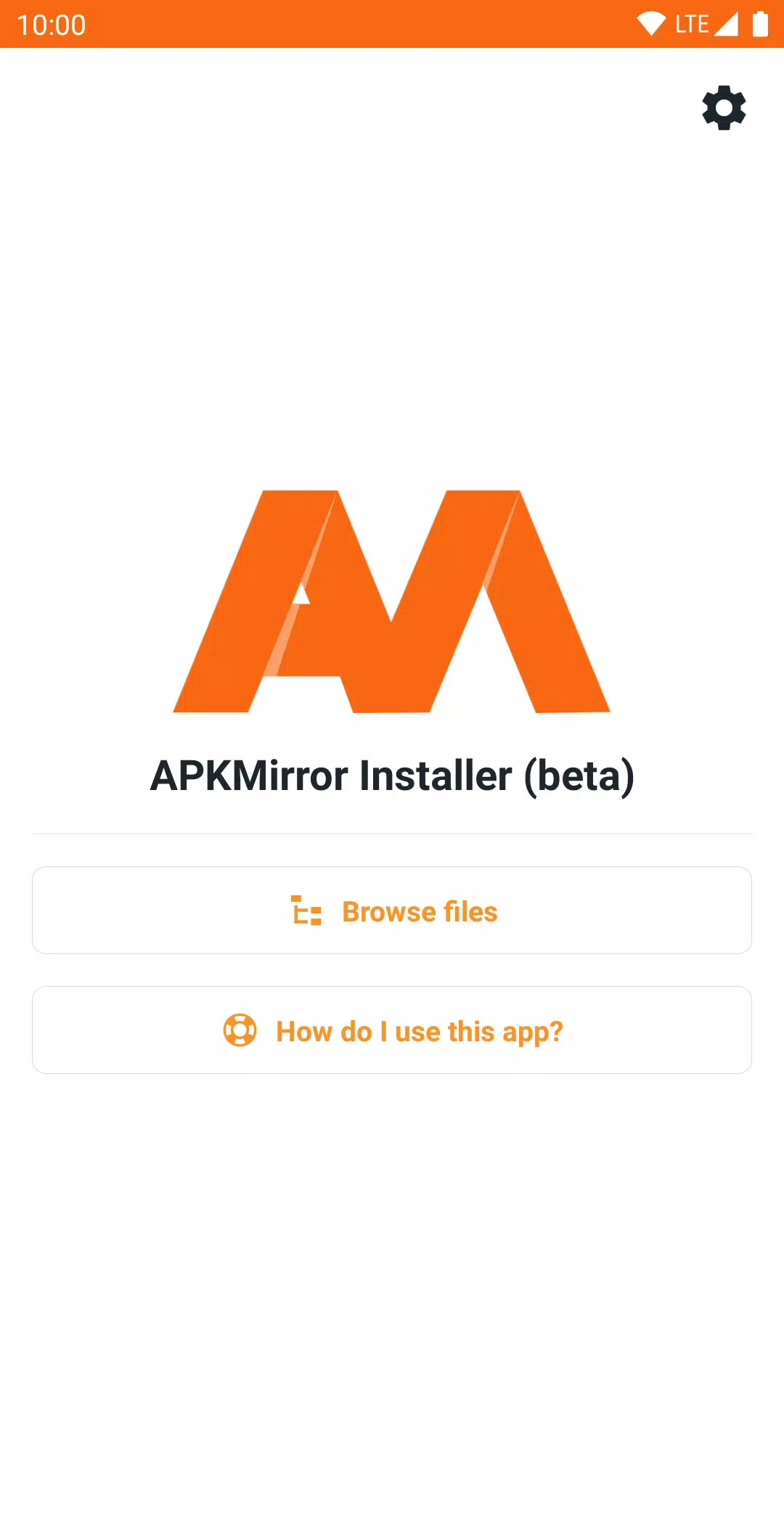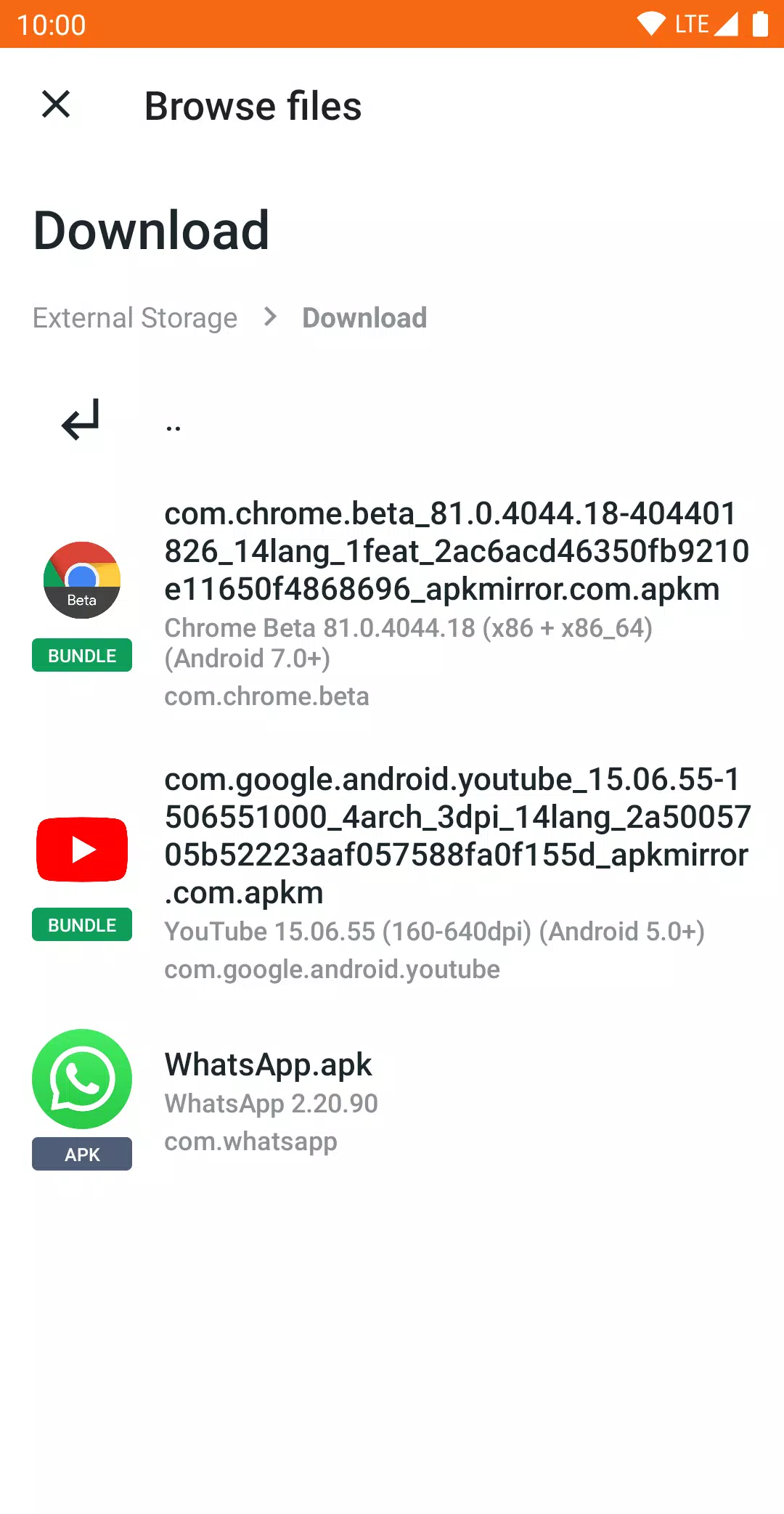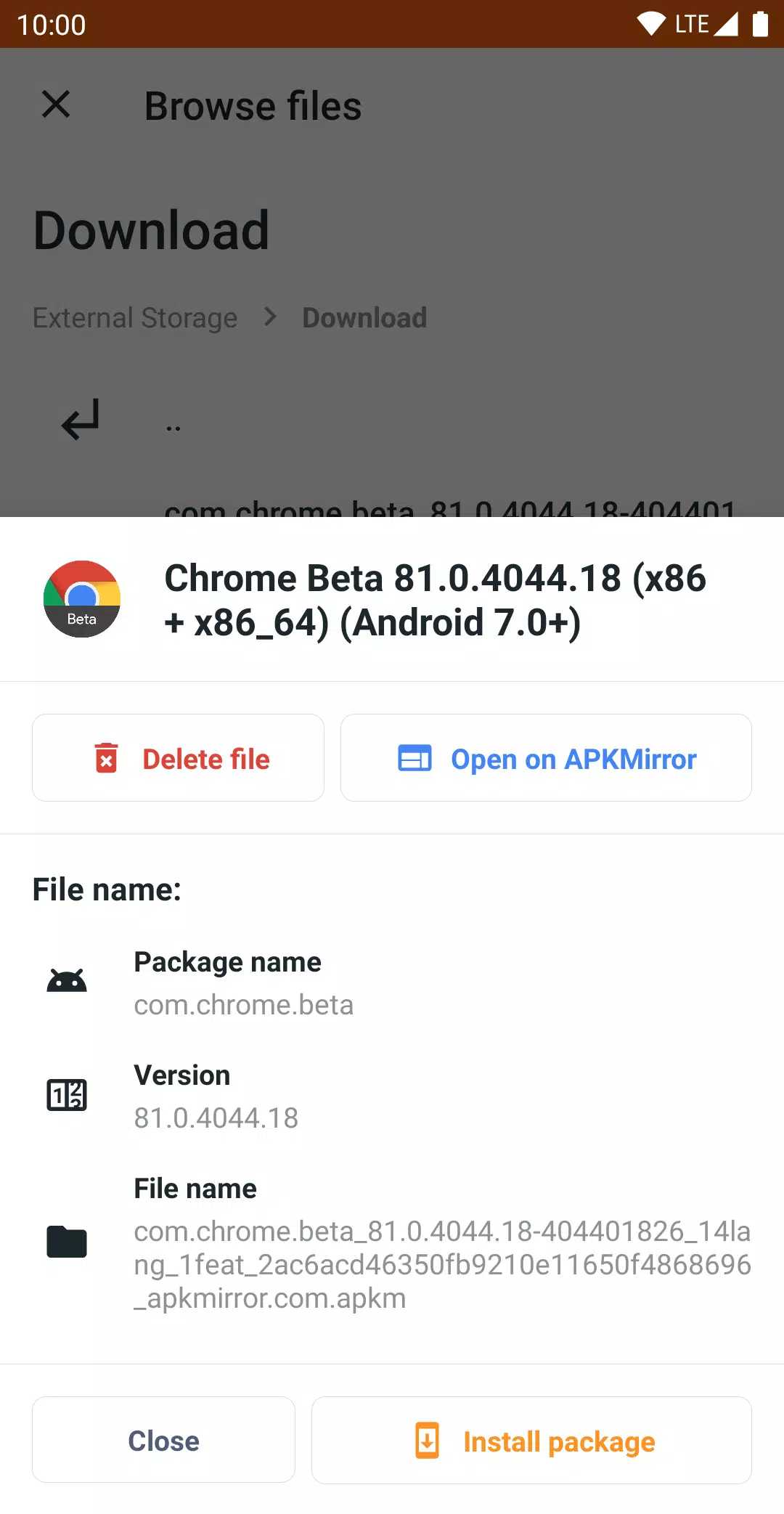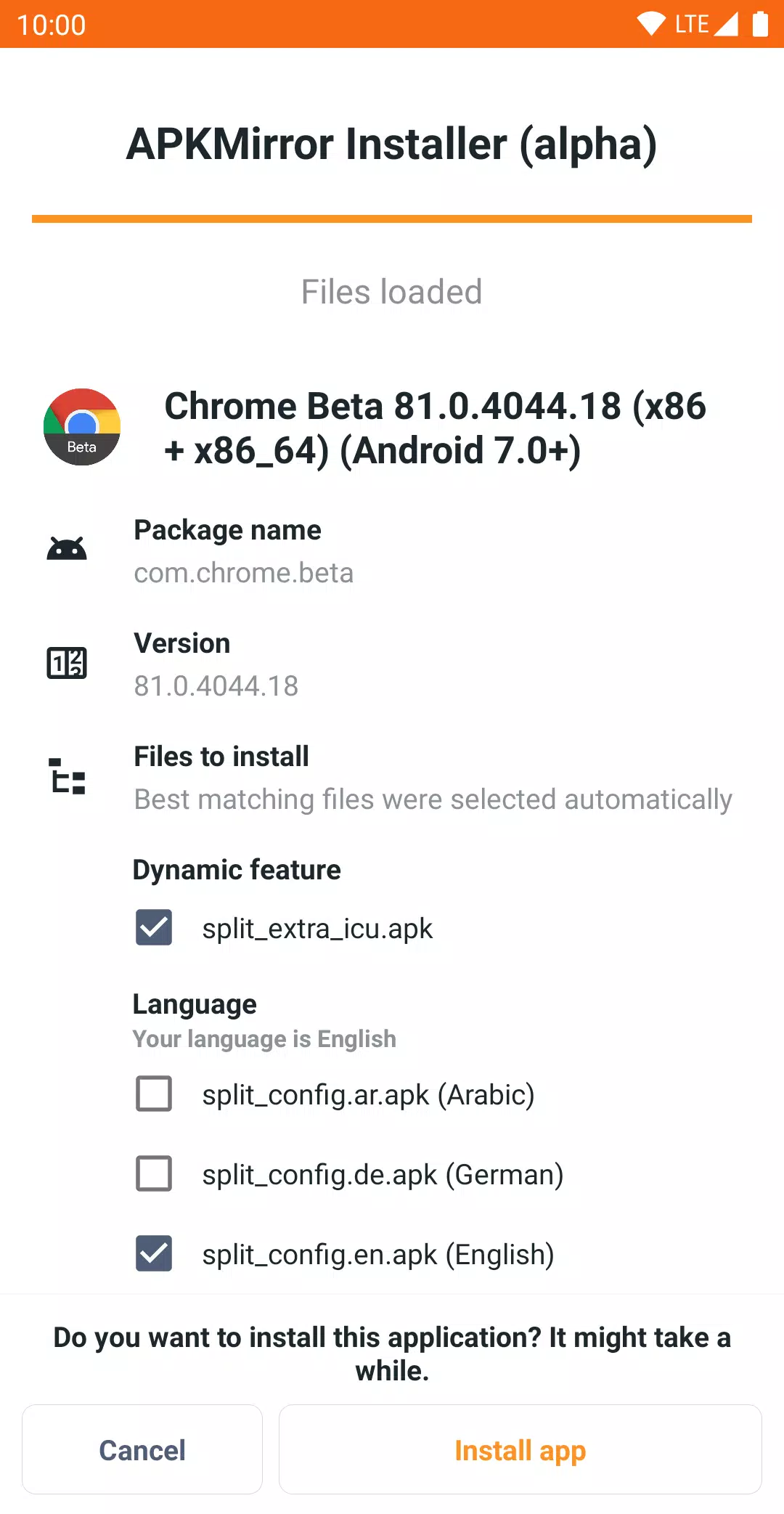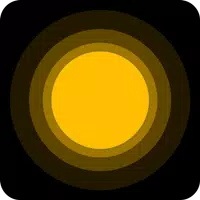The APKMirror Installer app is a vital tool for Android users who enjoy sideloading apps. It's designed to simplify the process of installing .apkm, .xapk, and .apks app bundle files, as well as regular APK files. One of its standout features is the ability to provide detailed failure reasons when an APK sideloading attempt doesn't go as planned, making troubleshooting much easier.
What are Split APKs?
Understanding split APKs is key to appreciating the value of APKMirror Installer. Since Google introduced App Bundles at Google I/O in 2018, app distribution has evolved. Before this, developers had to create either a single "fat" APK or manage multiple APK variants tailored to different device specifications. With App Bundles, Google now manages these variants, splitting the app into multiple chunks or "split APKs." This includes a base APK and additional splits for different architectures, screen densities, and languages. For instance, an app release might come as base.apk, arm64.split.apk, 320dpi.split.apk, en-us.lang.split.apk, and es-es.lang.split.apk. Installing these directly on a device is problematic, as only the base APK can be installed, often leading to app crashes due to missing components. This is where APKMirror Installer becomes essential.
What are .apkm Files?
With the shift towards split APKs, APKMirror introduced .apkm files to facilitate easier and safer sideloading. An .apkm file contains a base APK and several split APKs. When you use APKMirror Installer, you can tap on an .apkm file to view its contents and selectively install the splits you need, helping to conserve space on your device. Developing this functionality required significant effort and resources, which is why the app and its supporting website are ad-supported. However, for users wishing to avoid ads, there are subscription options available that also unlock additional features.
Issues and Bugs
Users of Xiaomi, Redmi, or Poco devices running MIUI might encounter installation issues due to modifications in the MIUI system. A potential workaround involves disabling MIUI optimizations in the developer settings, which should allow successful installations. More details on this issue can be found in the APKMirror public GitHub repository. For any other problems or bugs, users are encouraged to report them to the APKMirror GitHub bug tracker.
It's important to note that APKMirror Installer functions strictly as a file manager utility and does not include features like browsing websites or updating apps directly, in compliance with the Play Store's Terms of Service.


 Download
Download