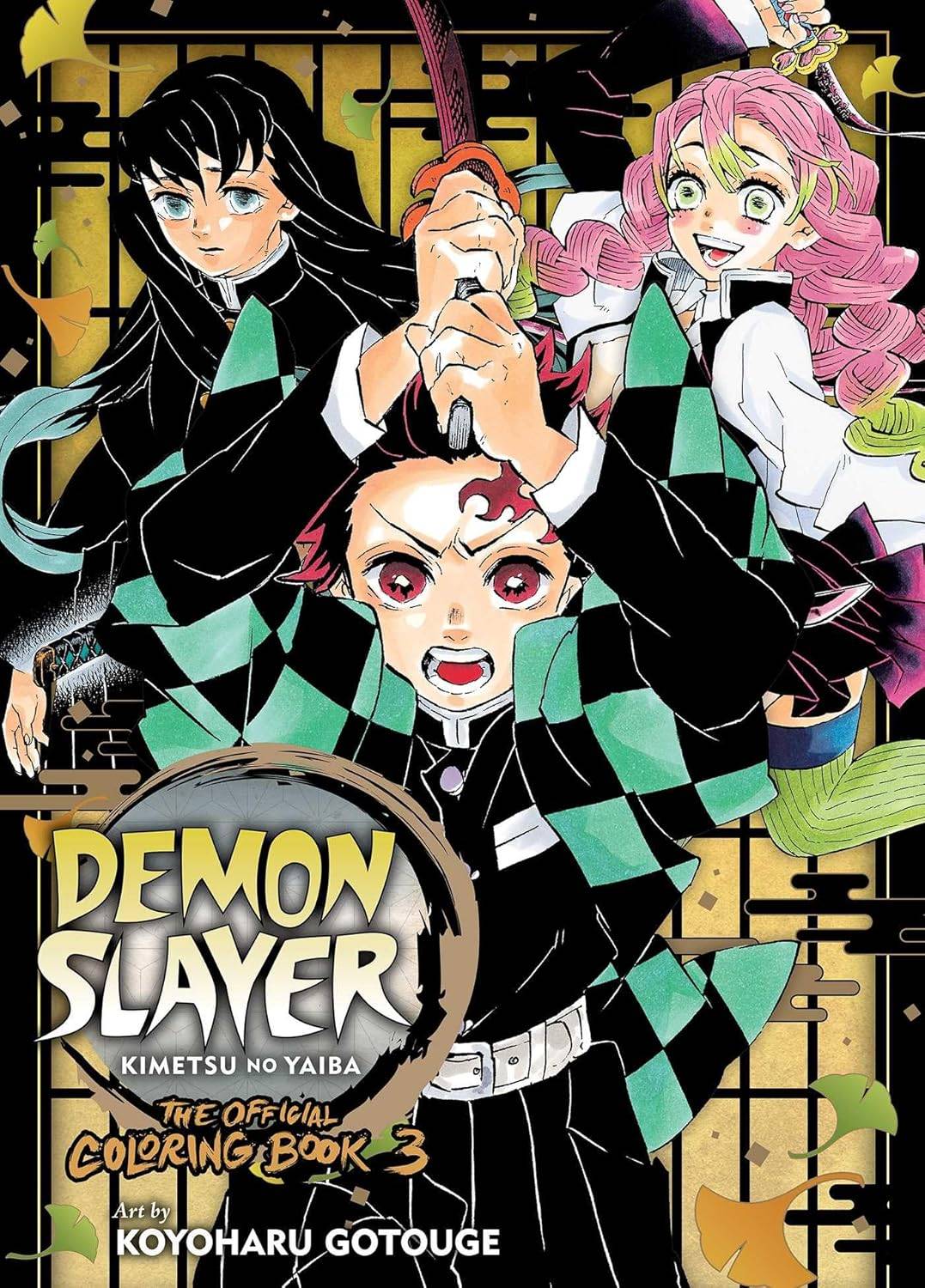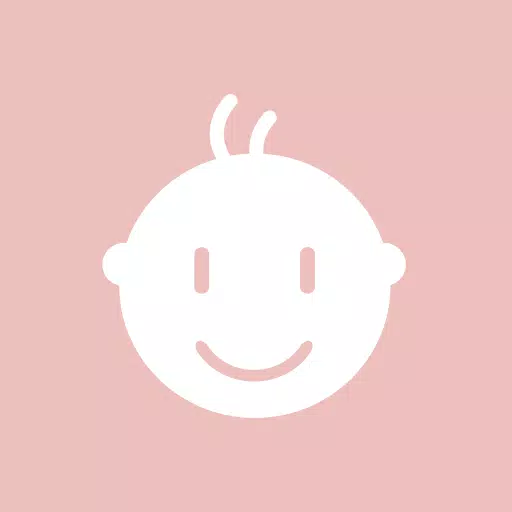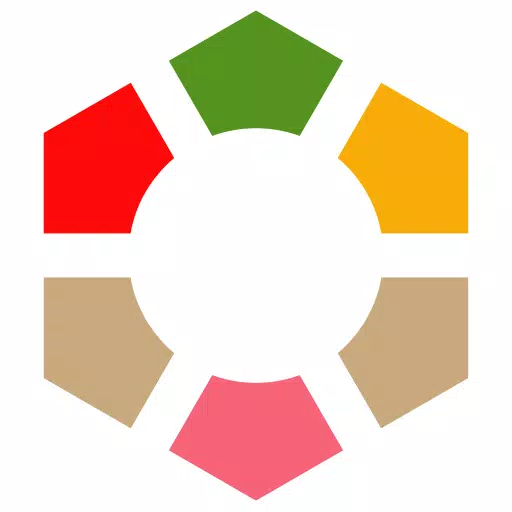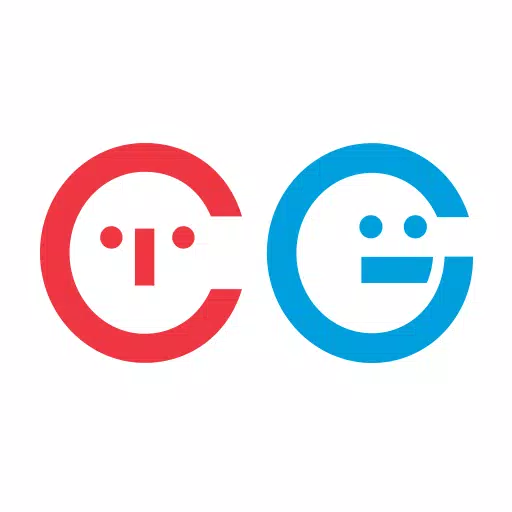PC Builder is a user-friendly app designed to simplify the process of building a custom PC for gaming or work. With PC Builder, users can easily find build ideas that meet their specific needs and budget.
Here's how it works:
- Personalized Build Recommendations: Users can input their budget, desired specifications, and preferences, and the app will generate a comprehensive build list with all the necessary components.
- Automatic Building and Compatibility Checks: The app features an automatic builder that aims to optimize performance within the given budget, based on market ratings. It also includes compatibility checks to ensure all selected parts work seamlessly together.
- Essential Features: PC Builder offers a range of helpful features, including estimated wattage calculations to determine power requirements, daily price updates for parts, and a custom currency converter for international users.
- Wide Part Selection and Regional Support: The app supports various regions and offers a wide selection of parts categories, ensuring users have access to a diverse range of options.
- Amazon Integration: Users can conveniently purchase selected parts through Amazon using provided links. PC Builder is a participant in the Amazon Associates Program, which allows it to earn advertising fees by linking to Amazon.
Benefits of Using PC Builder:
- Streamlined PC Building: The app provides a user-friendly interface and automated features to simplify the PC building process.
- Optimized Performance: The automatic builder ensures users get the best performance for their budget.
- Compatibility Assurance: Compatibility checks eliminate the risk of purchasing incompatible parts.
- Convenience and Cost-Effectiveness: Daily price updates and a currency converter make it easy to track prices and compare options.
PC Builder is constantly being updated and improved, with regular updates to parts details and new features being added. This ensures users have access to the latest information and tools for building their dream PC.


 Download
Download