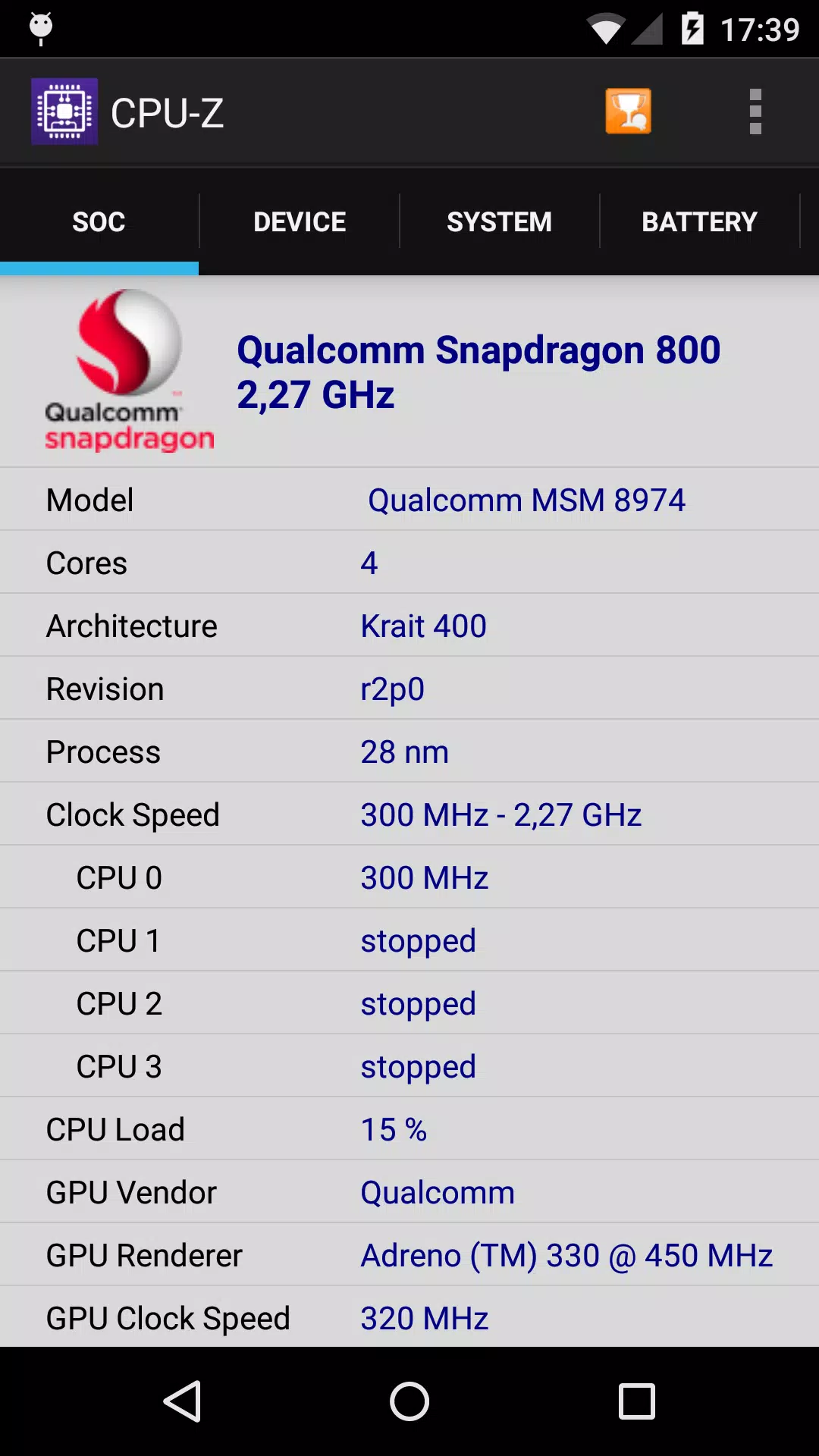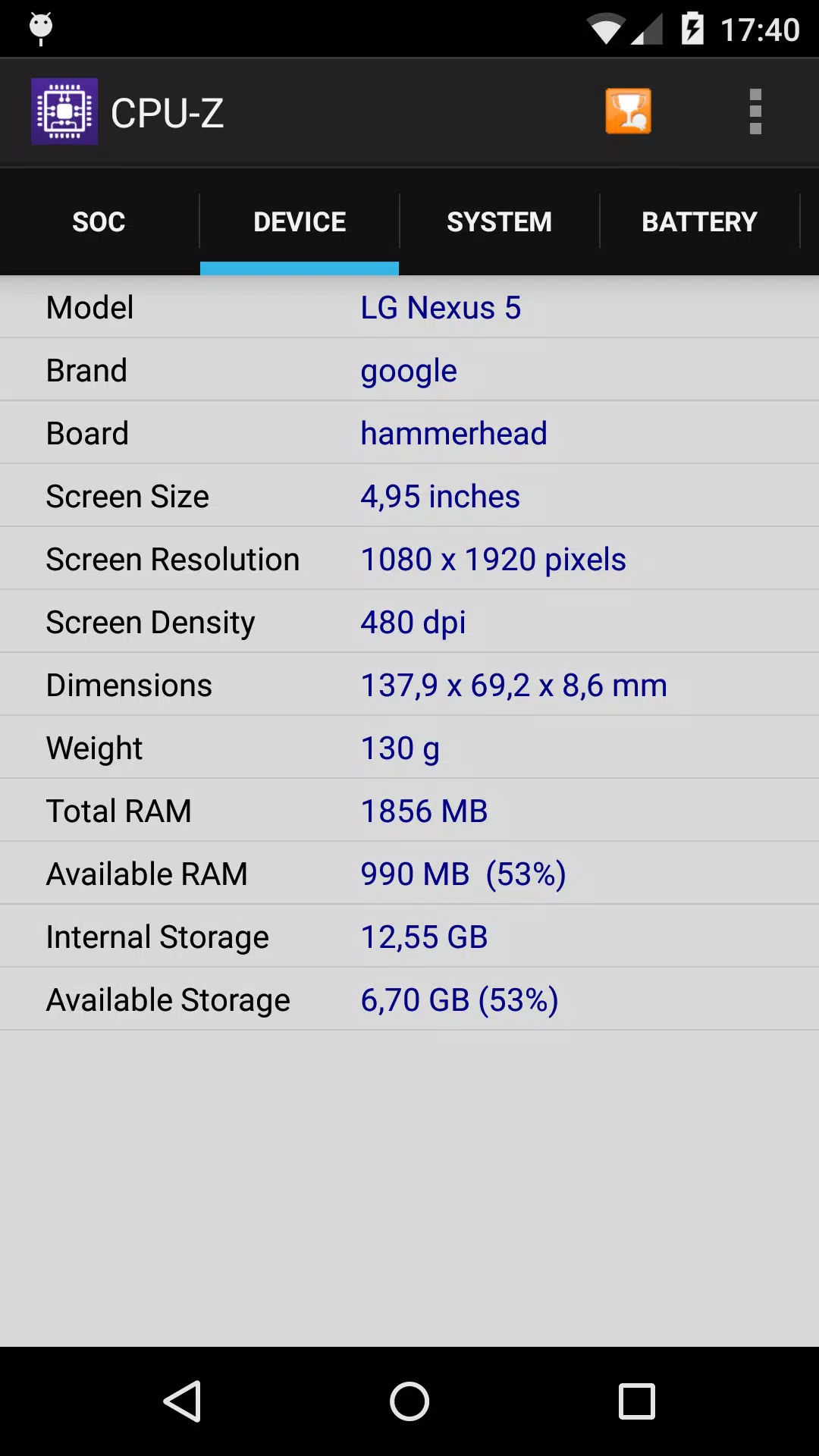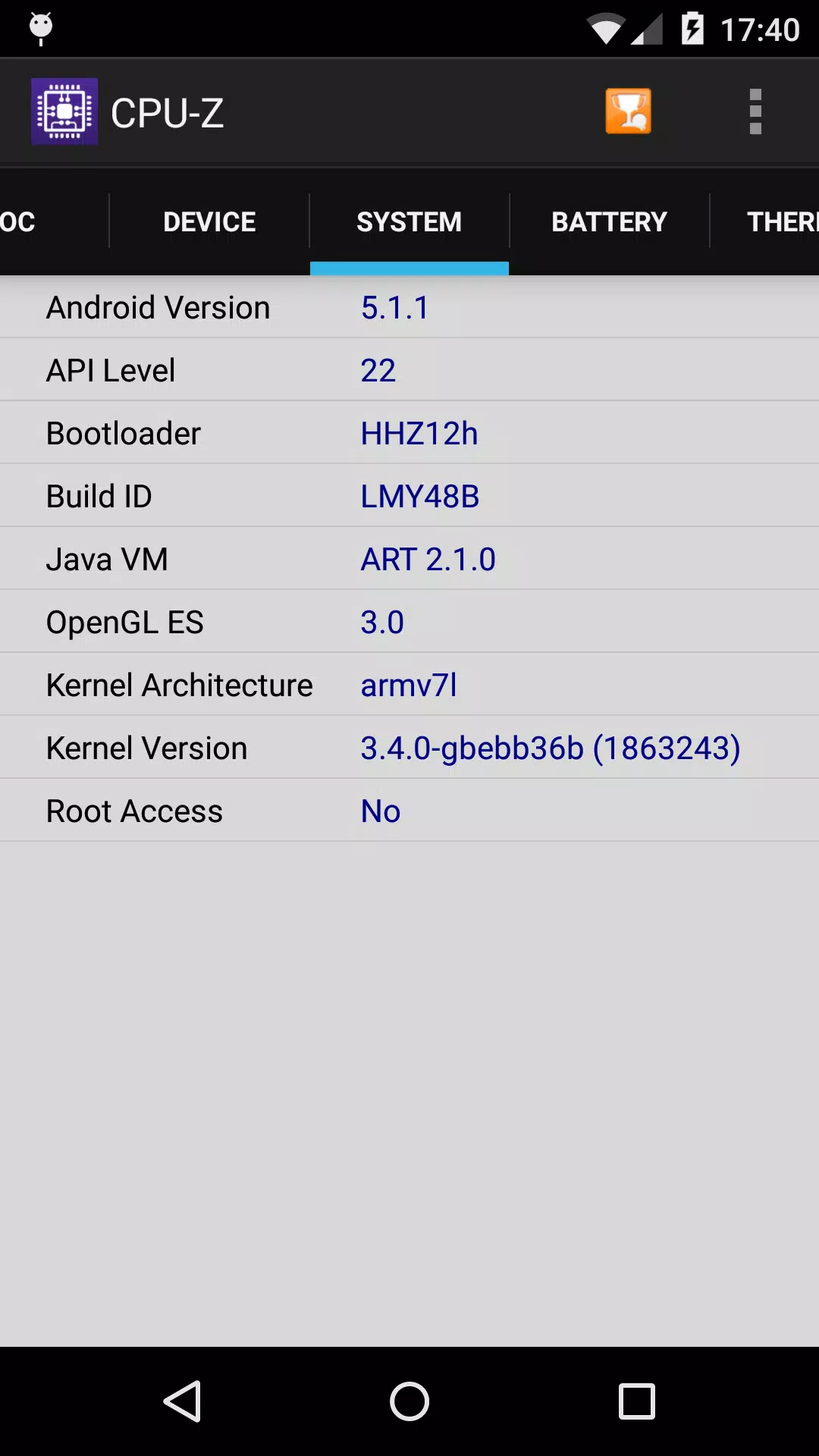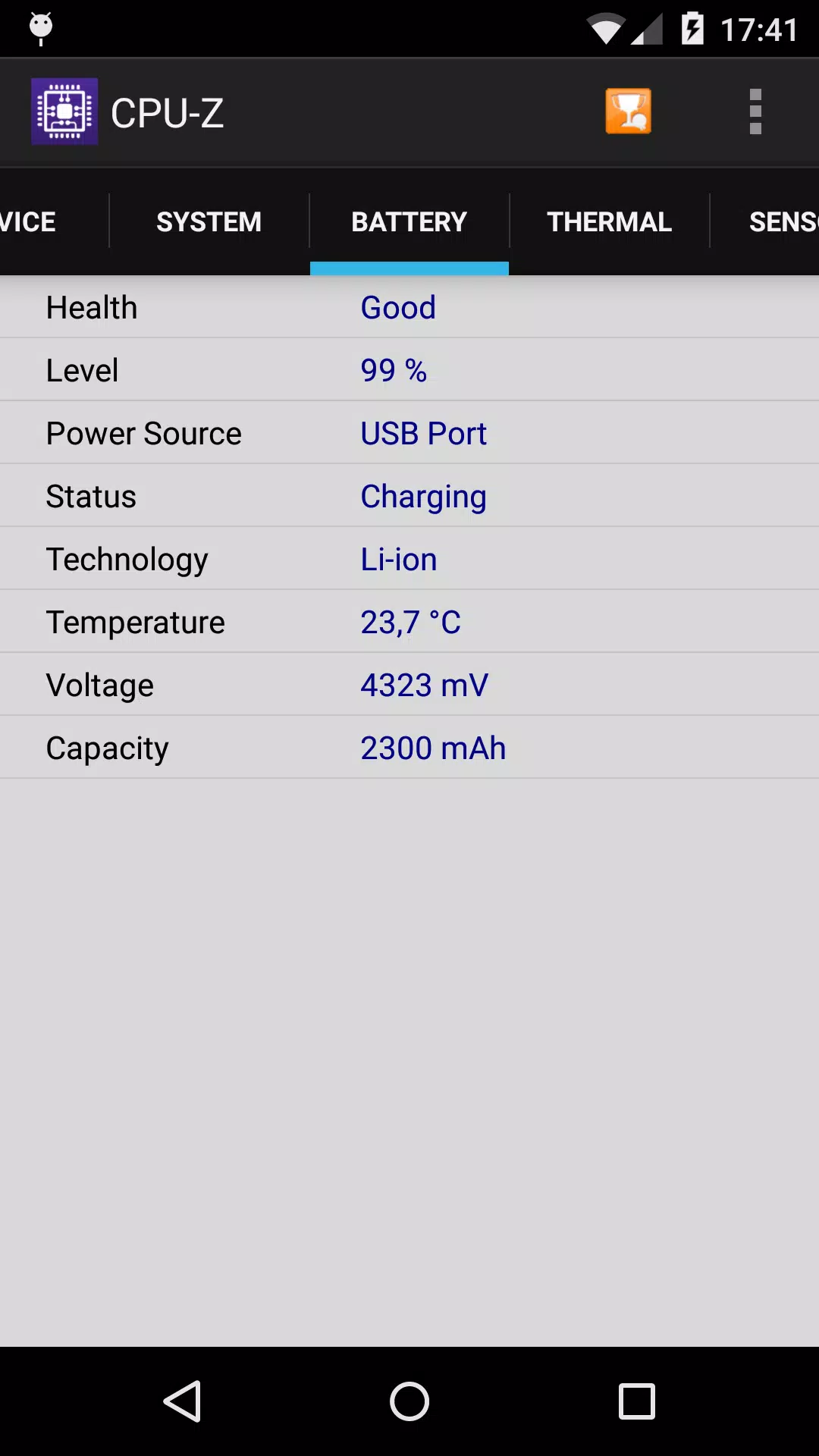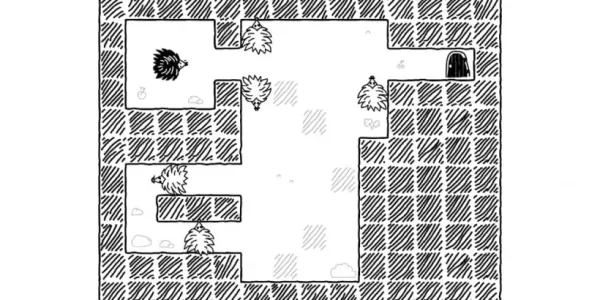CPU-Z is a must-have application for Android users looking to dive deep into their device's specs. This free tool, an extension of the renowned PC version, provides a comprehensive report on your device's hardware, offering insights that can help you understand and optimize your device's performance.
With CPU-Z, you can explore detailed information about your device's System on Chip (SoC), including the name, architecture, and clock speeds for each core. This knowledge is invaluable for tech enthusiasts and those looking to tweak their device for better performance. Additionally, CPU-Z gives you the lowdown on your system's specifics, such as the device brand and model, screen resolution, RAM, and storage capacity. For those interested in battery health, the app also reports on the battery level, status, temperature, and capacity, providing a full picture of your device's power situation. And don't forget about the sensors; CPU-Z lists them all out for you.
Requirements and Permissions
To run CPU-Z, your Android device must be running version 2.2 or higher (compatible with app version 1.03 and above). When it comes to permissions, CPU-Z requires access to the internet for online validation (more on that below) and access to your network state for statistical purposes.
Online Validation
Starting with version 1.04, CPU-Z offers an online validation feature. This allows you to store your device's hardware specifications in a database. Once validated, the app will open your unique validation URL in your browser. Optionally, you can enter your email address to receive a reminder link, making it easy to access your device's validation report later.
Settings and Debugging
If CPU-Z encounters a bug and closes unexpectedly, don't worry. The next time you launch the app, you'll be greeted with a settings screen. From here, you can tweak the app's main detection features to ensure smooth operation moving forward.
Bug Reports and Support
Encountered a glitch? No problem. Simply navigate to the application menu and select "Send Debug Infos" to send a detailed report via email. For further assistance, you can visit the comprehensive FAQ at http://www.cpuid.com/softwares/cpu-z-android.html#faq.
What's New in Version 1.45
The latest update, version 1.45, released on October 15, 2024, brings support for several new chipsets, ensuring CPU-Z stays ahead of the curve:
- ARM Cortex-A520, Cortex-A720, Cortex-X4, Neoverse V3, Neoverse N3.
- MediaTek Helio G35, G50, G81, G81 Ultra, G85, G88, G91, G91 Ultra, G99 Ultra, G99 Ultimate, G100.
- MediaTek Dimensity 6300, 7025, 7200-Pro/7200-Ultra, 7300/7300X/7300-ENERGY/7300-Ultra, 7350, 8200-Ultimate, 8250, 8300/8300-Ultra, 8400/8400-Ultra, 9200.
- Qualcomm Snapdragon 678, 680, 685.
With these updates, CPU-Z continues to be the go-to tool for anyone eager to keep tabs on their Android device's internals. Whether you're a power user, a tech enthusiast, or just curious about your device's capabilities, CPU-Z provides the detailed information you need to make informed decisions about your device's usage and potential upgrades.

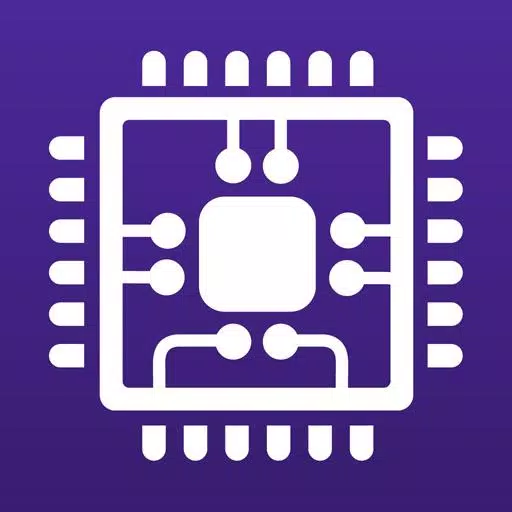
 Download
Download