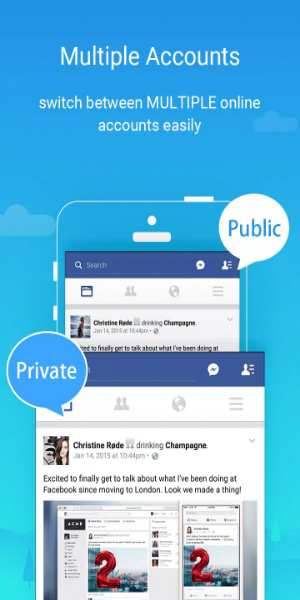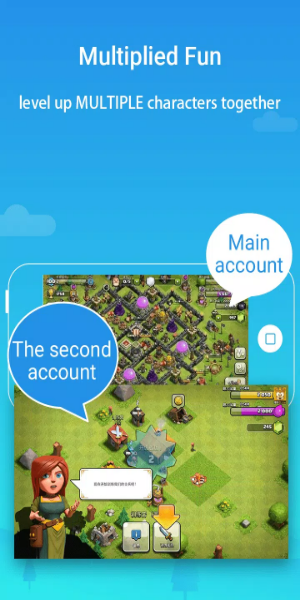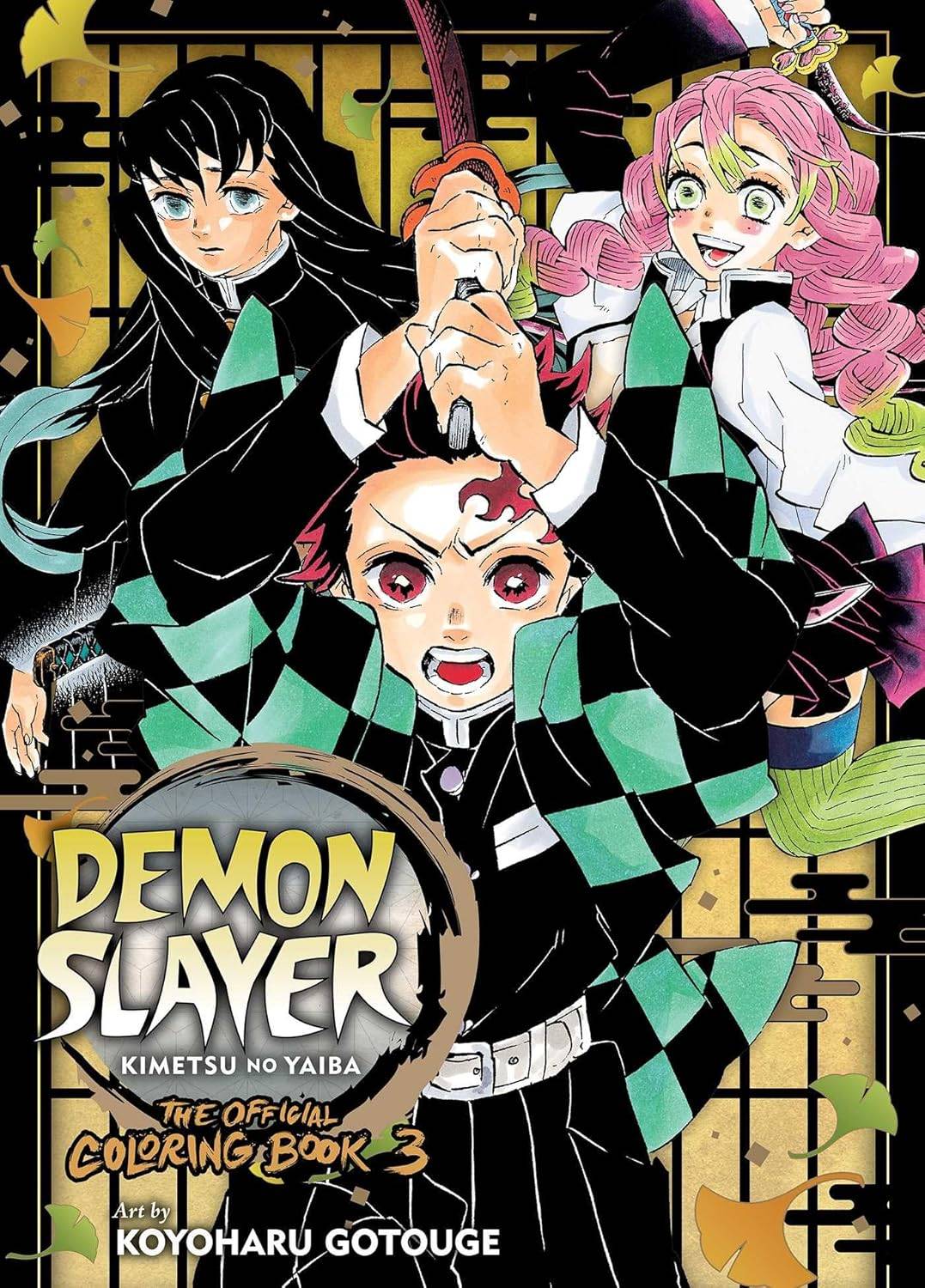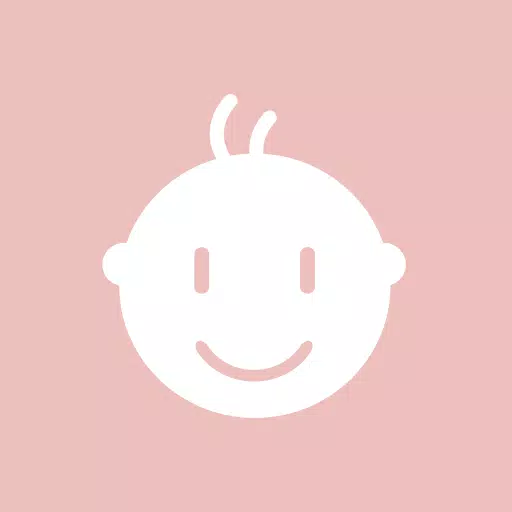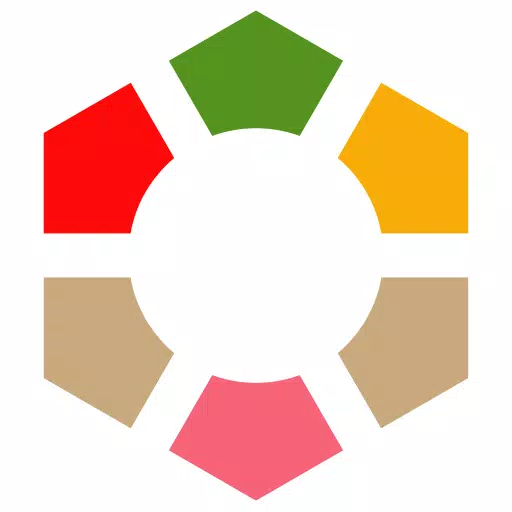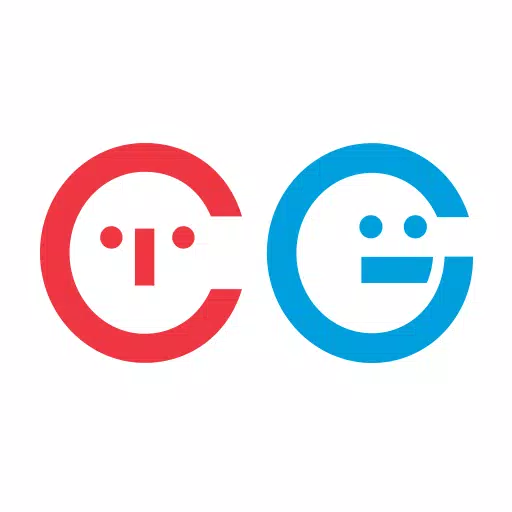Parallel Space: Manage Multiple Accounts Seamlessly on One Device
Parallel Space is a versatile Android app enabling users to run multiple instances of apps simultaneously. This powerful tool creates a virtual environment, allowing for seamless account management without conflicts. Think of it as a dual app experience, all within your existing system.
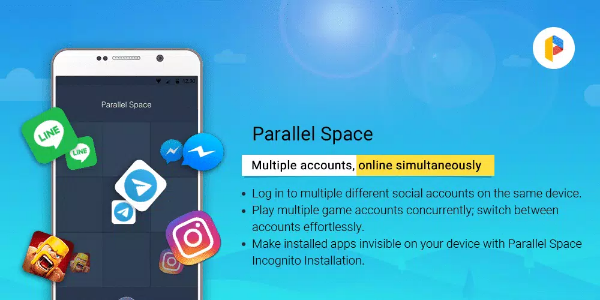
Key Features and Benefits:
Parallel Space offers a range of features designed for efficiency and privacy:
- App Cloning: Effortlessly clone apps and games.
- Independent Storage: Each cloned app maintains its own separate storage.
- Customization: Personalize your experience with customizable themes and settings.
- Quick Switching: One-click access to switch between different accounts.
- Enhanced Security: Protect your cloned apps with a security lock.
The benefits are clear: efficient multi-account management, enhanced privacy, potential storage space savings, and improved multitasking capabilities.
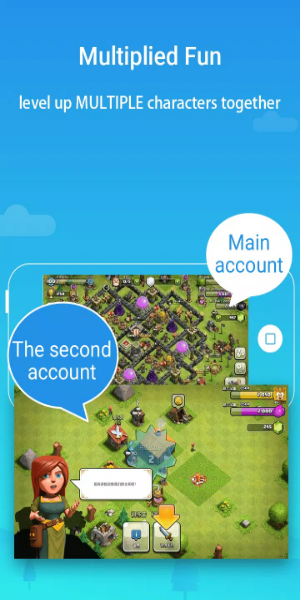
Potential Downsides:
While highly beneficial, Parallel Space does have some drawbacks:
- Resource Consumption: Running duplicate apps consumes additional memory and battery power.
- Notification Delays: Cloned apps may experience occasional notification delays.
- Premium Features: Some advanced features may require a subscription or in-app purchase.
User Feedback and Overall Impression:
Parallel Space enjoys largely positive user reviews, praising its functionality and ease of use. While some users have reported minor glitches, the app's overall rating remains high, reflecting its value and reliability.
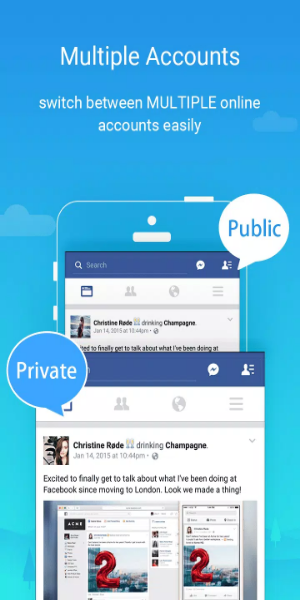
Conclusion:
Parallel Space is a valuable tool for managing multiple accounts on a single Android device. Its ability to create and manage separate app instances offers significant advantages for both personal and professional use. Although some resource limitations exist, the overall convenience and functionality make Parallel Space a compelling option for enhancing your mobile experience.


 Download
Download