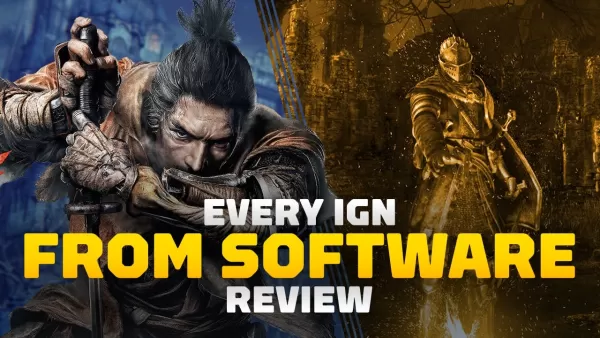YouTube Kids is a specially designed app that offers a safe and engaging environment for children to explore a wide range of family-friendly videos. This platform sparks creativity and playfulness in kids by providing content on various topics, from educational videos to fun entertainment. It's an ideal space for children to discover new interests under the guidance of parents and caregivers.
The app ensures a safer online experience by filtering out inappropriate content through a combination of automated systems, human reviews, and parental feedback. While YouTube Kids continually works to enhance its safety features, it's important for parents to stay involved to tailor the experience to their family's needs.
Parental Controls in YouTube Kids empower parents to customize their child's viewing experience. They can set screen time limits to encourage a healthy balance between watching and engaging in other activities. Parents can monitor what their children watch by reviewing the "watch it again" page, and they have the ability to block specific videos or entire channels. Additionally, they can flag any content they find unsuitable for review by YouTube.
YouTube Kids allows for personalized experiences by enabling parents to create up to eight different profiles for their children. Each profile can be tailored with unique viewing preferences, video recommendations, and settings. For a more controlled experience, parents can activate the "Approved Content Only" mode, where they can manually select videos, channels, and collections for their child. Alternatively, they can choose from age-specific modes like preschool, younger, or older, which cater to different developmental stages and interests, ranging from songs and cartoons to crafts, popular music, and gaming videos.
The YouTube Kids library is a treasure trove of family-friendly content, designed to ignite children's creativity and curiosity. It includes everything from beloved shows and music to educational content like building a model volcano or making slime.
To ensure the best experience, a parental setup is required. It's worth noting that children may encounter videos with commercial content from YouTube creators, which are not paid ads. The Privacy Notice for Google Accounts managed with Family Link outlines the privacy practices when a child uses YouTube Kids with their Google Account. For those using the app without signing in, the YouTube Kids Privacy Notice applies.
In summary, YouTube Kids offers a safer, more controlled online environment for children, with customizable parental controls and age-appropriate content modes. This allows kids to explore and learn in a fun and engaging way, all while under the watchful eye of their parents or caregivers.


 Download
Download