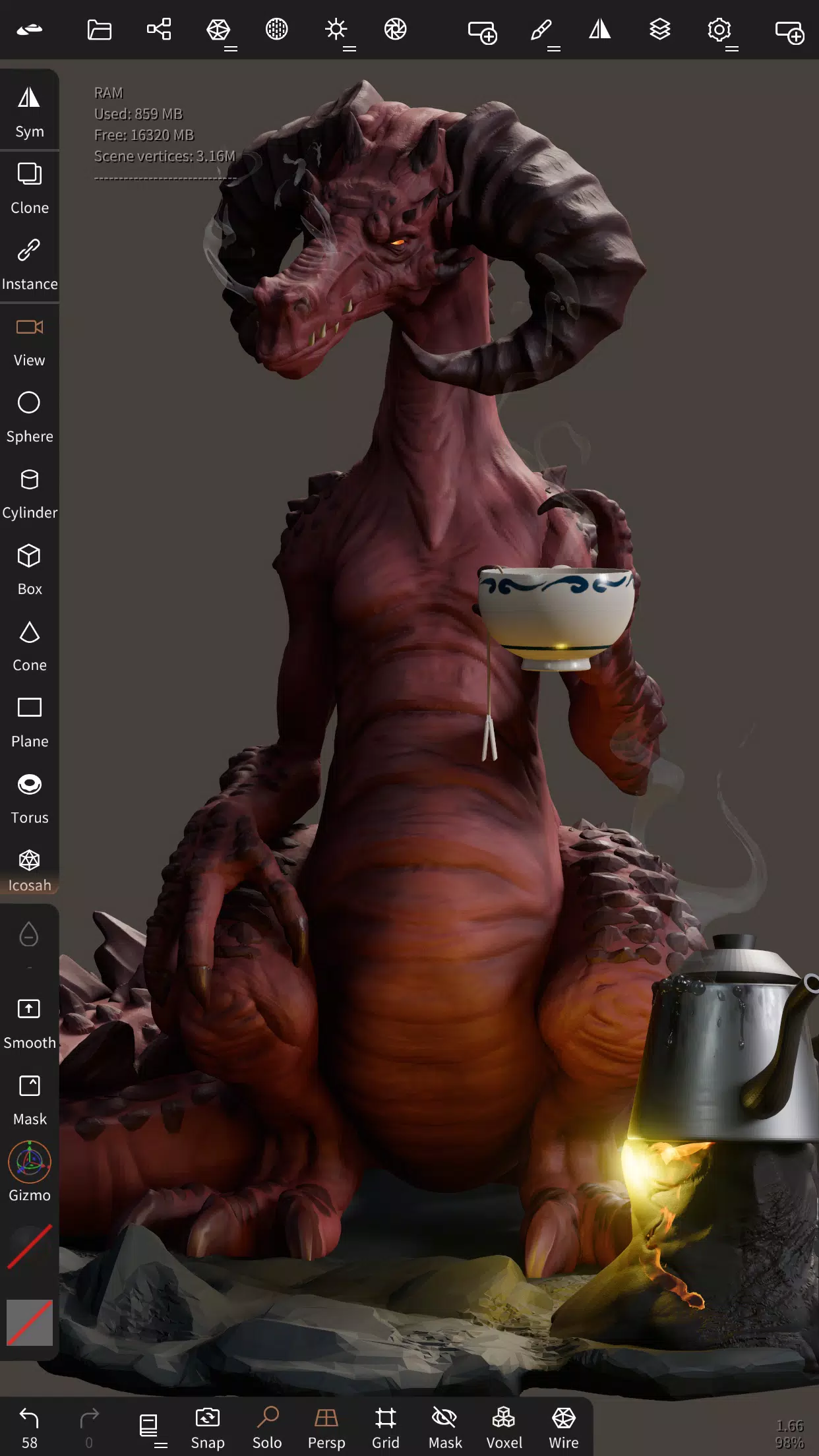Unleash your creativity with our comprehensive 3D sculpting, painting, and creation app. This trial version offers a glimpse into the full potential of the tool, with a one-time in-app purchase to unlock all features permanently. Here's what you get in the limited version:
- Undo/redo functionality limited to 4 actions
- One layer per object
- No export capabilities
- Limited internal project management; you cannot reopen projects
Sculpting Tools
Dive into a world of artistic possibilities with our array of sculpting tools. From clay to flatten, smooth to mask, our brushes are designed to help you shape your vision. For those interested in hard surface modeling, utilize our trim boolean cutting tool with lasso, rectangle, and other shapes to achieve precise results.
Stroke Customization
Tailor your strokes to perfection with customizable falloff, alphas, tilings, and pencil pressure. Save and load your tool presets for consistent results across your projects.
Painting Tools
Enhance your creations with vertex painting, allowing you to apply color, roughness, and metalness. Easily manage your material presets to streamline your workflow.
Layers
Record your sculpting and painting operations on separate layers for a more iterative and flexible creation process. Both sculpting and painting changes are meticulously captured.
Multiresolution Sculpting
Seamlessly switch between different mesh resolutions to maintain a fluid workflow, allowing you to refine your work at various levels of detail.
Voxel Remeshing
Quickly remesh your models to achieve a uniform level of detail, perfect for sketching out initial shapes in your creative journey.
Dynamic Topology
Refine your mesh locally under your brush for automatic detail enhancement. Your layers will automatically update, ensuring your work remains intact.
Decimate
Reduce polygon counts while preserving as much detail as possible, optimizing your models for performance.
Face Group
Segment your mesh into manageable subgroups with the face group tool, enhancing control over your sculpting process.
Automatic UV Unwrap
Utilize face groups to control the automatic UV unwrapping process, ensuring efficient texture mapping.
Baking
Transfer vertex data such as color, roughness, metalness, and small-scale details into textures, and vice versa, for versatile asset management.
Primitive Shapes
Start your projects quickly with primitives like cylinders, toruses, tubes, and lathe shapes, providing a solid foundation for your designs.
PBR Rendering
Experience stunning PBR rendering with default lighting and shadows. Switch to matcap for a more traditional sculpting experience when needed.
Post Processing
Enhance your visuals with advanced post-processing effects including Screen Space Reflection, Depth of Field, Ambient Occlusion, and Tone Mapping.
Export and Import
Once unlocked, export and import your creations in various formats such as glTF, OBJ, STL, or PLY, ensuring compatibility with other tools and platforms.
Interface
Navigate through our user-friendly interface, designed specifically for a seamless mobile experience. Customize it to suit your workflow.
What's New in Version 1.90
Last updated on Apr 18, 2024, this version brings several enhancements:
- Remesh: Quad remeshers now preserve hidden faces
- Voxel: Fixed voxel remesh issues when hidden faces are present
- Voxel: Addressed crashes related to layers
- Smooth: Added screen painting smoothing for paint intensity over 100 percent
- Layer: Improved merge logic for voxel and join operations

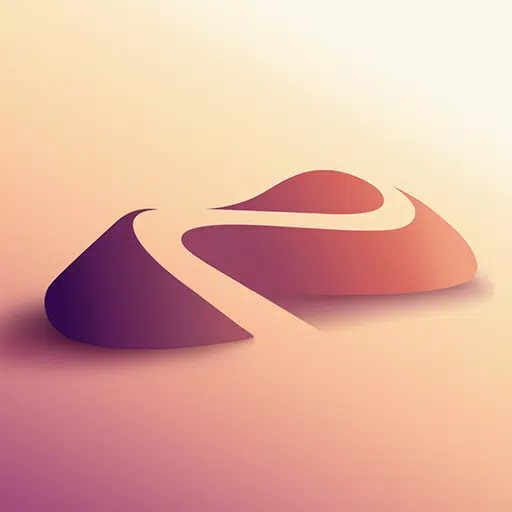
 Download
Download